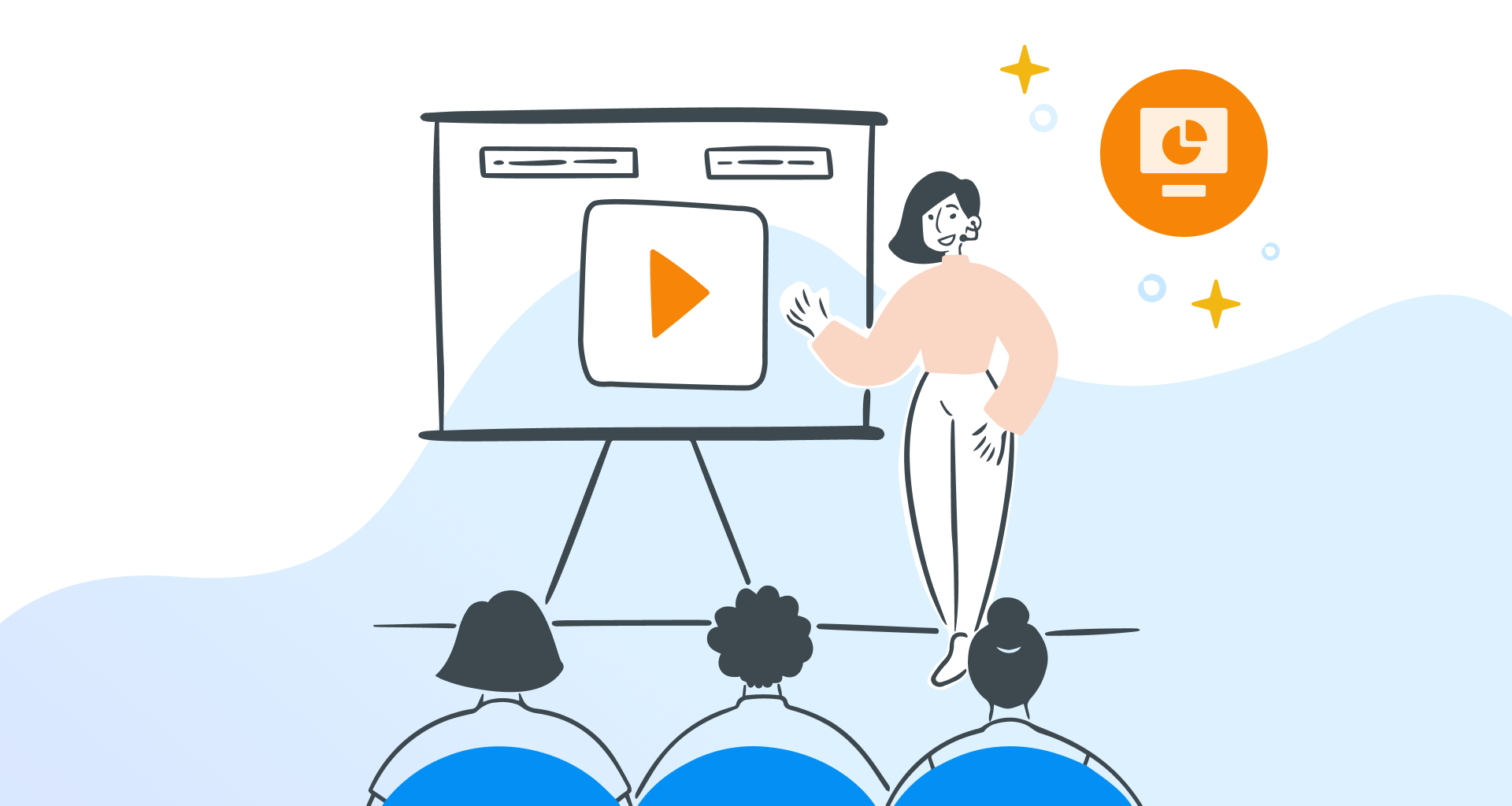Point of view: you're just gearing up for a big presentation to pitch to a potential client, deliver the perfect team update, or even wow your professor.
Full of ideas, you face one BIG problem: you don't have a Microsoft Office 365 subscription.
Yes, Microsoft PowerPoint has ruled the presentation software stage for decades, but its price tag can feel like a punch to the wallet.
So, what now?
The rise of free and low-cost presentation tools means you can craft slides that not only get the job done but also help you stand out, all without feeling trapped in a one-size-fits-all PowerPoint presentation template.
With features like AI-powered presentation design, interactivity, and even options to turn your presentations into videos or conversations, you can simplify your workflow (and keep your audience engaged from start to finish.)
But with so many choices, finding the right tool can feel like wandering through a maze without a map.
In this article, we’ll break down five of the best free presentation software options currently available – whether you’re looking for collaborative tools, interactive advanced features, or video-friendly platforms.
Spoiler alert: if you’re looking for a powerful Microsoft PowerPoint alternative that’s budget-friendly, intuitive, and packed with features, we’ll show you why MobiSlides deserves the top spot on your list.
Ready to turn your next slide deck from ordinary to extraordinary?
What you should consider
When picking the best presentation software, you need to match the tool to your specific needs.
Are you prioritizing advanced features, smooth collaboration, or speed in crafting slides?
Some free options can be fantastic for basic tasks, but they often come with limitations, so knowing which features you can’t compromise on is key.
Software functionality
Functionality means more than ticking boxes – it’s about empowering you to create winning presentations that look, feel, and perform how you need them to.
The best presentation software doesn’t just replicate Microsoft PowerPoint – it goes further, offering presentation tools that help your ideas truly shine.
Features like video embedding, diagram creation, and animations allow you to craft presentations that captivate your audience.

A strong presentation software lets you seamlessly integrate various content types (text, images, videos, audio, and infographics) keeping your audience engaged and catering to different learning styles.
Equally important is finding software that matches your presentation style, whether you’re diving deep into data visualization tools with detailed and interactive charts or crafting a visually compelling pitch deck.
Collaboration features
Whether you’re co-creating a pitch deck, revising slides for a webinar, or preparing a collaborative classroom project, software with sharing, teamwork, and real-time collaboration capabilities keeps everyone aligned and productive.
Features like multi-user editing let everyone work on the same slideshow simultaneously, eliminating bottlenecks and speeding up the revision process.
Presenter view is another valuable feature: it lets teams preview the presentation together, rehearse timing, and ensure everything runs smoothly.
Software speed
Time is often a luxury when creating pitch decks, which makes speed a critical factor in choosing the right presentation software. The best tools come with pre-built templates that eliminate the struggle of starting from scratch, giving you a polished foundation in minutes.
Look for software that offers a variety of layouts and also allows easy customization.

User interface
Choose a presentation software that feels like an extension of your creativity. An intuitive, accessible user interface lets you bring your ideas to life without unnecessary distractions or frustration.
Look for tools that feel familiar from the moment you open them, with slide layouts similar to Microsoft PowerPoint, like a top ribbon for tools and a slide navigator for easy navigation.
Drag and drop features, clear menus, and seamless support for multiple file formats ensure you spend more time refining your content and less time troubleshooting.

The best software lets you edit presentations on any device, whether working on a laptop, tablet, or phone, so you can make last-minute tweaks effortlessly.
Top 5 free tools to create presentations
Whether you’re looking for the most interactive presentation platform, the best tool for video presentations, or a top choice for seamless collaboration, we’ve got you covered.
These five best presentation software picks are tailored to suit various presentation needs, offering Microsoft PowerPoint alternatives that are just as good – or even better.
Read on to discover which one is the perfect fit for your next project!
1. MobiSlides: Best overall
MobiSlides offers everything you need to create professional presentations with confidence and ease. Combining functionality, compatibility, and accessibility, it’s the ultimate presentation software for taking your slideshows to the next level.
Here are six key features that make MobiSlides the best overall choice:
User-friendly interface
MobiSlides combines familiarity with ease of use, making it perfect for beginners and seasoned presenters alike.

Comprehensive compatibility

MobiSlides allows you to import, edit, and export presentations with ease across platforms like Microsoft PowerPoint, Google Slides, and LibreOffice.
Advanced presentation design tools

Whether you’re using professionally designed templates or creating custom designs, MobiSlides provides the flexibility to tailor your presentations to any need.
Export and PDF conversion

For added convenience, MobiSlides lets you convert PDFs back into editable slides, so you can update existing documents without starting from scratch.
Cloud integration and syncing
With the MobiDrive integration, your slides are always backed up and synced across devices. Work offline, share files effortlessly, and access your presentations anytime, anywhere: perfect for busy professionals on the go.
Collaboration
Collaborate effortlessly with team members by sharing presentations across devices and staying in sync with real-time updates. MobiSlides streamlines teamwork, making it easy to finalize projects together.
2. Prezi: Best for interactive presentations
Feeling drained by the monotony of rigid, slide-by-slide presentations?
Prezi flips the script with its dynamic, non-linear canvas, allowing you to zoom in and out of content and seamlessly connect ideas. The presentation software offers interactive elements and a single canvas where you can add blocks of text, images, or even mini-slides.
The result? Presentations that flow naturally, engage audiences, and leave a lasting impression.
Here are six features that make Prezi the best for your next interactive presentation.
Non-linear canvas
Prezi lets you arrange topics and subtopics on a single canvas, providing a fluid and dynamic alternative to the rigid slide-by-slide structure.
Zooming and panning
Prezi’s signature zoomable interface highlights connections between ideas by letting you zoom in on details and zoom out to present the bigger picture.
Templates and customization
Get started with Prezi’s wide array of customizable templates or design your presentation from scratch.
Video and audio integration
Video and audio tools are ideal for e-learning, self-guided materials, or adding a personal touch to your slides.
Collaboration
Prezi supports real-time collaboration, allowing multiple team members to edit and contribute simultaneously. Adjust collaborator permissions to maintain control while fostering teamwork.
Offline access and sharing
With premium plans, Prezi lets you access presentations offline, perfect for environments with limited connectivity. Share your work via social media or secure links, and track audience engagement using built-in analytics.
3. Canva: Best free online presentation maker
Canva isn’t just a presentation maker – it’s a complete design toolkit built for the web and one of the best online presentation tools.
The browser-based platform lets you create, edit, and share stunning presentations without downloads or installations, making it perfect for quick and hassle-free projects.
With an extensive library of templates and an intuitive drag-and-drop interface, Canva is ideal for bloggers, educators, small businesses, and anyone seeking professional results with minimal effort.
Here are six features that make Canva the best free online presentation maker:
Extensive template library
Canva provides a wide variety of pre-designed templates, catering to everything from business pitches to educational lectures.
Drag-and-drop interface
The presentation software's intuitive drag-and-drop tools make customization effortless, whether you’re adjusting colors, swapping fonts, or adding new elements.
Built-in media library
No need to scour external sources: everything you need to make your slides visually engaging is at your fingertips.
Multimedia integration
You can upload your media or choose from Canva’s stock library to create dynamic, engaging presentations.
Seamless collaboration
Collaboration is simple with Canva. Invite team members to view or edit presentations, organize projects into shared folders, and manage permissions for streamlined teamwork.
Easy sharing and accessibility
As a cloud-based platform, Canva ensures you can work on any device. Share your presentations directly, download them for offline use, or post them on social media with just a few clicks.
4. Google Slides: Best for collaboration
Where teamwork drives success, Google Slides takes collaboration to the next level.
The presentation software's real-time editing and commenting capabilities make it easy for teams to work together seamlessly, whether they’re in the same room or across the globe.
By combining intuitive tools with the flexibility of cloud-based access, this presentation software ensures that no idea gets lost and every contributor stays connected.
Here are six features that make Google Slides the best for collaboration:
Real-time collaboration
Built-in chat and commenting features streamline feedback, ensuring everyone stays aligned.
Automatic saving
The presentation software saves every change as you type, ensuring your progress is always secure.
Cloud-based access
Your presentations are securely stored in the cloud, enabling access, editing, and sharing from any device with an internet connection.
Multimedia integration
The presentation maker supports embedding videos, adding animations, and importing images directly from your computer, Google Workspace, or Google Drive.
Offline access and sharing options
With a Chrome extension, you can edit and view presentations offline. Share via email, generate links, or set permissions to control who can view or edit your PowerPoint slides.
Free with a Google Account
Google Slides is completely free for anyone with a Google account, making it an accessible and budget-friendly option for collaboration.
5. Powtoon: Best for video presentations
Powtoon redefines presentation software by turning your slides into dynamic, animated videos that captivate audiences. Whether it’s a product demo or an educational explainer, Powtoon turns ordinary slides into extraordinary stories.
Here are six features that make Powtoon the best for video presentations:
Easy-to-use animation tools
Powtoon simplifies animation creation with intuitive tools that require no advanced design skills.
Flexible video orientation
Choose from horizontal (traditional), vertical (mobile), or square (social media) orientations to tailor your videos to the platform or audience.
Pre-made characters and props
Powtoon’s extensive library of characters, props, and presentation templates gives you everything you need to start your project quickly.
Seamless multimedia integration
Combine these with Powtoon’s assets to craft video clips that resonate with your audience.
Toggle between slideshow and video
With Powtoon, you can easily switch between a traditional slide deck and an animated video format, offering versatility for different presentation styles and settings.
Publish directly to multiple platforms
Once your engaging presentation is complete, share it effortlessly by publishing directly to YouTube, Facebook Ads, Wistia, or other platforms.
Powtoon’s seamless integration ensures your content reaches the right audience.
Conclusion
Choosing the right free presentation software comes down to understanding your needs – whether it’s collaboration with Google Slides, interactive storytelling with Prezi, or polished designs with Canva.
For video-focused presentations, Powtoon offers unmatched animation features, while MobiSlides stands out as the best overall option, combining functionality, compatibility, and ease of use.
With these tools, you can craft stunning presentations without spending a dime.
Ready to take your slideshows to the next level? Try MobiSlides now!
FAQ
The best alternative depends on your needs:
For all-around functionality, MobiSlides offers an intuitive interface, compatibility with PowerPoint files, and advanced editing and design tools.
For interactive non-linear presentations, Prezi provides a dynamic canvas and zoomable features that captivate audiences.
If you want a web-based platform with stunning design templates, Canva is a great choice for quick and polished presentations.
Several options provide flexibility across multiple devices:
Google Slides is cloud-based, accessible on any device with an internet connection, and offers offline editing with a Chrome extension.
Powtoon is also available for web, iOS, and Android, allowing you to create video presentations on the go.
MobiSlides supports Windows, iOS, and Android, ensuring you can work seamlessly across platforms.
Absolutely! Keynote, Apple’s own presentation software, comes pre-installed on macOS devices and is completely free. Apple Keynote offers beautiful templates, smooth animations, and easy integration with other Apple apps.
Additionally, MobiSlides is a fantastic option for Mac users, providing compatibility with macOS, iOS, and other platforms. It’s designed for cross-platform syncing and lets you create, edit, and share presentations effortlessly.
Canva is another excellent choice, as its browser-based platform works perfectly on Safari and other macOS browsers.