One product, all your PDF needs
Where easy meets affordable meets high-quality
Read, Edit & Create PDFs
Dedicated support
Convert, Fill & Sign PDFs
Cross-Platform Compatibility
Available for Windows, iOS & Android
Edit and create PDFs like in Word
Alter text and paragraphs. Customize text styles and fonts. Insert images and rotate them to your liking. Bring objects in the foreground or in the background. Create PDFs from scans or start fresh. Our tools - your rules.

Combine and organize PDFs
Merge both PDFs and images into a cohesive document and save space in just a few clicks. Want more control? Use the organizer’s preview mode to quickly rearrange and split files or even add, remove, or extract pages as you go to ensure a result that is nothing short of perfect.

Convert PDFs to Office formats and images
Export PDFs into editable and easily searchable files, just like that. Enjoy quick & simple lossless conversions, with an end result that always matches the original file.

Why users prefer MobiPDF

MobiPDF is an easy-to-use and reliable Adobe alternative that offers a wide range of PDF tools to help you get any task done without ever getting in your way. 76% of MobiPDF customers find the product intuitive and privacy-conscious. Whether it’s editing texts and images, scanning paper documents, leaving comments, or converting and protecting PDFs, the app’s streamlined user interface makes it the perfect choice for users who’ve never worked on a PDF before.
A PDF suite trusted by millions
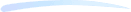
Client satisfaction is our number one priority. Find out how we’ve helped others succeed.
כלי נוח לעריכת PDFהתוכנה מוכנה להתקנה. היא כוללת שלל פונקציות נוחות לשימוש. בסה"כ, זו התוכנה הטובה ביותר שמצאתי עד עכשיו לעריכת קובצי PDF.
GHGoeren Heindel
אהבתיאני פשוט מאוהב, קל מאד להשתמש בזה והמחיר כדאי ממש. ידידותי מאד למשתמש, הורדת קבצים מהירה וכלים קלים לשימוש
MRMARIBEL RODRIGUEZ
עורך PDF רב-תכליתיעיבוד יעיל ומהיר של מסמכי PDF. יישום שכדאי להמליץ עליו.
GDGreg Dobranowski
אלטרנטיבה מעולה ל-ADOBEאלטרנטיבה מעולה ל-ADOBE. אפשרות לערוך ולהמיר קבצים לתבנית PDF וממנה.
MGMarco G.
