Use your MobiSystems account to renew your subscription
Once you log in, you can:
Renew your subscription
Add more devices
Upgrade to a different plan
Manage auto-renewal settings

Renewal at a glance

How can I renew my subscription?
How can I renew my subscription?
Can I manage my subscription renewal settings?
Can I manage my subscription renewal settings?

I turned off auto-renewal. Can I turn it back on?
I turned off auto-renewal. Can I turn it back on?
What happens if my subscription expires?
What happens if my subscription expires?
FAQ
Your subscription will renew in the same local currency and at the original purchase price, so you won’t face unexpected charges.
We've rebranded the following products:
OfficeSuite is now MobiOffice
PDF Extra is now MobiPDF
You can start a new subscription under the updated product names to continue enjoying premium features.
Updating your billing details usually resolves failed payments. To do this, make sure your MobiSystems account is linked to your subscription, then sign in and update your payment information in the dashboard.
Sign in to your account and navigate to the Payment History section. Click the arrow next to any subscription to see its full purchase and billing details.
Need Help?

Visit our Support Page or contact our team for further assistance.