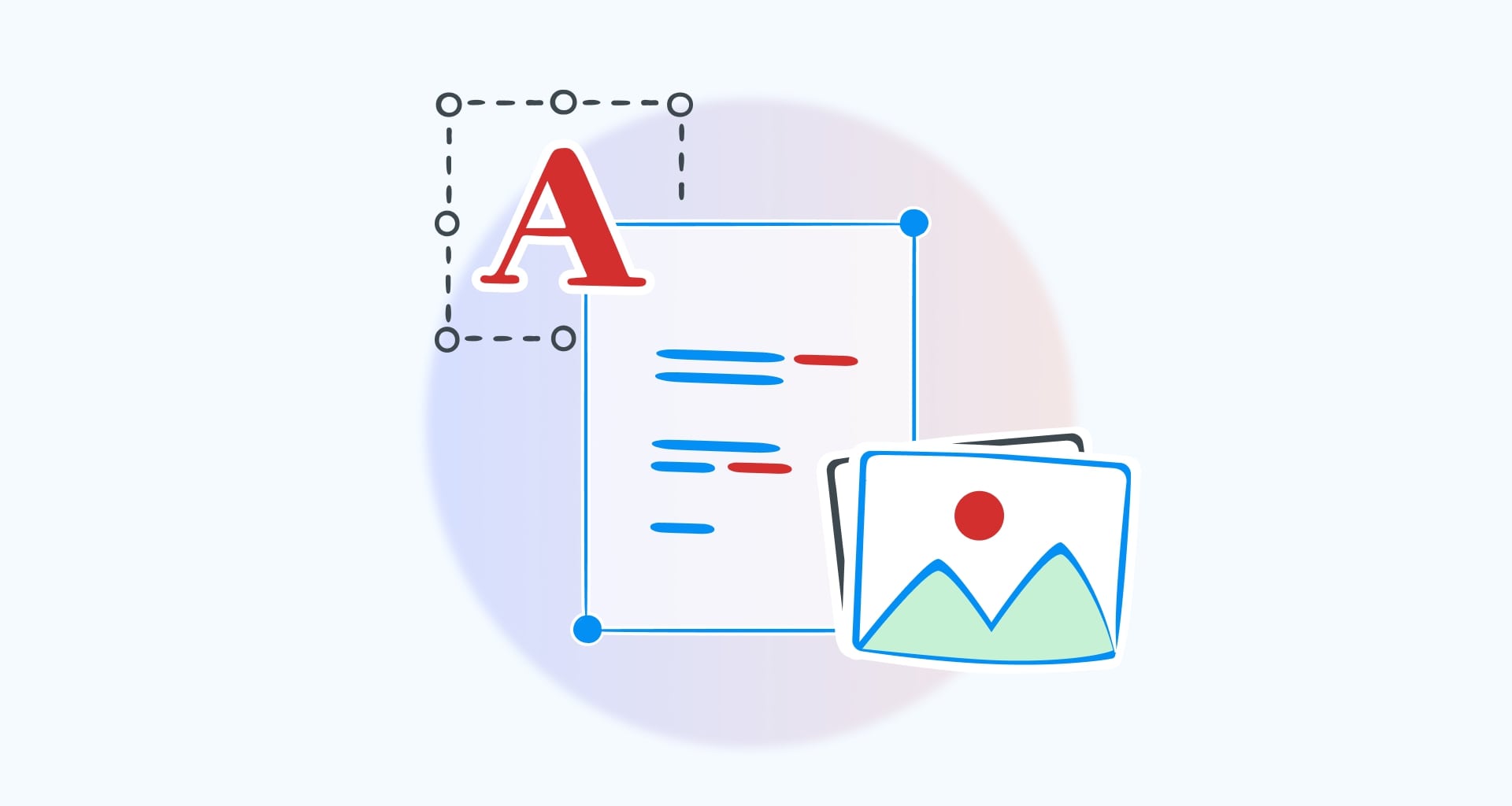Add, edit, and remove PDF watermarks quickly and securely
Keep your reports, invoices, and sensitive documents safe and accounted for. Use MobiPDF’s streamlined digital watermarking tool to instantly add a watermark to a PDF (either text or image) through a simple-to-use, deeply customizable interface.

Quickly add watermarks to PDFs
Insert a watermark in any PDF file to show document draft status or to protect your PDF from people outside your organization. MobiPDF supports both text and image-based watermarks which can be freely placed anywhere in your document and can also be as opaque or transparent as you need them for your project.

Bulk remove watermarks from PDFs
Need to change your document status or share your files with people outside your organization? Use the built-in PDF watermark remover to one-click delete all existing watermarks within your file without affecting the original quality and move on with your day.

Easily update existing watermarks
MobiPDF will automatically notify you if you already have a watermark placed within your PDF so you can choose to keep it, edit it, replace it, or create a brand new watermark.

Customize your PDF watermark
Who said watermarking PDF can’t get creative? Bring your vision to life and set custom parameters, such as rotation angles, scale, opacity, location (centered, offset, behind or on top of page), and whether you want to apply your watermark to specific or all PDF pages.

Place watermarks on multiple PDFs
Brand as many documents as you need with MobiPDF’s included PDF combiner to effortlessly merge all your PDFs into one, then apply your watermark globally and quickly send them as a single file.

Why watermark PDFs with us?

Watermarking PDFs shouldn’t be a complicated five-step process. With MobiPDF, you get a user-friendly PDF watermarking solution that includes all the features you need to instantly insert, modify, or delete any watermark, all while running completely offline so your data stays with you. With native text and image watermark support, advanced features like custom text, font style, transparency options, rotation, and a one-click PDF watermark removal tool, MobiPDF is the perfect companion for watermarking projects of any size.
FAQ
More than just decorative elements, PDF watermarks allow you to accomplish a variety of things. The most typical use cases where you would want to use one include:
Preventing unauthorized use: mark any sensitive content with clear labels to prohibit copying or distribution of any kind.
Establishing ownership: watermarks allow you to instantly brand any content you need with your company name, logo, or other recognizable brand element.
Communicating document status: "Draft", "Confidential", and "Final" are some of the more common watermarks used in this context.
With MobiPDF, you can quickly and easily do any of the above thanks to its user-friendly interface – no menu-diving or prior experience needed.
While there’s a variety of free online PDF watermark remover tools to choose from, you should know that you are always paying with your data.
Unlike many online-only tools, MobiPDF allows you to watermark sensitive documents offline. That means that nothing you share gets uploaded to unknown servers and so your privacy remains safe. MobiPDF also offers a variety of other PDF security tools, such as passwords, 256-bit encryption, and digital signatures for your complete peace of mind.
Yes, Adobe used to be the go-to software for watermarking, but that is no longer the case. Today, you can find a variety of tools that get the job done in half the steps needed in Adobe Acrobat, and for less money too. MobiPDF, for instance, allows you to quickly add any text or image watermark on your Windows PC in just a few clicks, saving you time and hassle.
Most apps make it easy to add a watermark on your PDF document. With MobiPDF, your next watermark is just two clicks away:
1. Click “Add” from the “Watermark” dropdown menu.
2. Set up your watermark just the way you want.
3. Click “Add” again to place it anywhere in your PDF.
Sometimes, you may want to remove a watermark from a document you own, for instance when you want to move it from “Draft” status to "Final" or “Confidential”. The exact method to delete a watermark from your PDF will vary depending on the software you are using.
To make this as painless as possible, MobiPDF allows you to erase all watermarks in a single click from the "Watermarks” dropdown menu.
Sadly, this is not something that is universally supported by PDF software. Luckily, this is a simple thing to do in MobiPDF:
1. Click “Edit” from the “Watermark” dropdown menu.
2. Set up your watermark just the way you want.
3. Click “Add” again to place the updated version in your PDF
If you find yourself scrolling up and down your PDF file searching for a watermark, ask yourself these questions:
1. Have I placed the watermark behind the page or off-center so it’s less visible?
2. Is my watermarked text so tiny that it’s hard to spot?
3. Is the text or image blending in with the rest of my document?
4. Is my watermark way too transparent for anyone else to see?
5. Have I deleted or replaced it by accident?
To save you some trouble, MobiPDF will tell you that you have an existing watermark each time you decide to add a new one, offering you to replace it on the spot. And since the app deletes all watermarks in one go, you will have to explicitly agree to their removal, lowering your chances of erasing them by accident.
For a watermark to be considered confidential, its text or image content should clearly show that your document should not be shared with anyone outside of your closed group or organization. For instance, this could be as simple as writing “Do Not Distribute” or “Do Not Copy” or as advanced as automatically generating a watermark with the name and email address of each recipient – it all depends on how sensitive your data is.
To make sure your watermarks do what they are intended:
Place them where they’re hard to crop, ideally dead-center or diagonally.
Use the same style across all PDFs (this will also aid your brand identity).
Flatten your PDF to make your watermarks harder to delete.
Add the recipient’s name and/or email address to discourage sharing.