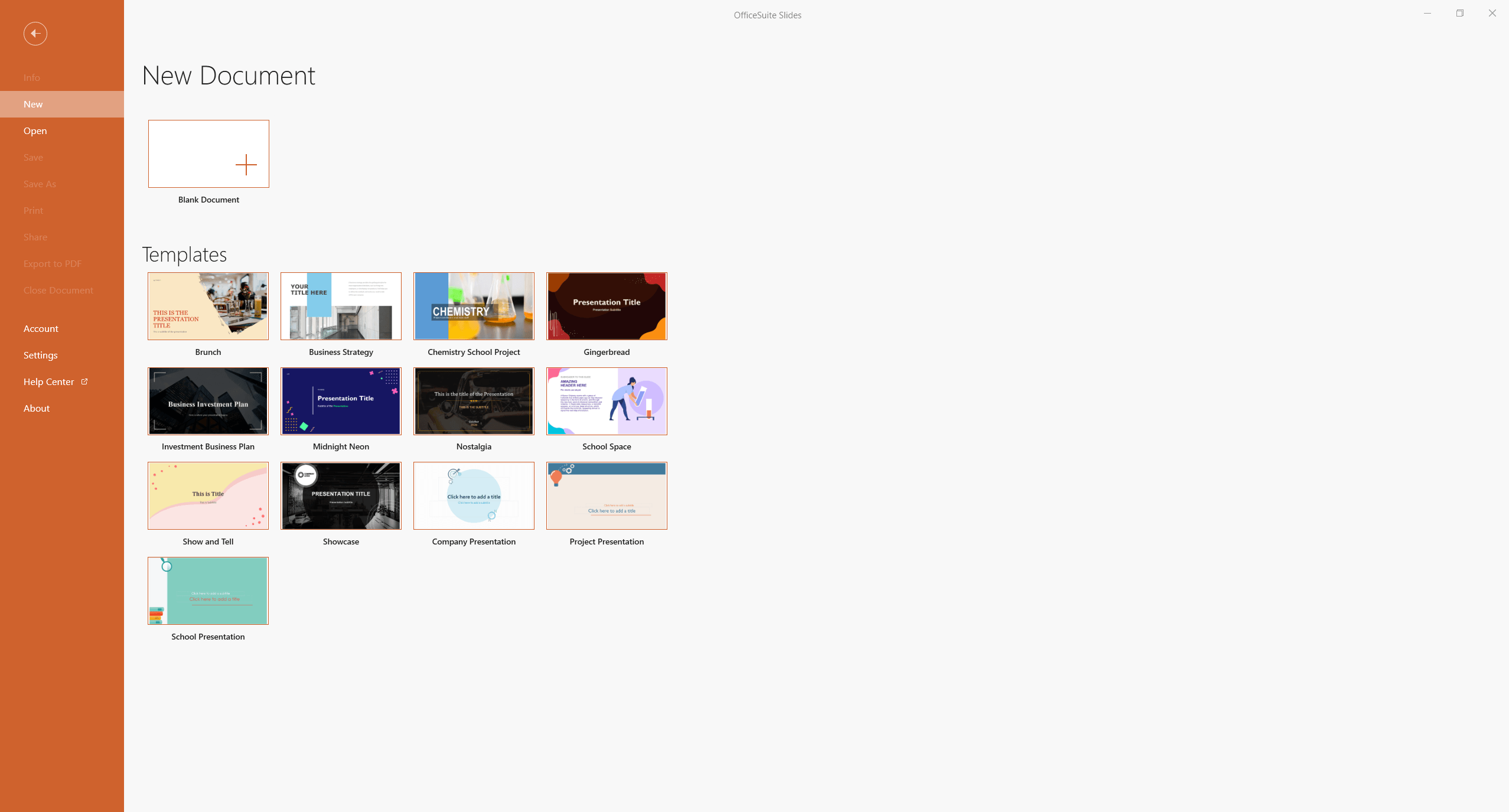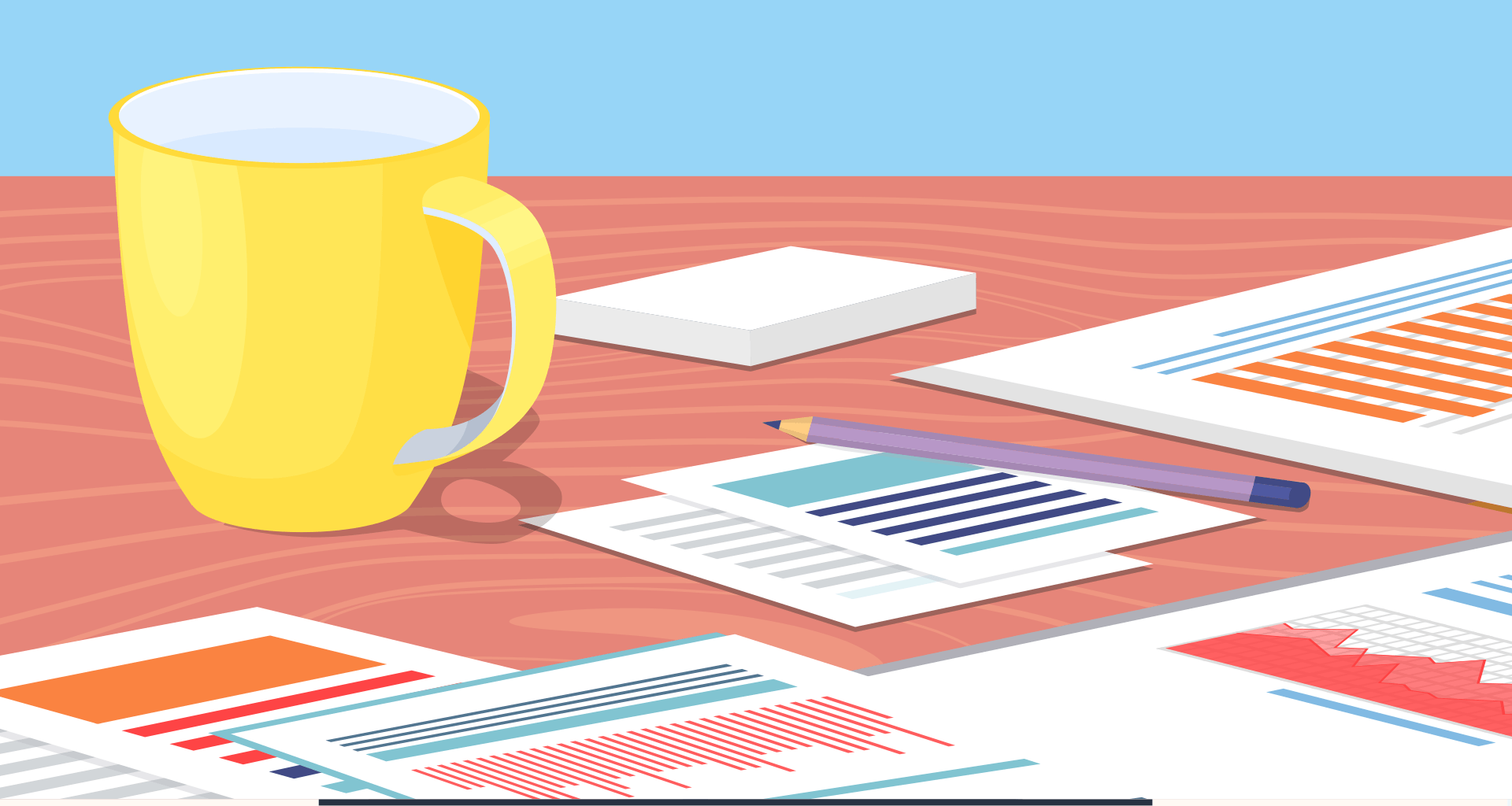If you’re one of those people who don’t want to spend time building out documents and presentations from scratch, then you probably already know about templates. And if you don’t, then you’re in for a real treat.
When MobiOffice on Windows, iOS or Android, you’ll be able to access premade productivity templates to improve your workflow, and save a whole bunch of hassle. So, what makes them so amazing? Let’s take a look.
Simple setup and formatting
Say goodbye to staring at a blank page, sheet, or slide. With MobiOffice, you can choose from an array of premade productivity templates that cater to your needs. For instance, in MobiSlides, you’ll find templates for business strategies, business plans, and presentations for both work and school. These templates allow you to focus on your content and design, rather than worrying about building the presentation structure from scratch.
With MobiSheets, templates come to the rescue for tasks like budgeting, expense reports, or invoices. These templates come with pre-built formulas and formatting already set up, taking the guesswork out of complex calculations, and saving you precious time. And, with MobiDocs, you can instantly start a professional-looking resume, a polished report, or a well-crafted letter.
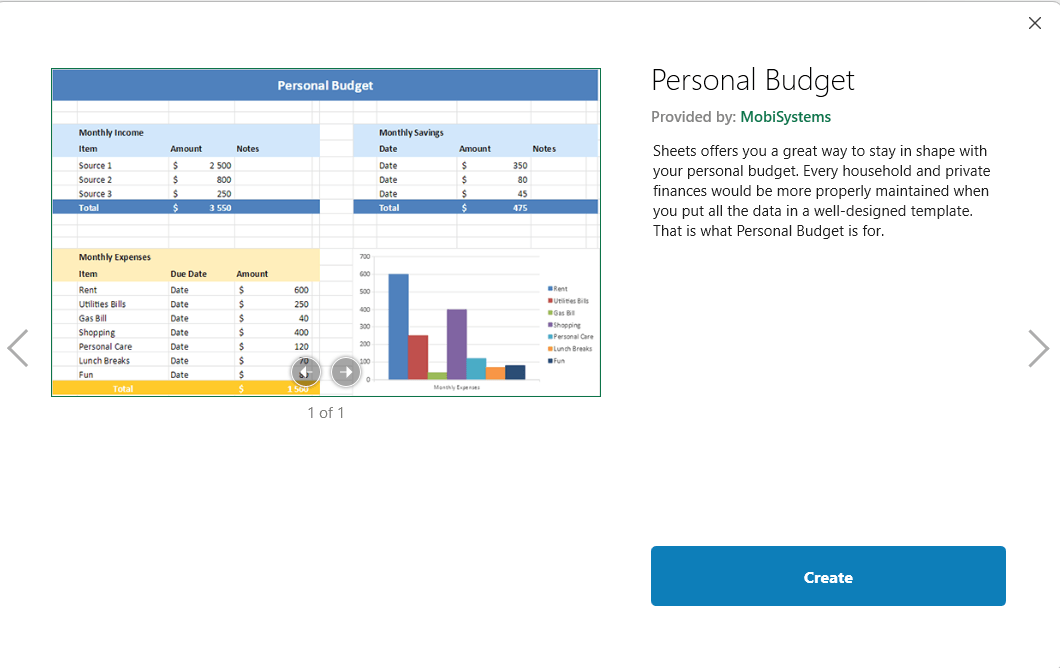
By using templates, you can maintain consistent formatting across your work, including fonts, colors, headings, and margins. This not only enhances the visual appeal of your documents and presentations but also adds a touch of professionalism without the need for constant manual adjustments.
Aesthetic appeal and freedom to customize
What’s great about productivity templates is that they not only come pre-formatted with various aspects of your work, but they also allow you to set the perfect tone for your project. With options ranging from sleek and colorful to modern and minimalistic themes, templates offer a bunch of choices that align with your personal preferences or branding.
Another big benefit is that templates aren’t rigid: you can easily modify layouts, fonts, colors, and other elements to match your specific requirements. For example, MobiSlides templates can be customized with your own images, colors, and branding, giving your presentations a personalized touch.
Similarly, MobiSheets templates can be tailored to your specific data and analysis needs, and MobiDocs templates can be customized to reflect your document’s purpose and style. This lets you strike the perfect balance between consistency and personalization, saving time by building upon existing components rather than starting from scratch.
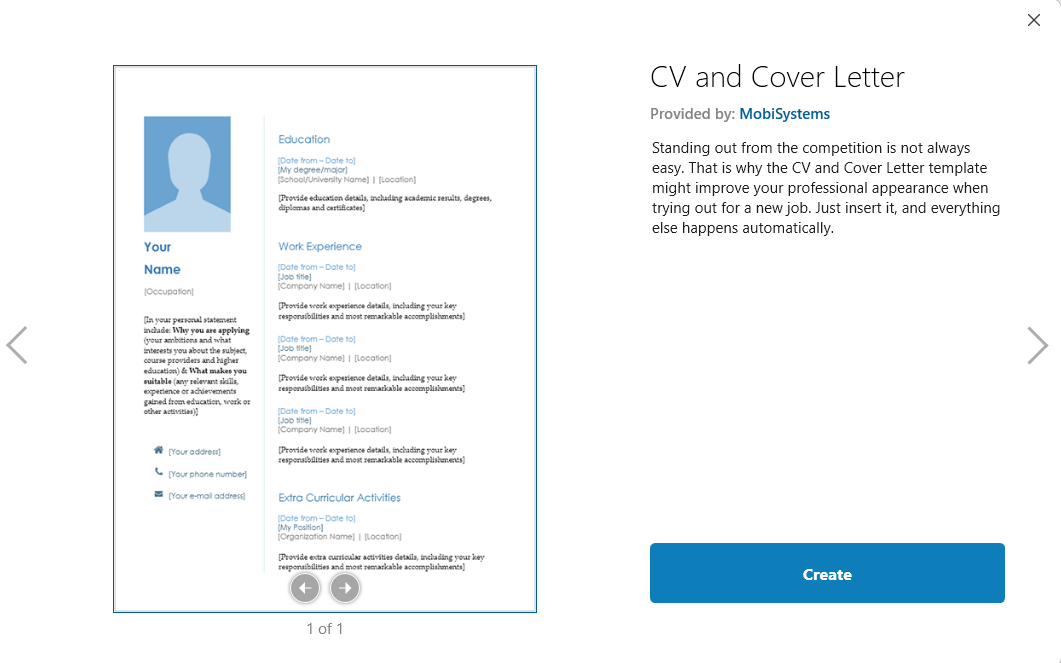
Easy collaboration and control
Just like Master Slides, templates also make it easier to work with other people by ensuring a unified format as it gets passed around for contributions and minimizing the time spent on reformatting or merging different document versions. For example, when putting together a presentation, people can contribute their slides while keeping the look and feel the same, or in word processing, everyone can work with a common document format for multiple authors to contribute to.
Scalability
Reusability and scalability when working is essential, and fits perfectly with the old adage of ‘work smart, not hard’. Once a particular piece of work is made using templates, it can be used for future use, enabling you to quickly replicate the same format without starting from scratch. Whether you need a one-page flyer or a comprehensive report, templates provide a scalable framework that adapts to your specific requirements, reducing the time and effort needed for layout adjustments.
Better management
Centralized updates ensure that any changes made to a template automatically apply to all documents created from it saving time and ensuring consistency throughout the work. Templates also simplify version control, making it easy to track and manage document versions. With the ability to revert to previous versions if needed, working together becomes smoother, and the time spent on manual tracking and organization of document iterations is significantly reduced.
In MobiSlides, for instance, templates let you to make global changes to all slides simultaneously, ensuring consistent branding and design across your entire presentation, and in MobiDocs, you can update headers, footers, and other recurring elements throughout the document.
How to use MobiOffice productivity templates
So, there are just a few ways in which using templates in MobiOffice can make your creativity and productivity so much easier. And, accessing them is super easy as well. All you need to do is open the app (whether it’s MobiSheets, MobiDocs, or MobiSlides), click on ‘New’, and choose your template. Done!