Since the dawn of time, signatures have tirelessly guided us down the path to literacy and responsibility. Starting from simplistic marks, seals, and signet rings, over the centuries they evolved into the handwritten signatures, or “wet signatures”, that we know so well today.
Unique to each individual, they were up until very recently the de facto standard for signing and validating documents of all sorts – usually contracts of some kind, but also required for things like wedding ceremonies or company policies and procedures (you know, the ones you probably never read before placing your signature in the empty field).
But that all changed with the advent of technology and the digital transformation of businesses, where speed and efficiency are king. And so electronic and digital signatures were born – virtual replicas of wet signatures that can do just about anything they can, only faster and better. This situation only got worse during the COVID-19 pandemic when people were forced to conduct business remotely and so it became common to sign documents remotely.
With that said, wet signatures still hold their ground and continue to be used, especially in the legal field. Today, we’ll set out to answer a few questions that will hopefully help you demystify the role of wet signatures in the twenty-first century, namely:
What is a wet signature?
When to use a wet signature?
What are the pros and cons of using wet signatures?
How to add wet signatures to a PDF?
How do wet signatures compare to electronic and digital signatures?
Let’s dive right in!
What is a wet signature?
A wet signature is another way to call a handwritten signature. It was named that due to the time it takes for the ink on the signed document to dry out. A wet signature can be anything from writing your name down with a pen to hastily scribbling your initials or even putting an “X” or an inked thumbprint – anything that could tie your identity to the document you’re signing. The main reason people make this distinction is to separate handwritten signatures from their more modern siblings – the electronic and digital signatures.
Effortlessly fill & sign any document with MobiPDF – your all-in-one solution for all things PDF.
When to use wet signatures?
Believe it or not, there are still reasons you should practice your penmanship even in this rapidly changing landscape of productivity. Here are some of the most common use cases for wet signatures in the post-COVID era:
Legal documents. Certain documents like wills, deeds, and notarized documents still require wet signatures. Wills in particular often need to be signed with ink while physically present for them to take effect.
Government forms and applications. Governments are notorious for lagging behind the times, and so you’ll find that things like passport applications or voter registration forms will still require your handwriting on them.
Formal occasions. diploma signings, marriage certificates, and similar ceremonial contracts are still mostly signed the old-fashioned way since this adds extra weight to the whole ceremony. Just imagine having to sign your marriage digitally on a tablet – not exactly romantic, is it?
Pros and cons of wet signatures
Advantages of using wet signatures
It’s no coincidence that centuries later handwritten signatures are still being recognized as legally binding in all parts of the world. While the advantages are many, perhaps the three biggest reasons businesses around the world still quill & ink their way to the top are:
History and tradition. Since they’ve been around for so long that they are now an inseparable part of what makes us human, wet signatures are still recognized by just about any legal entity out there – from banks and lawyers to government institutions.
Zero technology required. Unlike electronic and digital signatures where at least some computer literacy is needed, all you need for wet signatures is pen & paper.
Psychological factor. The mere act of signing something physically adds extra weight to your commitment, even though legally it’s no different than using an electronic signature.
But what of the disadvantages?
Disadvantages of using wet signatures
With so many benefits of using handwritten signatures, there must be a reason why their digital counterparts have taken off in the past few years, right? Sadly, there is.
For starters, wet signatures can be a major inconvenience since they require you to be physically present, which might be a problem if you’re running a busy schedule or need to make a cross-country trip just to add your initials to a piece of paper. Secondly, hand-signed documents are stored in paper form, which could be potentially catastrophic in the event of a fire, flood, or other hazard. Last but not least, wet signatures can be easily forged, which is certainly not the case with electronic and digital signatures.
Keep your work away from prying eyes – encrypt your PDFs for ultimate protection.
How to insert a wet signature in a PDF?
Despite the clear disadvantages, wet signatures are still widespread and are unlikely to go away soon, so you might as well learn how to use them in a more modern context, for instance when working with a PDF document. Yes, you’ve read this right – you can wet-sign a PDF file digitally! Here’s how that works.
When adding a wet signature to a digital file, you’re essentially converting it to an electronic signature, which carries the same legal weight minus the inconvenience of having to sign documents in person. Depending on your preferred workflow, our Acrobat alternative MobiPDF allows you to quickly and painlessly add a wet signature to your PDF in three different ways.
Let’s take a quick look at each one.
Method #1: Using the mouse
1. Open your document in MobiPDF and click the Fill & Sign tab.
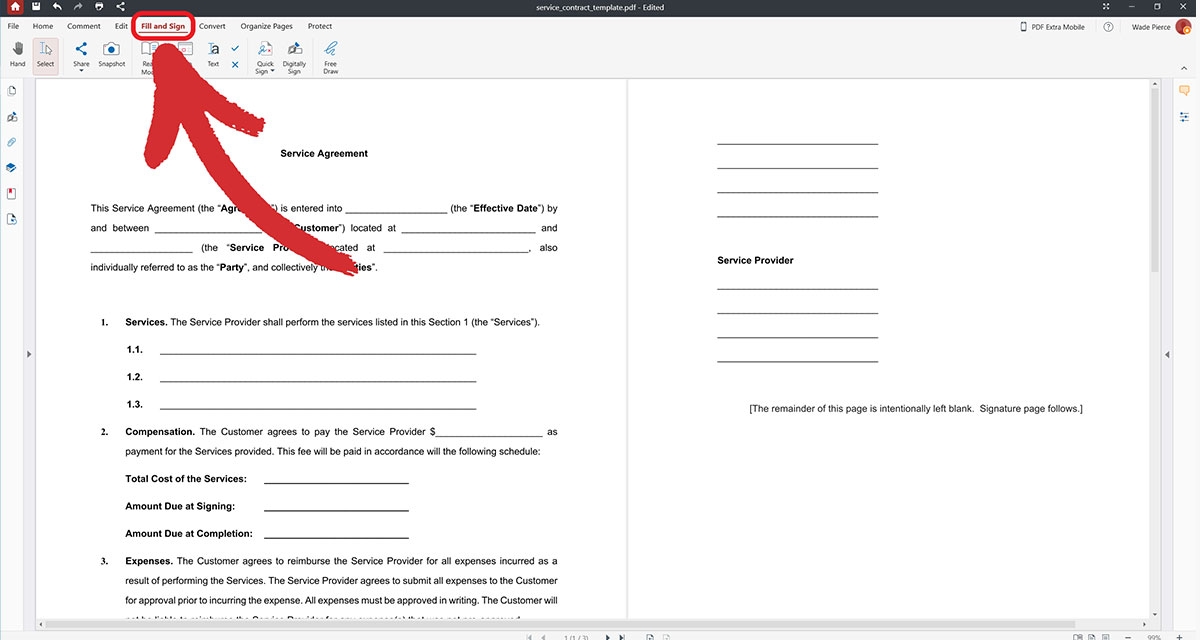
2. Click on the Free Draw icon to start drawing directly in the document.
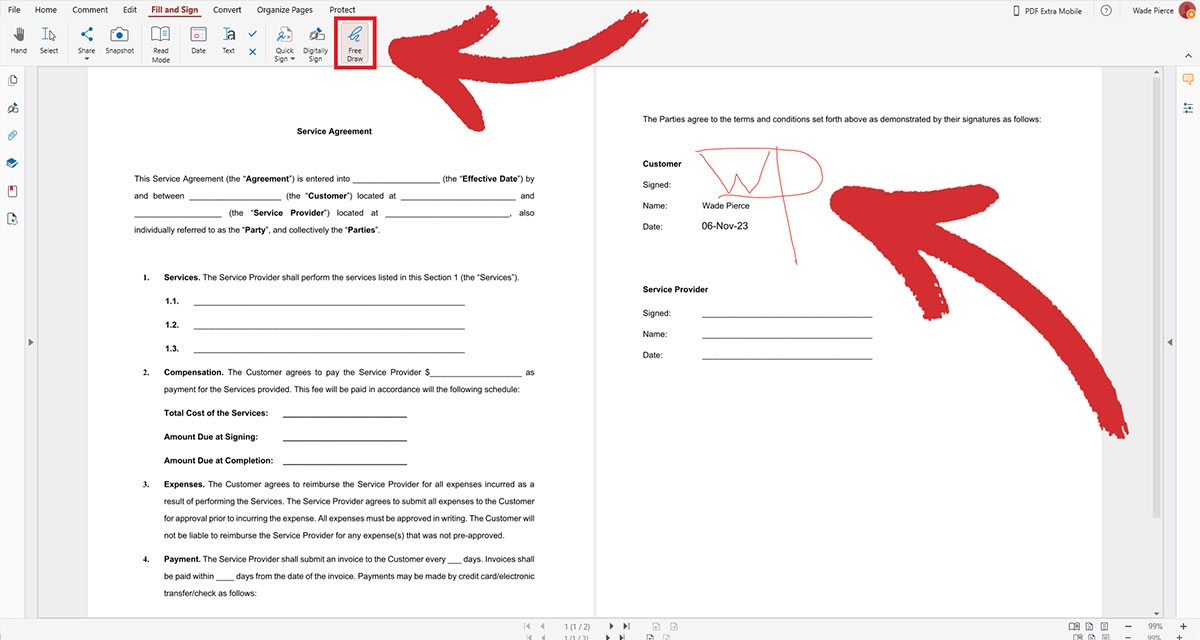
3. Right-click your signature to access additional options, for instance if you want to change its color, add a clarifying note, or erase it entirely.
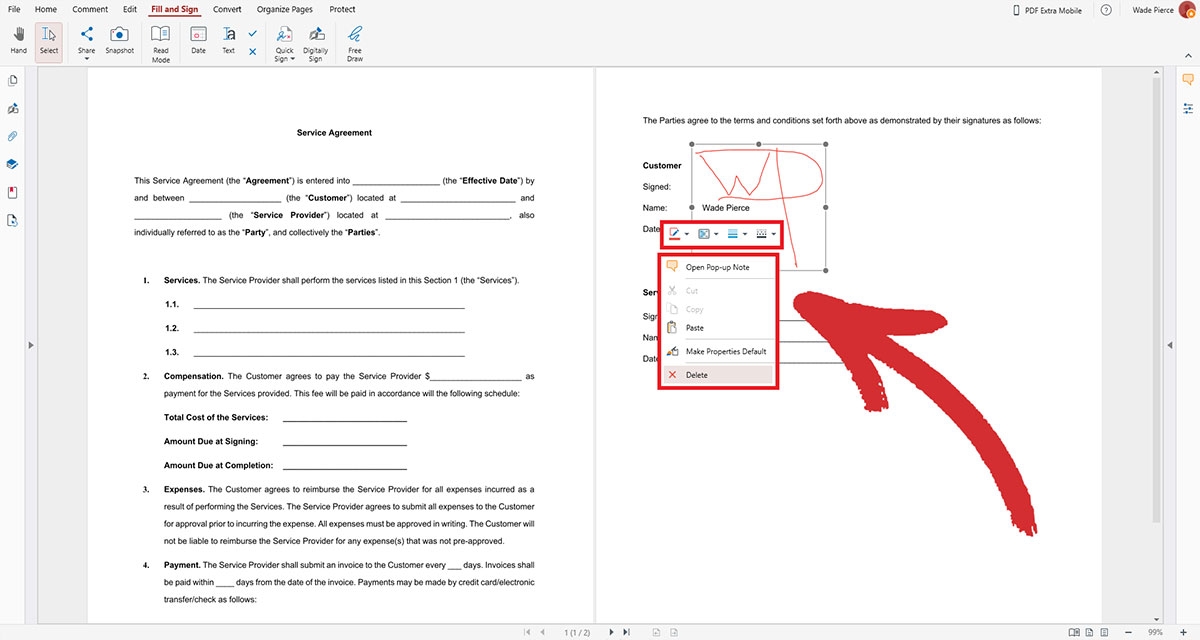
4. Save your PDF document to make your signature permanent.
TIP: To reuse your signature again, go to Quick Sign → Add Signature.
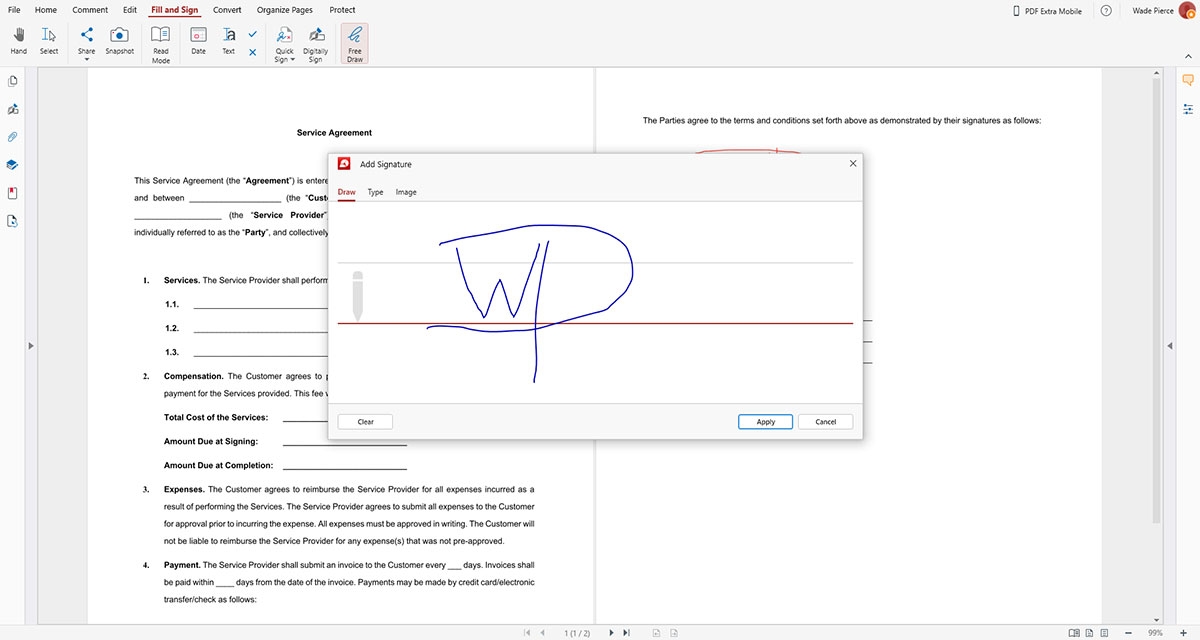
Click Apply and you’ll be able to access your signature from the dropdown menu and reuse it as many times as needed!
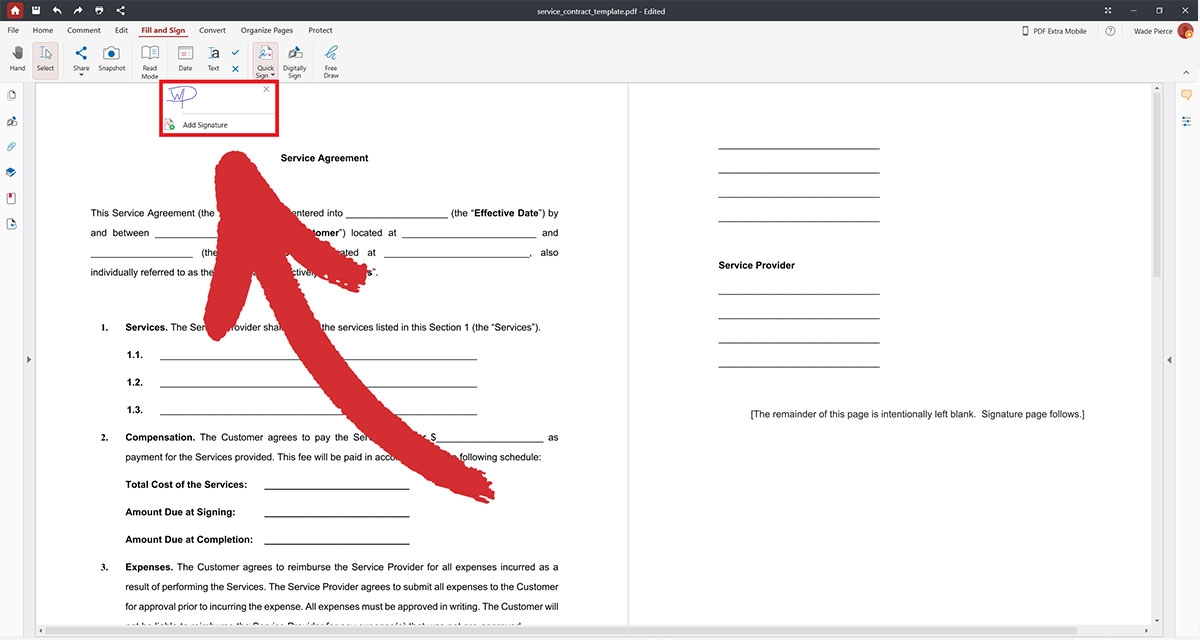
Method #2: Using the keyboard
1. Open your document in MobiPDF and click the FIll & Sign tab.
2. Go to Quick Sign → Add Signature.
3. Click Type and choose a preferred font.
4. Type your initials or full name, then click Apply to place your signature anywhere you want.
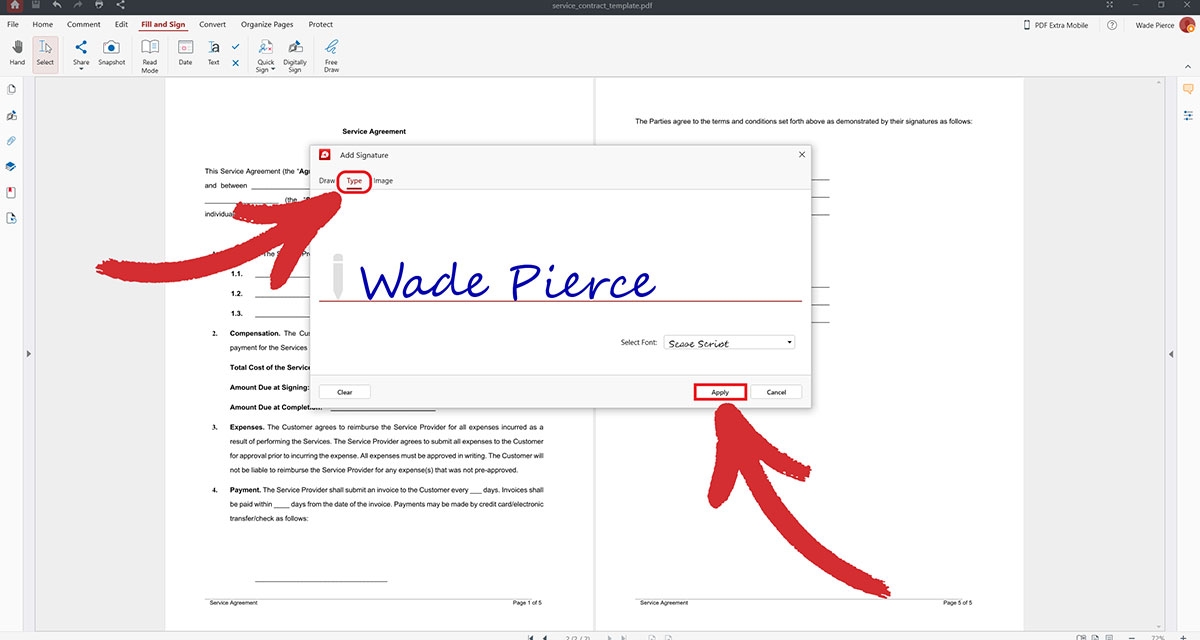
TIP: To reuse your signature again, click Quick Sign to access the dropdown menu and choose it from the list of available options, just like with the handwritten signature.
Method #3: Using an image
1, Open your document in MobiPDF and click the FIll & Sign tab.
2. Go to Quick Sign → Add Signature.
3. Click Image and upload an image with your handwritten signature. MobiPDF will then extract your signature and you’ll be able to place it anywhere in your PDF.
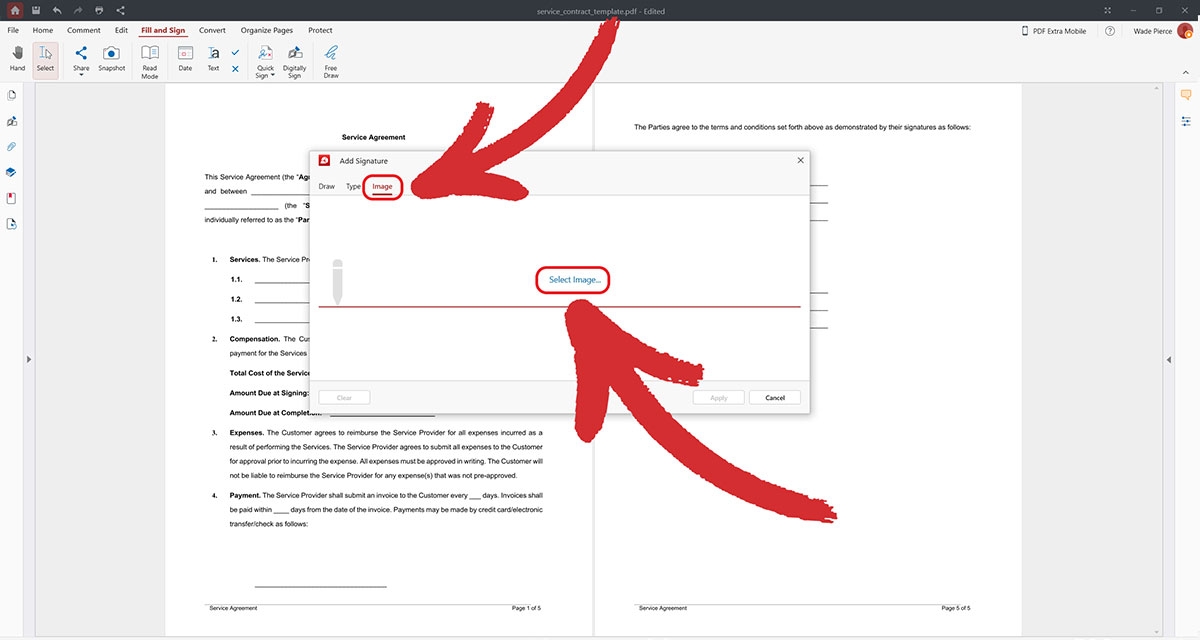
TIP: To reuse your signature again, click Quick Sign to access the dropdown menu, just like with the other signing options above.
So, there you have it – you now know how to add wet signatures to PDF files.
Wet signatures vs. electronic & digital signatures
We’ve already made passing mention of these types of signatures, calling them the future of wet signatures. But why is that the case? Well, let’s learn a thing or two about electronic and digital signatures and what sets them apart from the classic handwritten approach.
Electronic signatures
An electronic signature, or e-signature, could be anything from a typed name, a digital image of a handwritten signature, or even a verbal agreement recorded electronically. The main difference between these and wet signatures is that your physical presence is not required to enact them – you can do any of the mentioned things without leaving your home and still have a legally binding document ready to go.
Some common uses of electronic signatures include:
Business agreements and contracts. Thanks to e-signatures, various business transactions and other global operations can happen much quicker than before.
Consumer transactions. From online shopping to subscription services, you will always be required to give your consent in one form or another, whether it’s by writing your name or simply clicking a button.
Legal documents. More and more attorneys and notaries will accept electronic signatures, though this will depend on the region you live in and the type of document you want signed.
Digital signatures
Hold on a second – aren’t electronic and digital signatures one and the same thing? Not quite as digital signatures are a specific subset of electronic signatures that use various encryption methods for better PDF protection. In addition, they guarantee the authenticity of a document through so-called digital certificates. Think of these certificates as those wax seals you see used so much in Victorian dramas – tampering with them in any way will invalidate the signature and therefore the entire document.
Due to the better built-in security measures, digital signatures are highly revered by everyone, especially legal and governmental bodies. Typically, these would be used for more confidential documents like legal contracts, governmental documents, and financial transactions, but they could be used in other contexts as well – it all depends on how valuable the information on the document is to you and your recipients.
Final thoughts
Wet signatures have been with us for a long time, and by the looks of it are here to stay as they continue to play a vital role in legal and ceremonial matters. Because of this, many businesses have adopted a hybrid approach between handwritten and electronic signatures as this can be very beneficial in cases where a contract is signed digitally but also needs to be printed and signed in ink for record-keeping or legal reasons. This way, they get the best of both worlds, at least until everyone decides to commit to using e-signatures only.
Until that day comes, we’ll likely continue to use this centuries-old method of authentication in bank, legal, and government matters, as well as during ceremonial events as a way to express commitment on a deeper level. And because they require zero digital literacy whatsoever, they will continue to be heavily popular in the less developed regions of the world until they can integrate the conveniences that modern-day technology has to offer.
Fill & sign documents like a pro for free – start our 14-day trial today!




