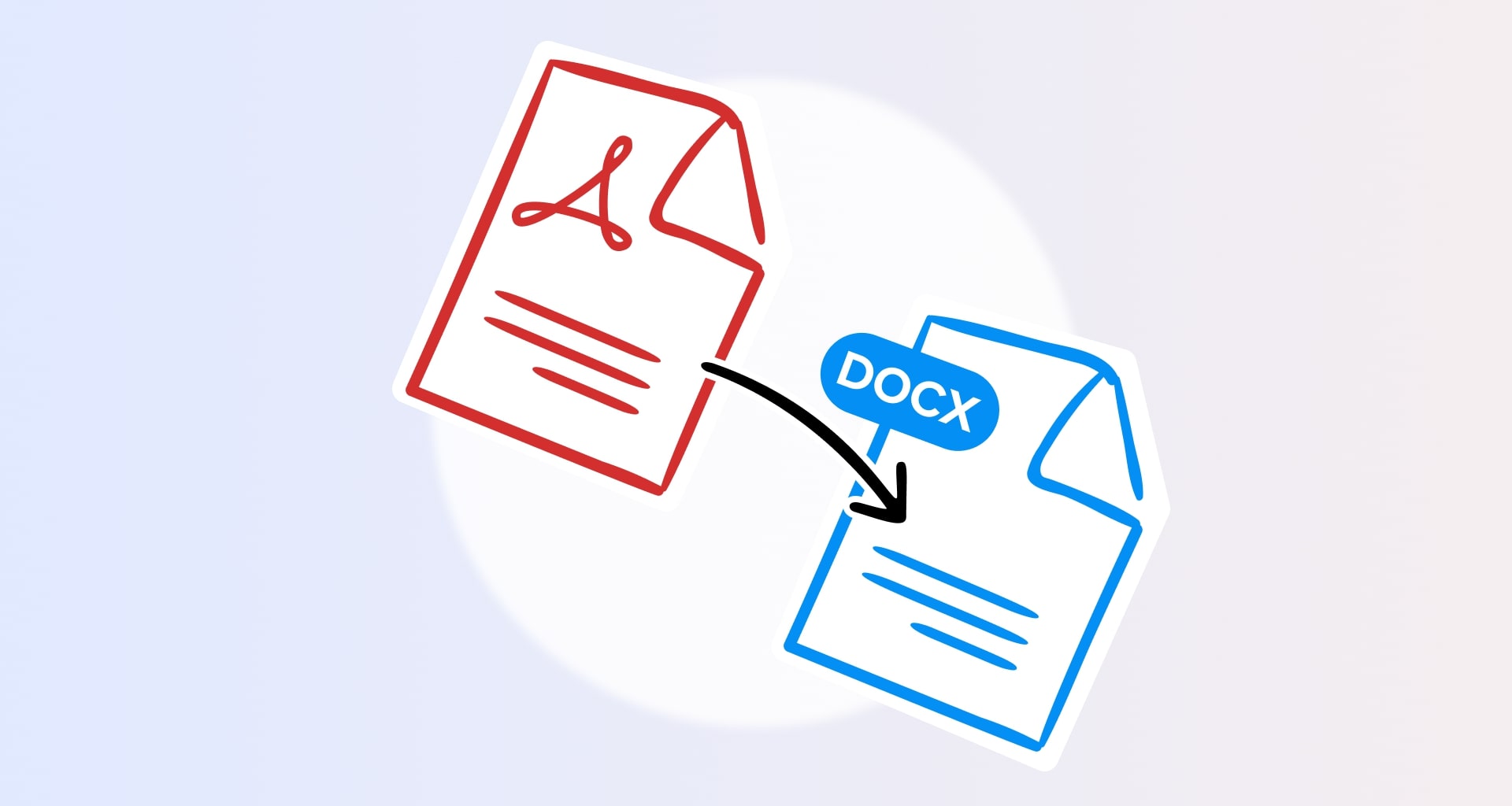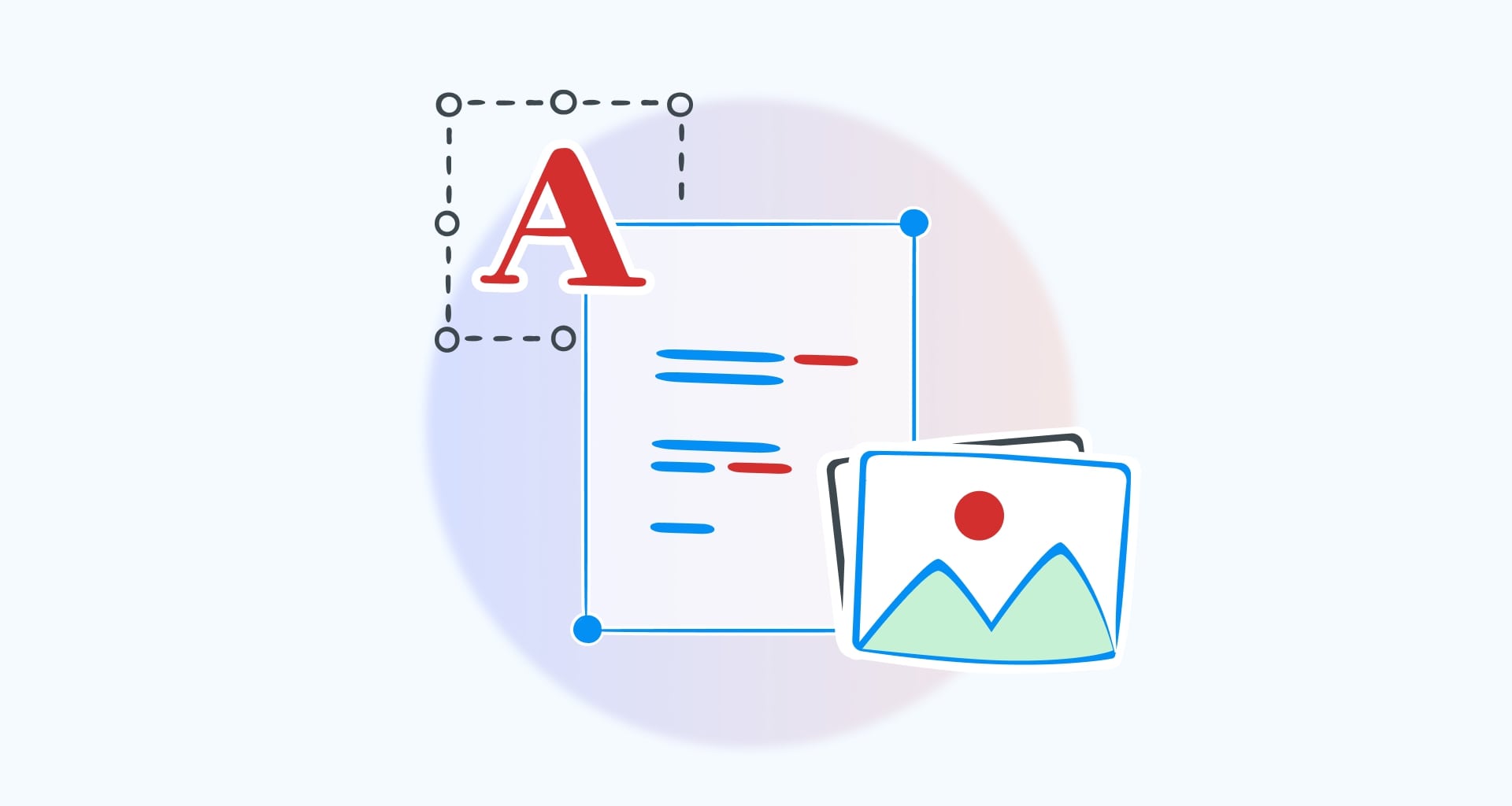Get reliable PDF to Word conversions

How to use our free online PDF to Word converter

1. Upload your file.
Simply drag and drop your PDF or DOCX file to upload it and begin the conversion process.
2. Download your file.
Once the conversion is completed, click on "Download your file" and choose where you want to save it.
Reasons to convert with us

A converter that works
A converter that works
Nothing gets shared
Nothing gets shared
No software needed
No software needed

Get more with MobiPDF Windows

Your results are only as good as the tools you use. MobiPDF for Windows is a professional suite of PDF tools that gives you unlimited conversions, is compatible with all Windows 10 and 11 devices, and offers advanced features like OCR (optical character recognition).

Scan PDFs to editable Word files
Stop endlessly retyping documents. Easily recognize the texts in your scanned copy and turn them into an editable DOCX file using OCR (optical character recognition) technology. Compress your new PDF for faster and easier sharing via email or the cloud.


Stay safe with DOCX to PDF conversions
Want to share your Office 365 Word files with restricted PDF permissions? Our reverse conversion from a Word file to a PDF is what you need. Convert select pages or the entire DOCX into a PDF and open it as a read-only file on any device and operating system.

FAQ
If you don't want to install any specialized software on your device, you could simply use our secure PDF to Word converter. It's free and available 24/7, as long as you have a reliable internet connection.
Get more PDF tips straight from our experts
See what else is possible with MobiPDF