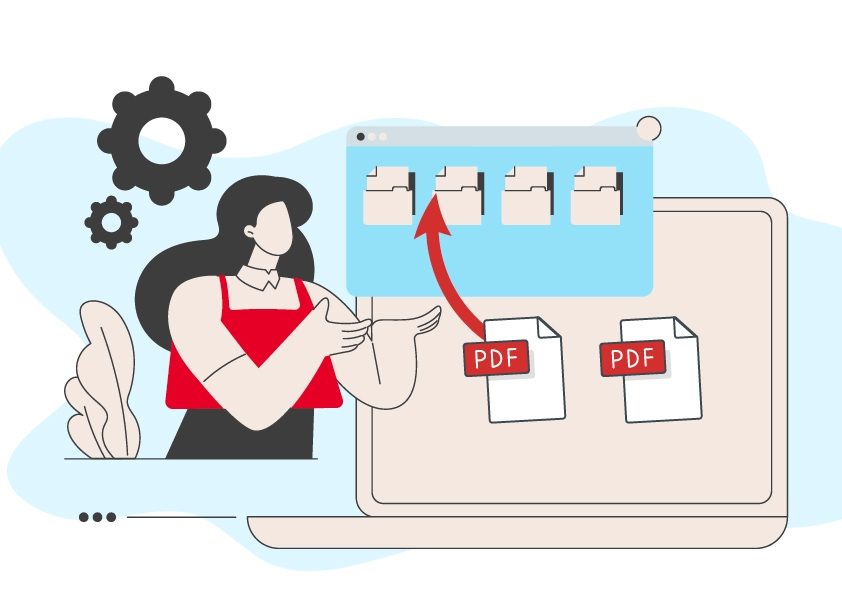Compress PDFs to make them smaller

How to compress a PDF for free

1. Upload your file.
To take advantage of our free online PDF compression, simply drag and drop your PDF file to upload it to our server.
2. Decide how much to compress.
Choose between Basic, Medium, or Strong compression. For image-rich PDFs, we recommend choosing Basic or Medium compression settings to avoid significantly reducing the quality of your images.
3. Download your file.
Once the compression is completed, click on "Download your file" and choose where you want to save it.
Reasons to compress with us

Simple process
Simple process
Your work remains private
Your work remains private
Compress from any device
Compress from any device
Compress better with MobiPDF desktop
MobiPDF Desktop's PDF compressor is designed to optimize PDF documents by making them smaller, faster to load, and easier to work with. It does this by taking your original file and compressing it to only a fraction of its initial size in a few easy steps. As a result, compressed PDFs are faster to share and take up less space on servers, streamlining organizations' work with files and allowing you to focus on more valuable tasks. Unlike our free online PDF compression tool, you can also compress an unlimited amount of files and get access to additional settings.
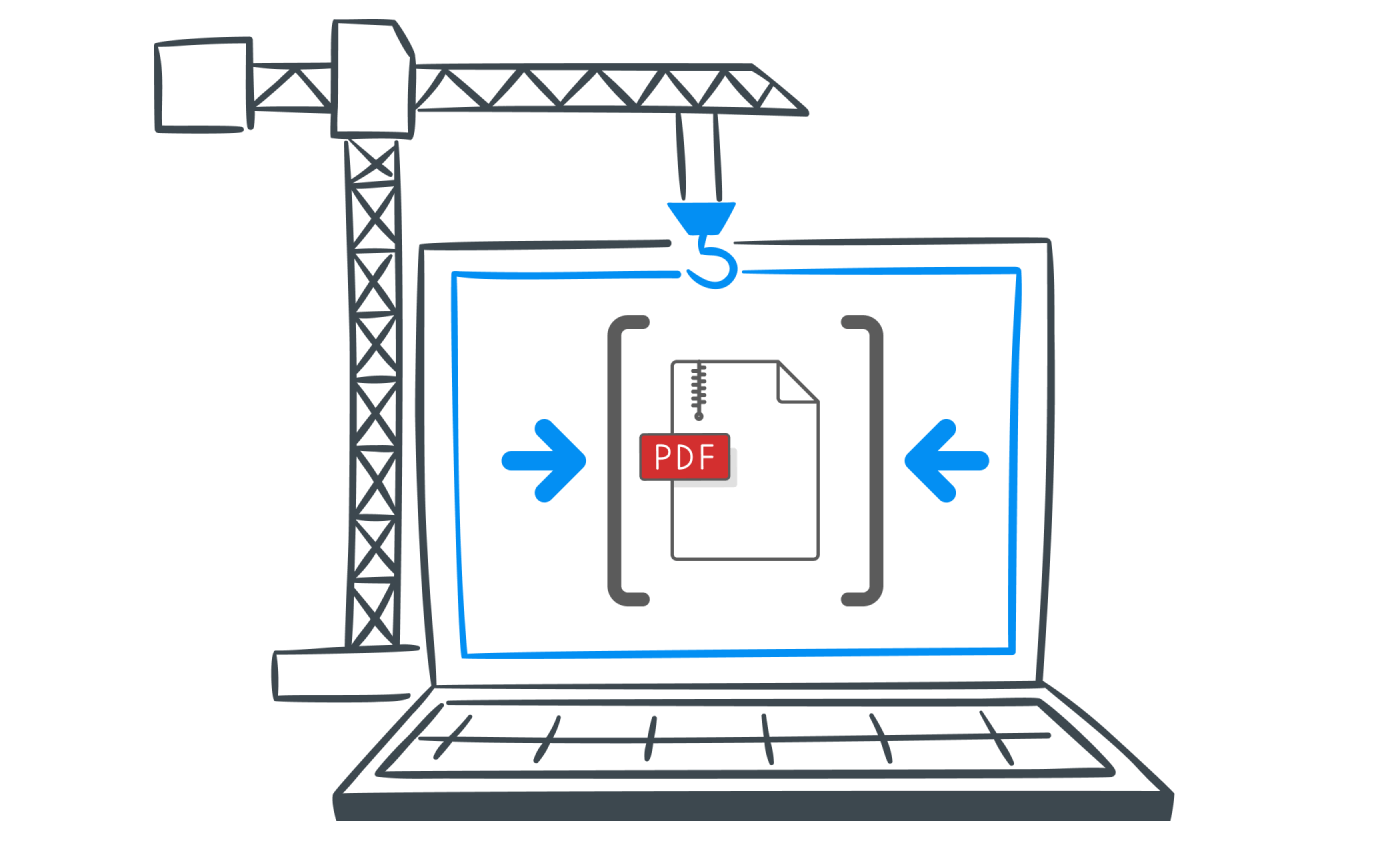
A PDF compressor that anyone can use
With MobiPDF Desktop, getting the perfect balance between PDF size and quality is as simple as dragging the compression slider anywhere between 0% and 100% until you're satisfied with the result. With extended options for compressing PDFs to the most compact size possible, MobiPDF is a highly functional tool that is ideal for individual and business users ranging from students and interns to seasoned teams.

Best compression of embedded images
As images and other graphical elements are added to a PDF, its file size will rapidly grow, making it hard to use and share. With MobiPDF's compression tool, you can shrink not just text-based content, but also all embedded images in the file by a custom amount to get the most efficient compression possible.
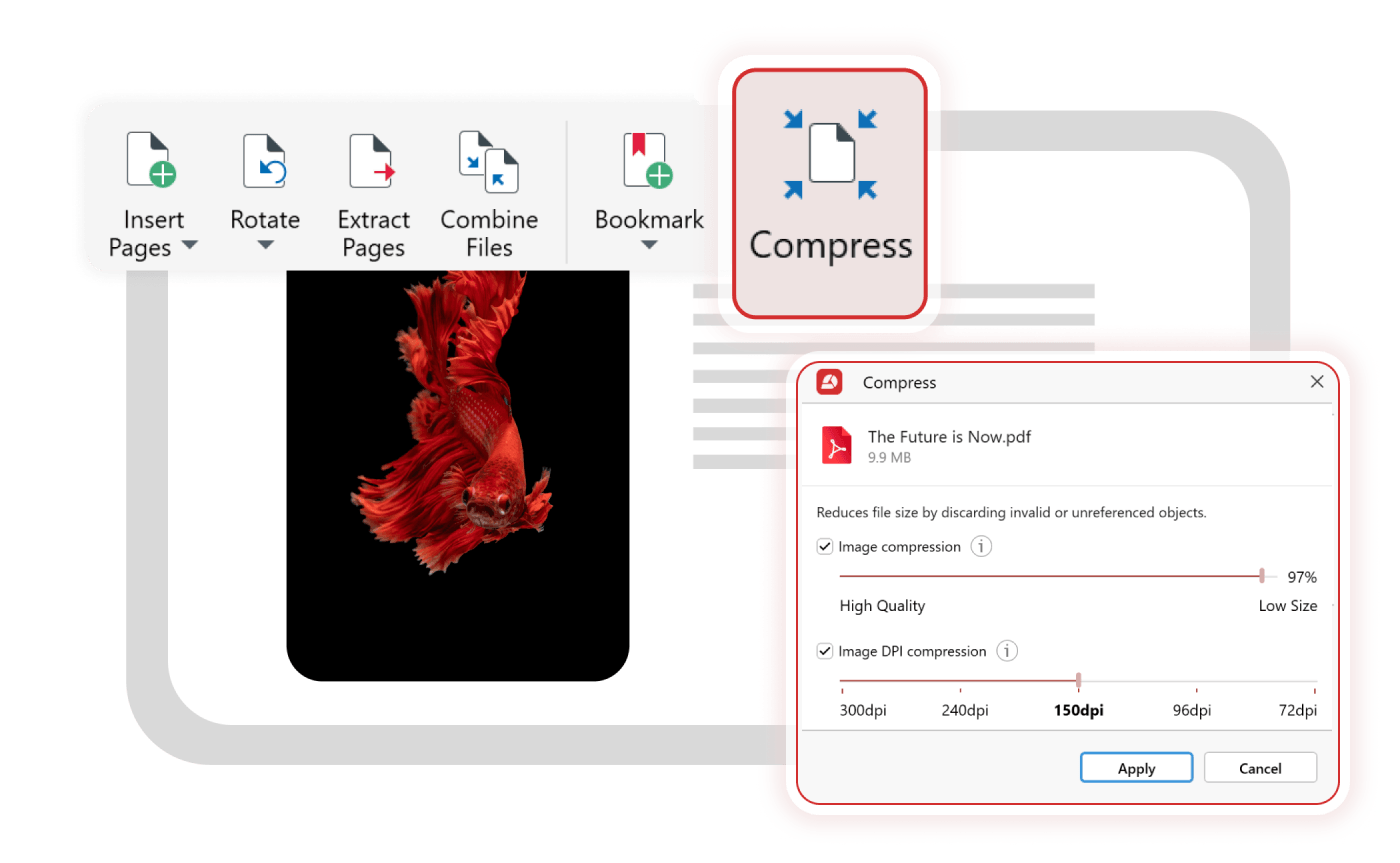
Why use MobiPDF desktop instead of our free online tool?

Besides allowing unlimited PDF compression, MobiPDF Desktop lets you work locally on your device, avoiding the need to compress your PDF document online. With MobiPDF's compression, you also get to decide just how much to compress text and images. You can also set the appropriate DPI resolution for each image within your document to preserve its quality for print work. Lastly, PDF compression erases any junk data stored from previous document revisions, ensuring that your final version will only contain what truly matters for your project.
FAQ
PDF compression helps you minimize a PDF’s file size as much as possible without degrading its original quality. For instance, it is exceptionally useful when you need to share documents via email since you’re always guaranteed to meet the attachment limits.
When compressing PDF with MobiPDF Desktop, the software allows you to preview the file size of the compressed file and adjust the level of compression until the file size is acceptable. Previewing is also practical for checking the image quality as PDF compression of images may reduce it.
The MobiPDF Desktop’s compressor balances an optimized file size against the expected quality of images and other file content. If you are not sure what level of compression to use to compress PDF files offline or online, leave it to the PDF compressor and use the default optimized settings.
When choosing this setting, MobiPDF will reduce the size of your PDF files, without compromising on quality. Generally, it’s best to avoid high compression amounts unless necessary since they could significantly degrade the quality of your texts and images.
When sending files over email or sharing them with others, it’s essential to enable image compression so that the final result takes up as little space as possible. For your convenience, we suggest making several versions of your file with varying amounts of compression and then picking the file with the smallest size and the best quality.
In order to compress multiple files, you first need to combine the PDFs. You can later compress the combined file to ensure that it will meet any email attachment requirements.
Even if you end up accidentally choosing high compression settings, you can rest assured that MobiPDF Desktop will keep your original file intact. This way, you can restart the process as many times as needed until you are satisfied with the result.
There are plenty of online and offline tools that allow you to compress PDFs and make them easier to share in different ways. However, most of these free online compressors do not allow any level of compression customization, which means you don't have any control over the extent to which the file is reduced.
Keep in mind that security is equally important when working with online tools. With offline PDF compressors, such as MobiPDF, you work locally on your desktop and so security is not an issue. With MobiPDF's compression, you can also decide how much reduction you want to apply to the embedded images.