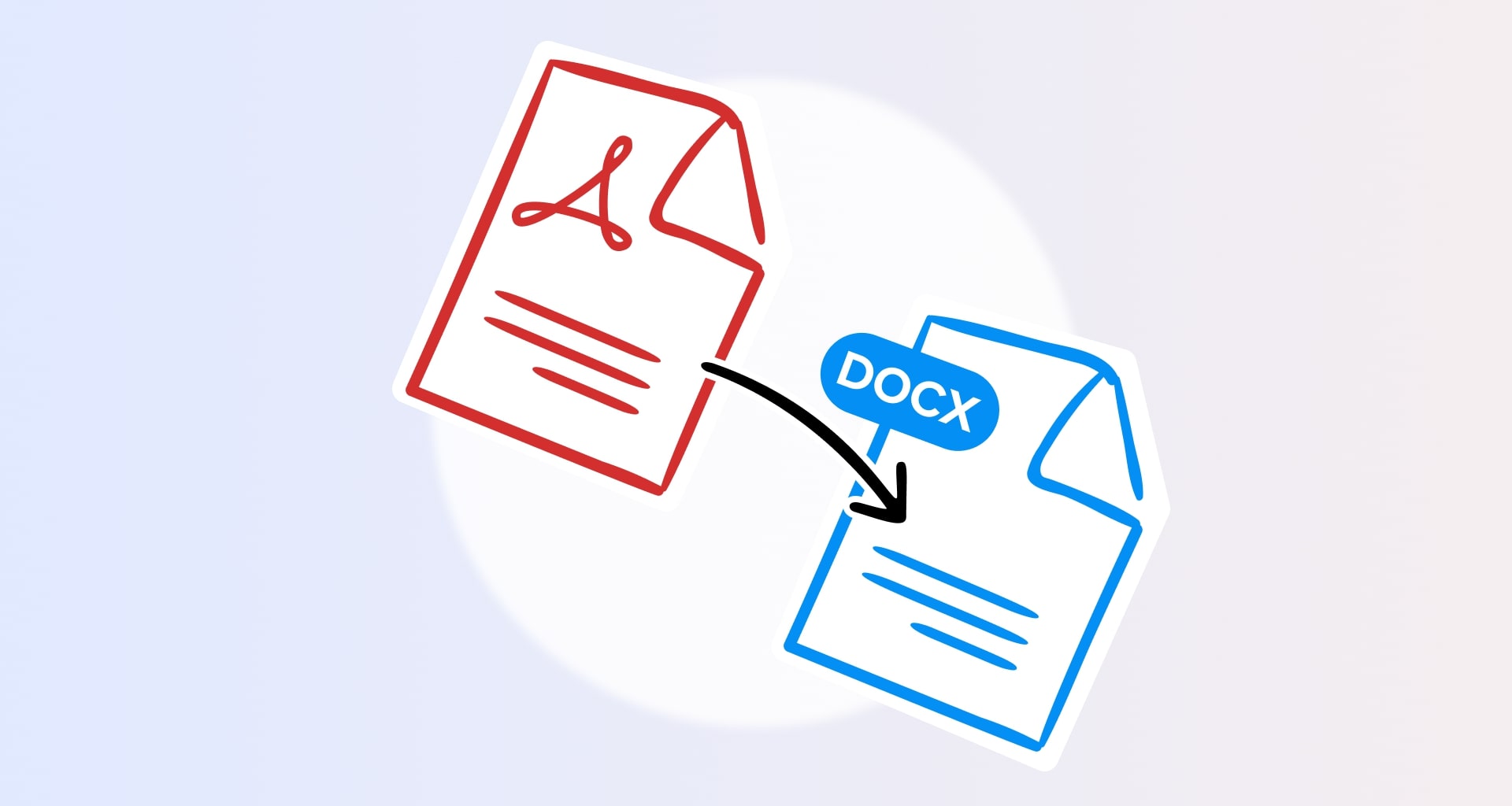Convert any file to PDF, and then back

How to use our free PDF online converter

1. Upload your file.
Simply drag and drop your file and the conversion will start automatically. Our free online converter supports two-way conversions from PDF to Word, PowerPoint, and image files.
2. Select target format (optional).
If you are uploading a PDF, you will first need to choose the file format that you want to convert to: Word, Image, or PowerPoint.
3. Download your file.
Once the conversion is completed, click on “Download your file” and choose where you want to save it.
Reasons to convert with us

Reliable conversions
Reliable conversions
Simple & secure
Simple & secure
Get even more with MobiPDF Windows
Get even more with MobiPDF Windows
Meet MobiPDF - our powerful desktop converter

With our Windows editor’s PDF converter, you can seamlessly switch between PDFs and different office formats or images with fully preserved formatting. Whether creating PDFs from Word, Excel, PowerPoint, and 30+ other file formats or converting PDFs to office documents and images, MobiPDF does it all quickly and reliably.
Get perfect conversions every time

Your time is too precious to worry about file formats. Our affordable all-in-one PDF solution preserves your document’s fonts, images, and formatting so that they look and feel the same on any device - Windows, Android, or iOS. Securely convert popular files to PDFs or PDFs to editable office documents from any desktop or mobile device and start using them right away in Microsoft Office, MobiOffice, or other alternative software.
FAQ
Working with PDF files has multiple benefits, with the converter to PDF being among the most used features of a PDF editor. PDF is the most used format for sharing documents - it can be viewed or printed from just about any device regardless of its operating system, included software, or installed fonts. The file format makes reading PDFs possible on different devices without any changes to the look and feel of the original document. In addition, PDFs keep all information of the source file, including text structure, formatting elements, visual elements, and graphics. Even multimedia features, like hyperlinks, markups, text notes, movies, and music are preserved when converting to PDF.
The PDF format allows the safe processing of your sensitive digital documents. By supporting various types of encryption, digital signatures, and password-restricted viewing, copying, and even printing, you keep your confidential files safe and ensure that they won't be accessed by anyone else but your intended audience.
The PDF converter in MobiPDF supports the most used document and image formats on the web. This includes Microsoft Office 365 DOCX, XLSX, PPTX, and PNG or JPG images. This gives you the freedom to create, archive, or share PDFs from various origins. Here is the complete list:
Images: AI, AVIF, BMP, DNG, GIF, HEIC, JPEG (JPG), JXL, MPO, PNG, PPM, PSD, SVG, TIF (TIFF), WEBP, XCF
Documents: HTM (HTML), ODP, ODS, ODT, RTF, TXT, XLS (XLSX), PPT (PPTX), DOCX (DOC), EML, MSG
E-books: AZW (AZW3), CBR (CBZ), EPUB, FB2, MOBI
If you need to switch back to other formats, the PDF converter tools in MobiPDF allow you to convert PDF files to Office 365 DOCX, XLSX, PPTX, ePub, HTML, and images.
If you don’t want to download and install any software, use our free and fully web-based PDF converter instead. The only thing you need is an internet connection.
Yes! MobiPDF supports both .eml and .msg file extensions. All you have to do is create a new PDF from within the app and navigate to your email file on your local or cloud storage. MobiPDF will then instantly convert it to a PDF while retaining the original layout and formatting.
Zip files are a type of archive format that cannot be directly converted to a PDF. You can, however, unzip the archive’s contents and then convert each file to your desired format.
The best way you can do that is to use MobiPDF. Our Windows editor also allows you to export each page of a PDF as a dedicated JPG or PNG file.
If you’ve followed all the steps above and the online converter doesn’t work, you may have uploaded a file larger than 20 MB or an unsupported file. Sometimes, this can also be caused by an unreliable internet connection - simply refresh the page and try again.