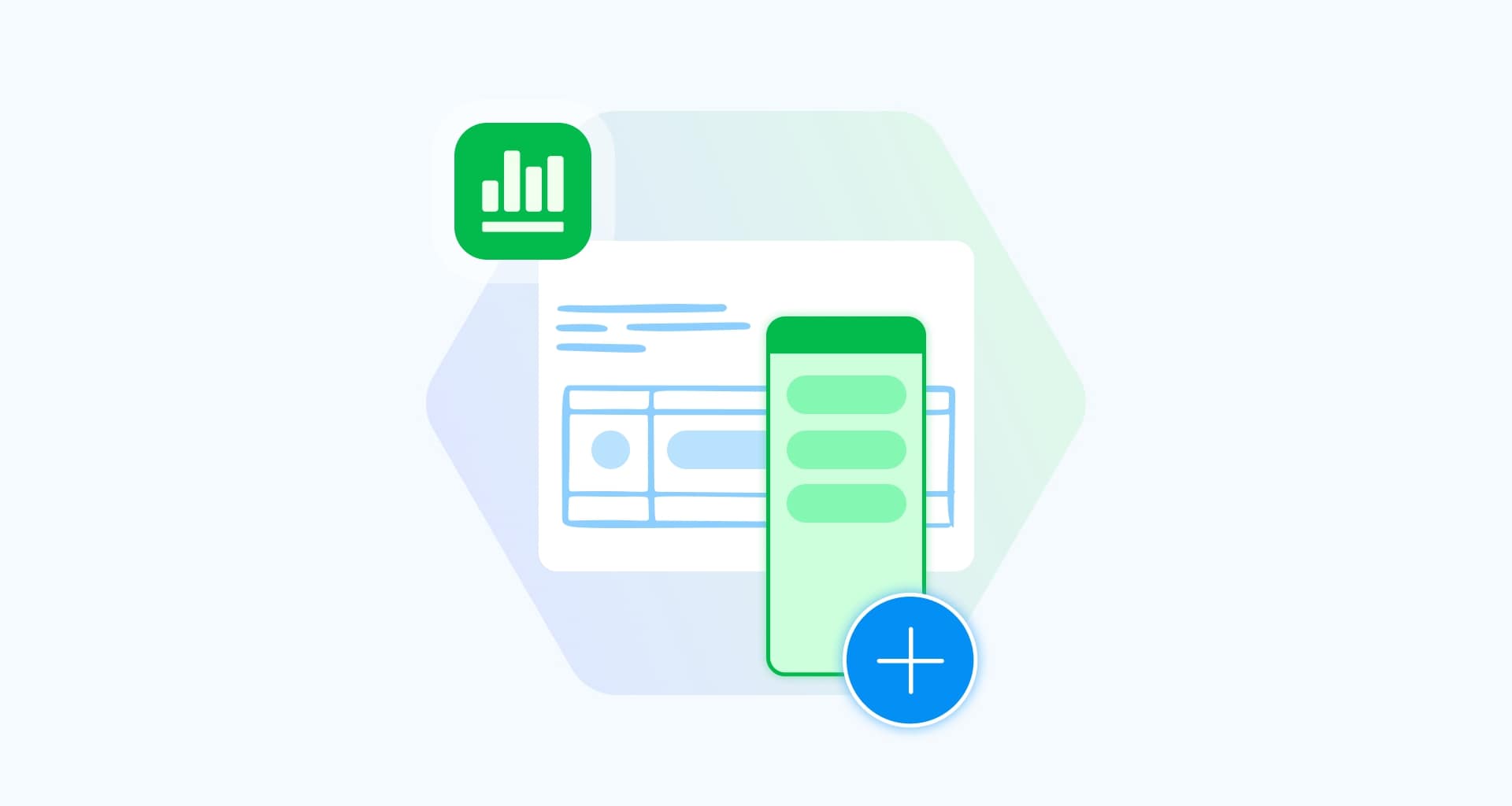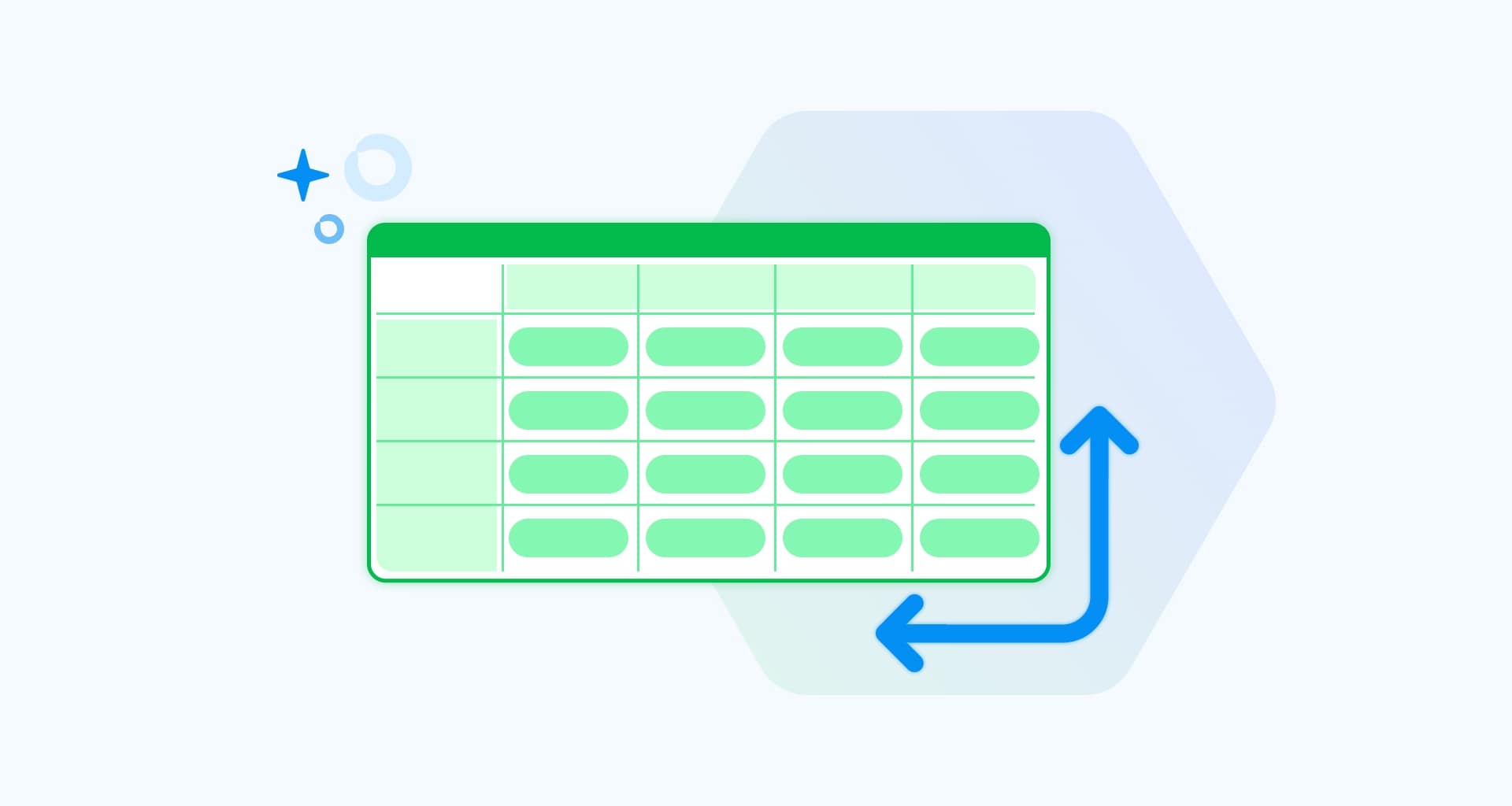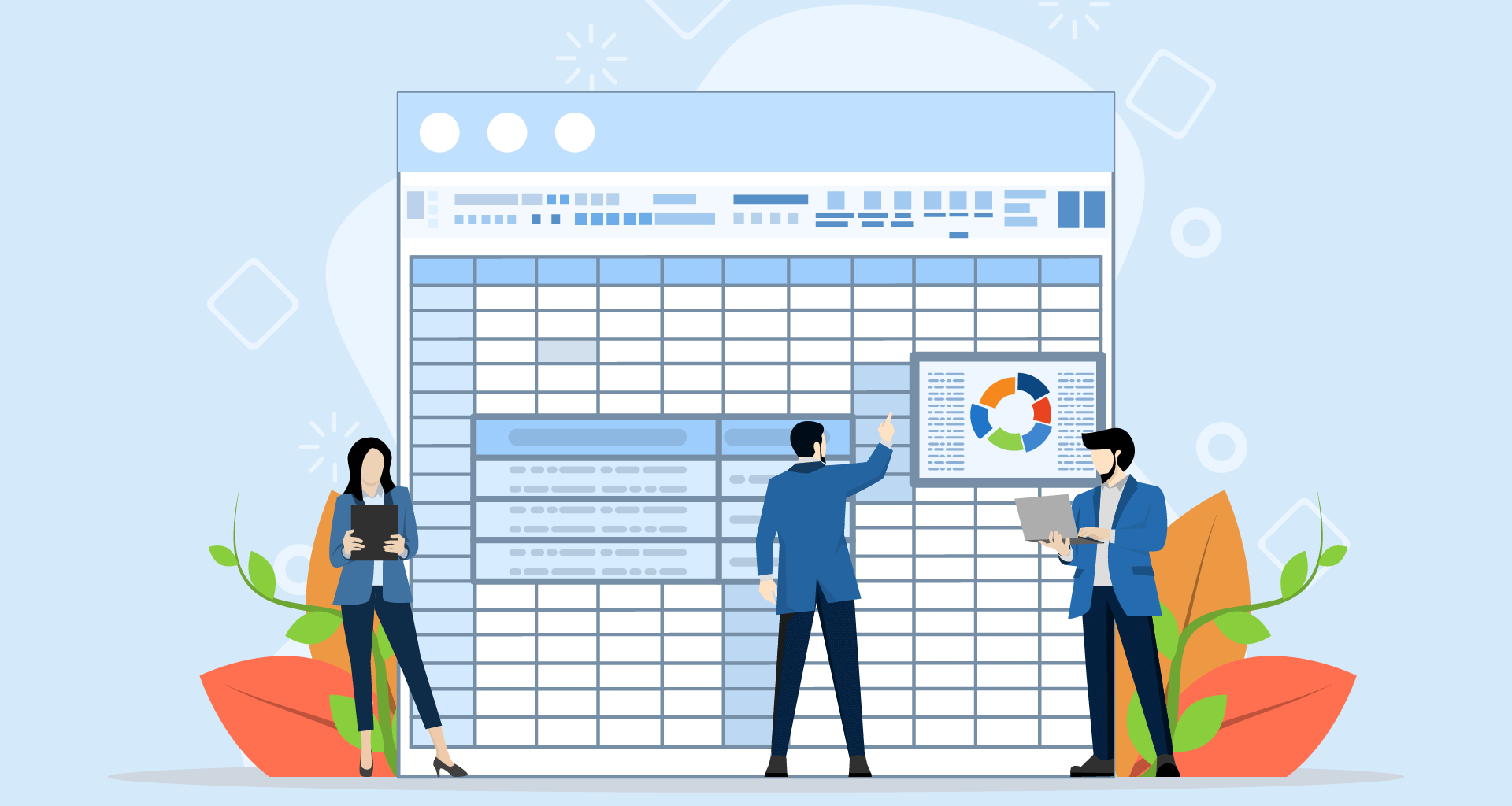MobiSheets
Easy-to-use spreadsheet software
Start right away with a familiar and easy-to-use interface
Work seamlessly with Office 365 and other major formats
Manage everything from easy personal budgets to complex business reports
Аnalyze data on desktop and mobile, at home or on the go
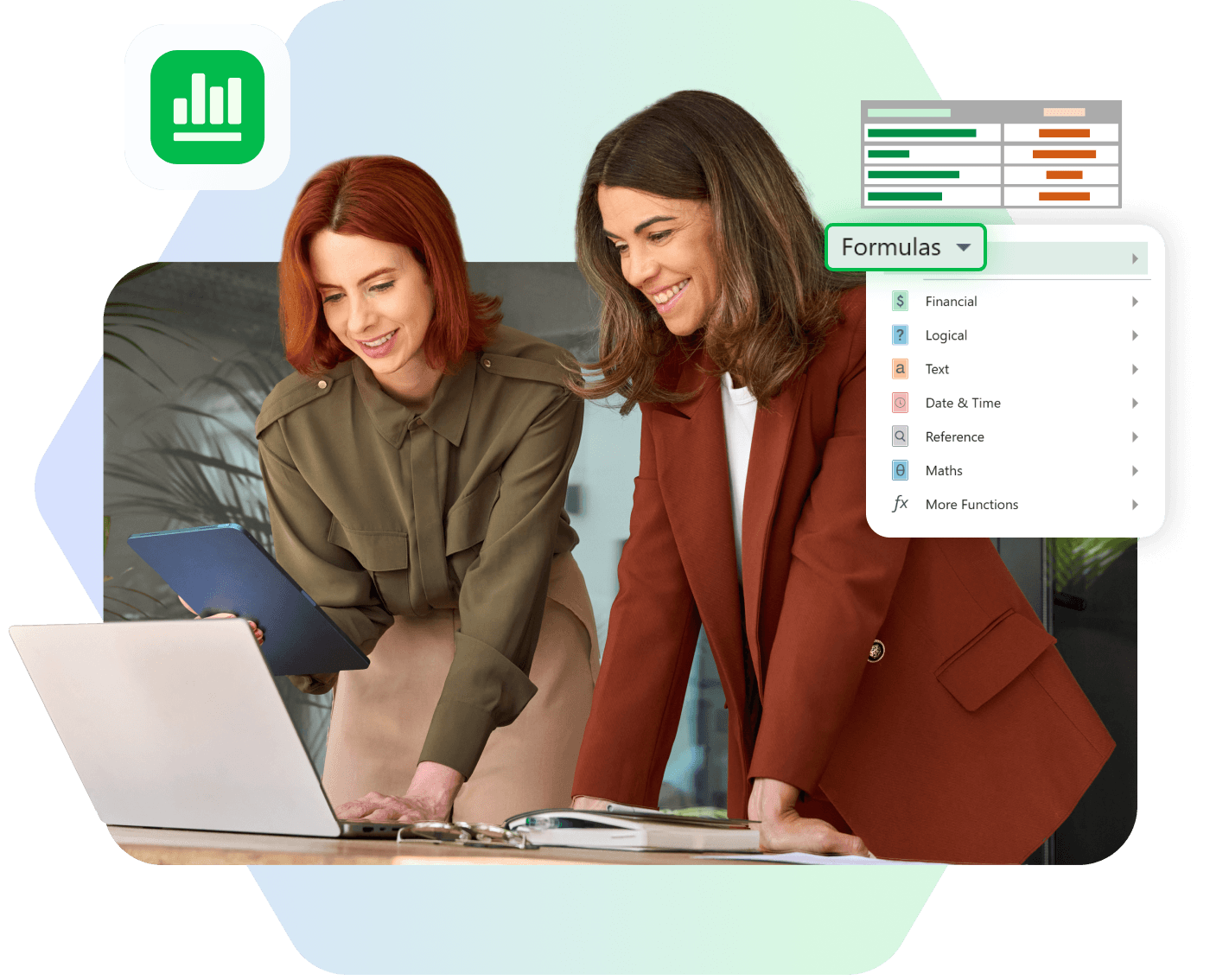
550M
20+
MobiSheets comes as part of MobiOffice

Spreadsheets made simple, with powerful tools built in

Whether you're creating a basic budget or analysing complex data, MobiSheets delivers everything you need in a single, intuitive app or as a part of a complete office suite.
All the features you know - for work and life
Work intuitively with all the essential tools for creating and editing spreadsheets. With over 280 formulas and functions at your disposal and a familiar format painter, everything you need is right where you expect it.
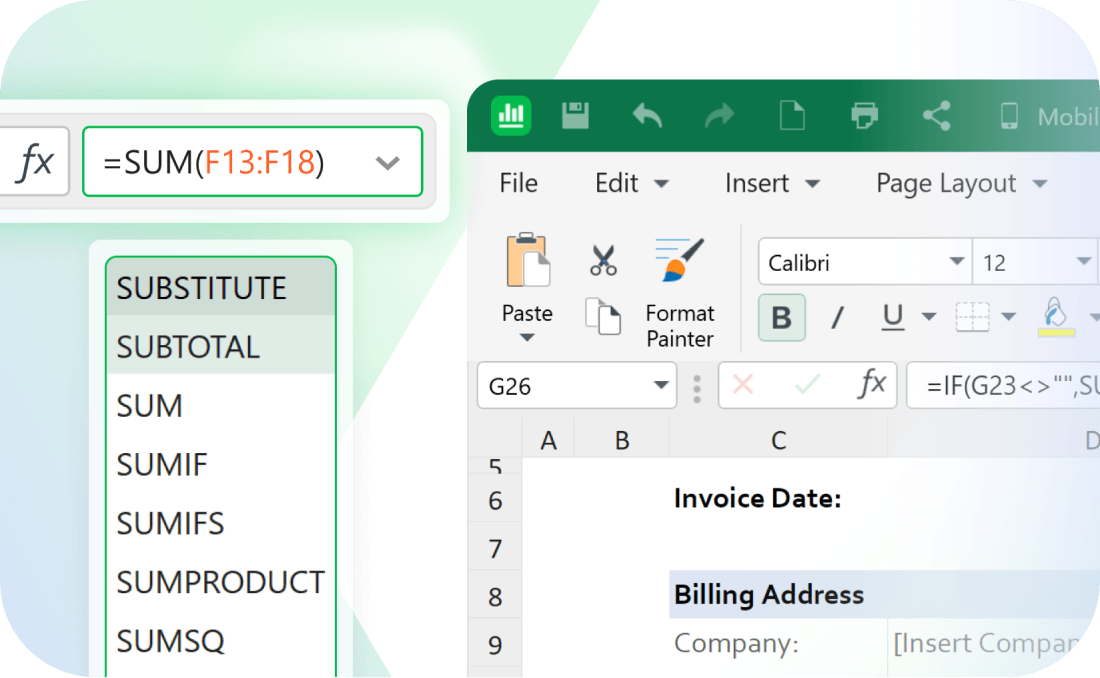
Visualize your data with charts and graphs
Turn your numbers into clear insights and data-driven decisions. Work with advanced charts and graphs and create data visualizations with just a few clicks, helping you easily present and understand complex information.
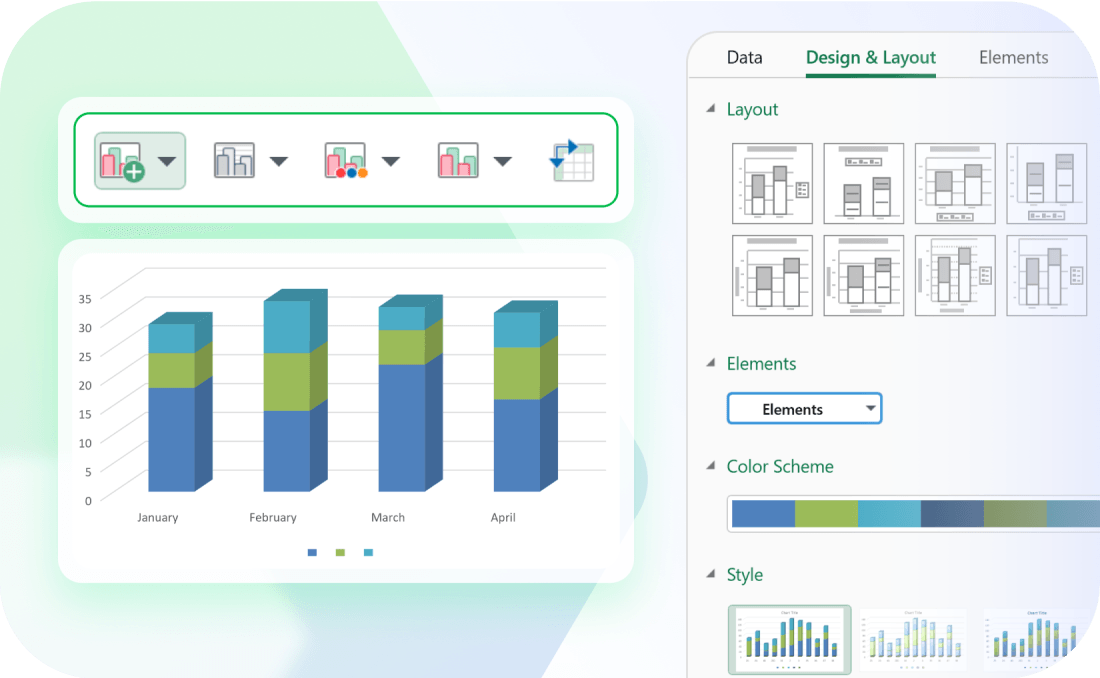
Work easily across formats
Convert spreadsheets to and from PDF and securely share your work or preserve your data in the format you need. Whether you're working on older files or collaborating with others using different platforms, compatibility is always there.
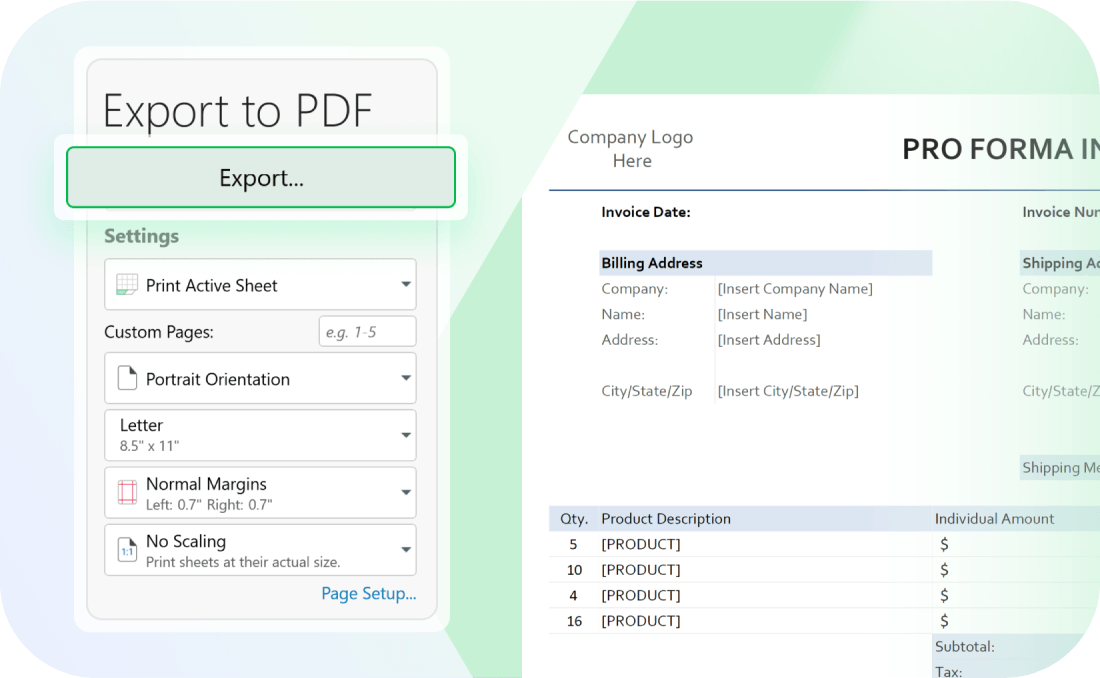
Analyze with ease
Easily manage, view, and organise data using Filters, allowing you to quickly sort through large datasets. Streamline rows, columns, and cells with the Group and Ungroup features for better clarity and focus. Need a quick summary of your data? Subtotals automatically generate useful insights, helping you make informed decisions with a few clicks.
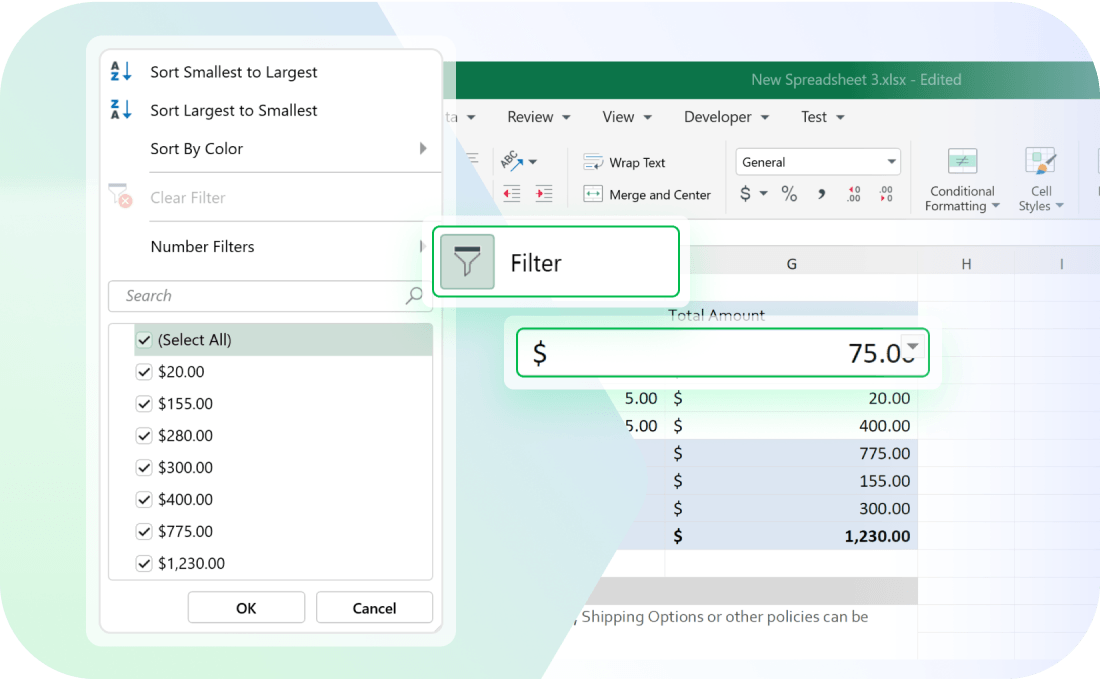
Deep dive with advanced tools
Dive deeper when you need it. Leverage Data Validation to ensure the accuracy and consistency of your inputs and streamline your workflow by using Define Names to label key data ranges for easier reference. Pivot Tables empower you to quickly summarize and analyze complex datasets, uncovering trends and insights with precision. You have the flexibility to handle even the most demanding data projects.
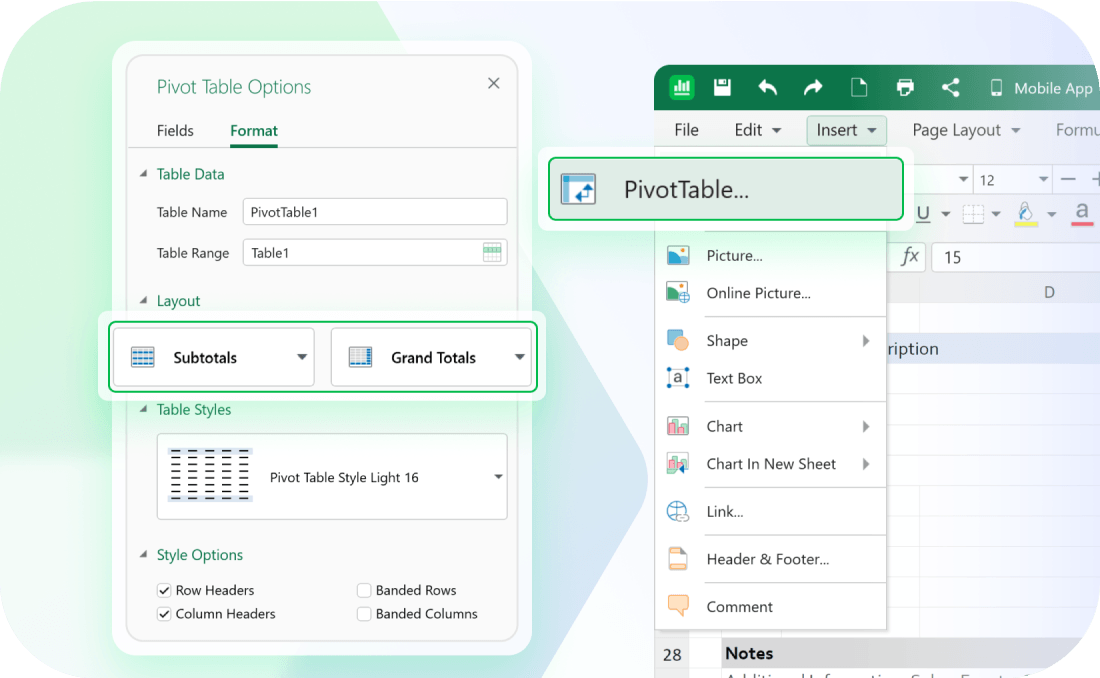
Choose the best plan for you
MobiOffice Multi-user
Complete suite of office editing tools, 6 users
Billed yearly
Best for families and groups (up to 6 users)
Unlimited access to all Premium features
Use on PCs, Macs, phones and tablets
Convert documents to and from PDF
100 GB MobiDrive Cloud storage per user
MobiOffice Premium
Complete suite of office editing tools, 1 user
Billed yearly
Best for solo users
Unlimited access to all Premium features
Use on PCs, Macs, phones and tablets
Convert documents to and from PDF
50 GB MobiDrive Cloud storage per user
MobiOffice Lifetime
Essential office editing features, 1 PC or Mac
One-time purchase
Single‑device desktop license
One payment ideal for core editing needs
Use on PC or Mac
Convert documents to and from PDF
5 GB MobiDrive Cloud storage
What our users say about us
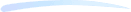
I am really impressedI am really impressed with its performance and ease of use. The interface is intuitive and the features are exactly what I needed.
LMLabass Mallé
I have enjoyed using thisI have enjoyed using this alternative to Microsoft Office. It is easy to use for writing projects and spreadsheets. I have been satisfied with using this and would recommend it to others.
RHRyan Hoffman
Super easySuper easy to create and edit my documents.
JJJeff Jacobs
Impressed!The sleekness of the interface and streamlined tool accessibility has a genuine Mac-Office feel. Highly recommended for any professional seeking an extremely streamlined workflow on iOS.
PGPaul Gettmore
Super effective appIt is quite good and effective. It has helped me a lot with my work and it is better than Word or other apps. I love it. It has many options and it is easy to use.
MCMilena Charles
SpectacularSpectacular. Full of valuable tools, stable and intuitive.
JCJulio Andres Camay
Explore expert tips for data analysis
FAQ
Yes, you can download MobiSheets for free! The app has a free version with essential spreadsheet editing tools at no cost, allowing you to create and analyze data. If you want to unlock more advanced features like pivot tables or data validation, you can upgrade to a premium plan.
Yes, MobiSheets is compatible across Windows PC and Mac, as well as mobile devices on Android and iOS. You can work on your spreadsheets seamlessly no matter which device you're using.
MobiSheets supports multiple languages, including English, Spanish, French, German, Russian, Italian, Chinese, and many others. You can switch languages easily within the app settings.
You can share your MobiSheets subscription license by signing in with the same MobiSystems account on each device. Once you’re logged in, your subscription will be recognized on all platforms, giving you access to premium features on Windows, Mac, Android, and iOS.
Yes, MobiSheets allows you to save and back up your spreadsheets to various cloud storage services like MobiDrive, Google Drive, OneDrive, and Dropbox. This ensures your data is accessible from any device and always backed up.
Yes, MobiSheets allows you to work offline, meaning you can create, edit, and save spreadsheets without an internet connection. Once you're back online, your files will sync to cloud storage services like MobiDrive or others.
You can easily import and export data in MobiSheets. The app supports multiple file formats, including .xls, .xlsx, .csv, and .ods, ensuring smooth transitions when moving data between different spreadsheet software.
MobiSheets offers an intuitive and user-friendly alternative to Microsoft Excel and Google Sheets, with a strong focus on cost-efficiency and ease of use. Similar to Excel, MobiSheets provides advanced tools like pivot tables, charts, and formulas. Unlike Google Sheets, MobiSheets supports offline editing without requiring an internet connection while still offering collaboration features. It’s an excellent choice for users who need powerful spreadsheet tools at a lower cost, with compatibility across all major formats.