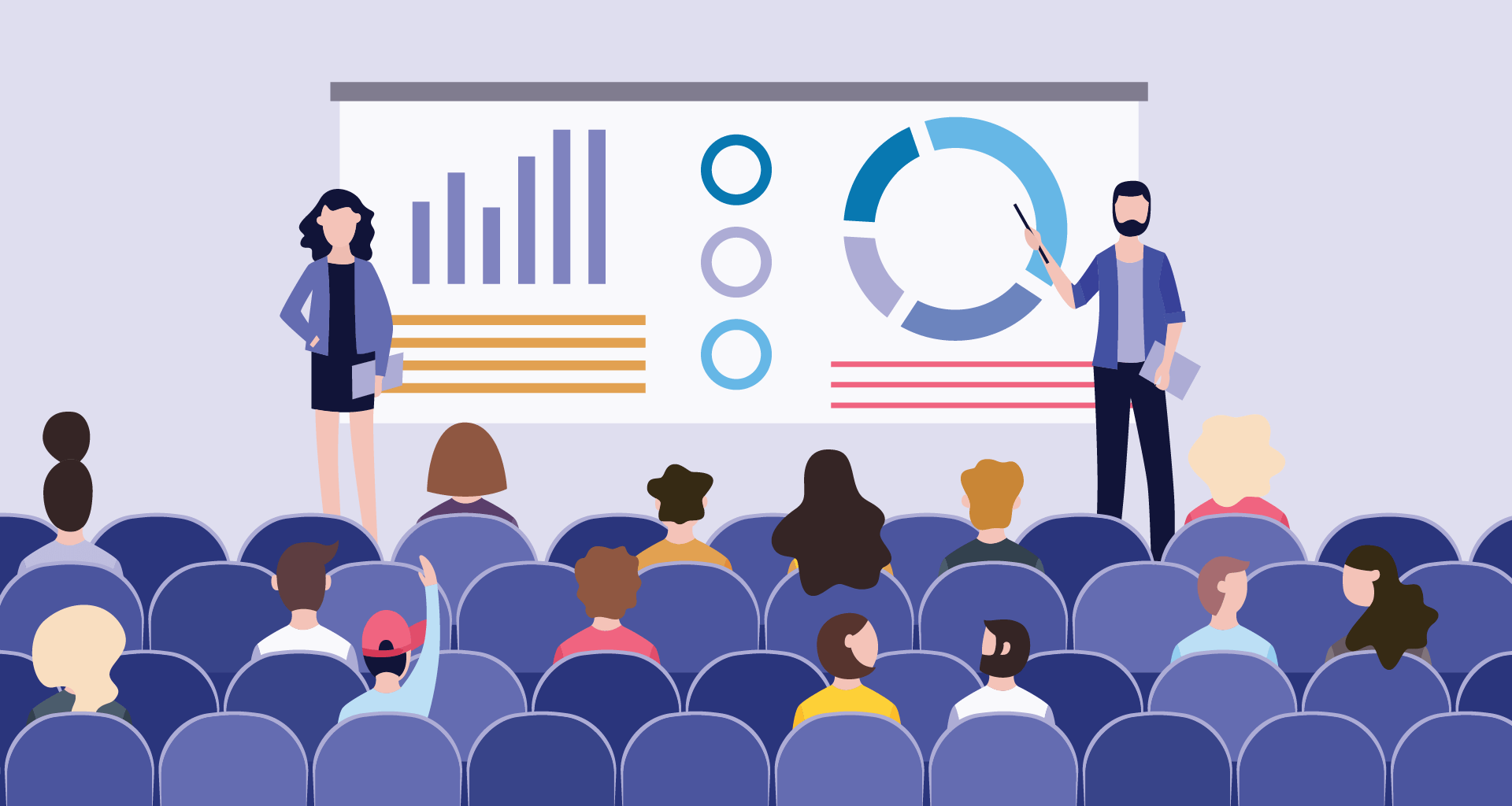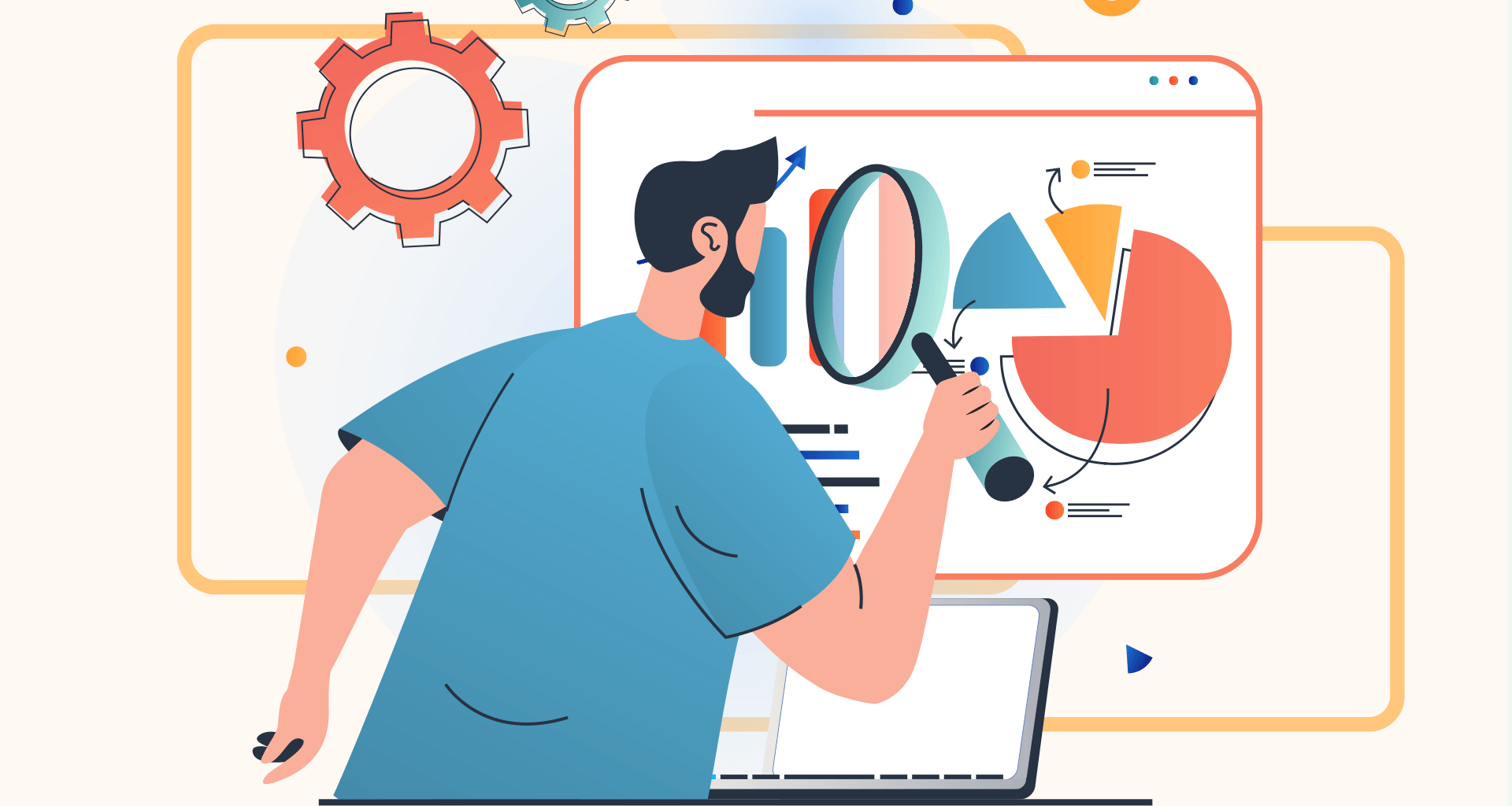MobiSlides
Presentation software made for everyone
Create stunning slideshows with an easy-to-use interface
Open PowerPoint and Google Slides presentations on any device
Enjoy advanced and intuitive features for any task
Start faster with a wide range of templates
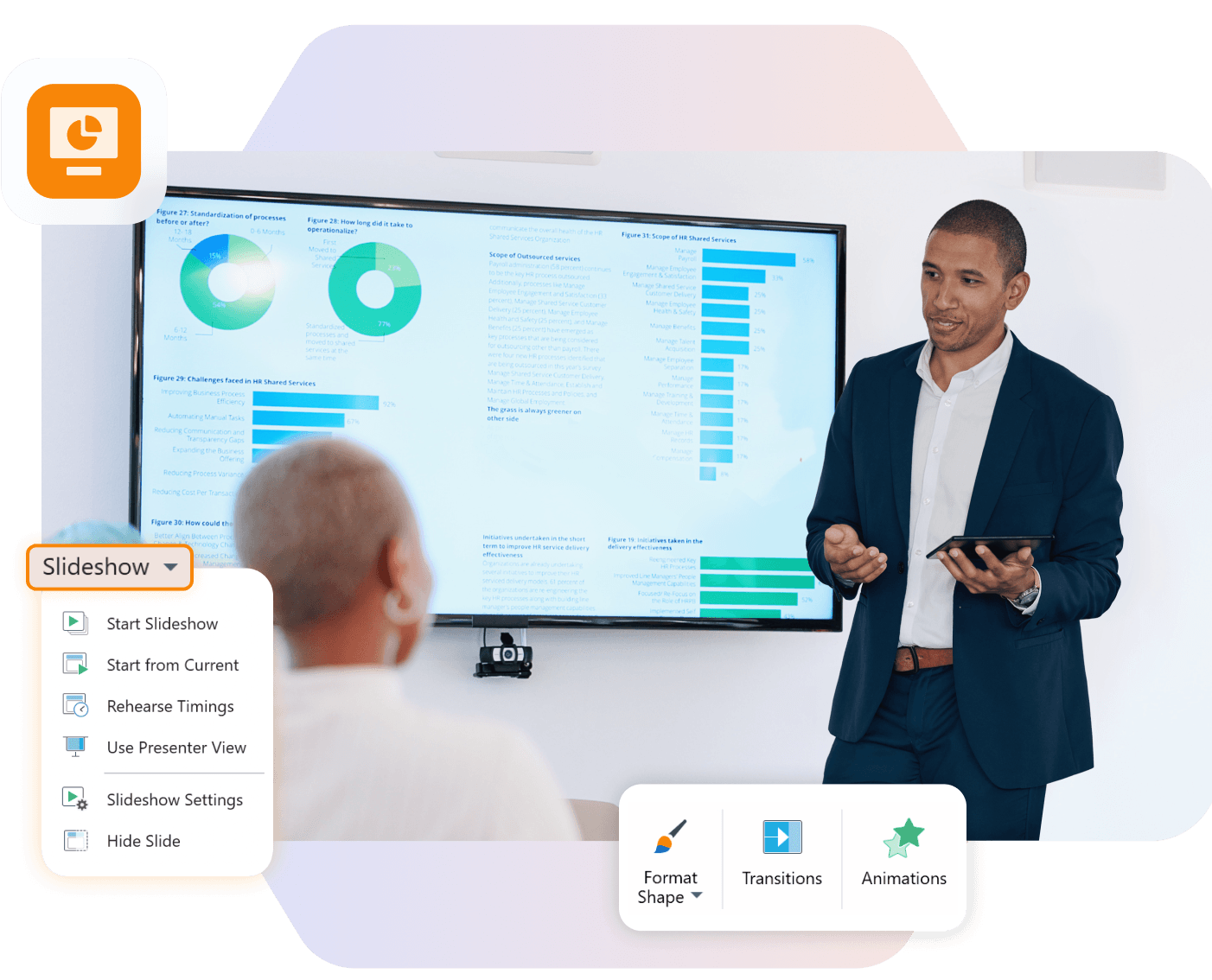
550M
20+
MobiSlides comes as part of MobiOffice

Simple to use, feature-rich

Easy for everyday presentations, packed with features for your more creative projects.
Create with confidence and ease
Build and edit presentations with familiar and easy-to-use tools. With various layout templates and the ability to create custom designs, you’ll have the flexibility to deliver stunning slideshows effortlessly, at home or on-the-go.
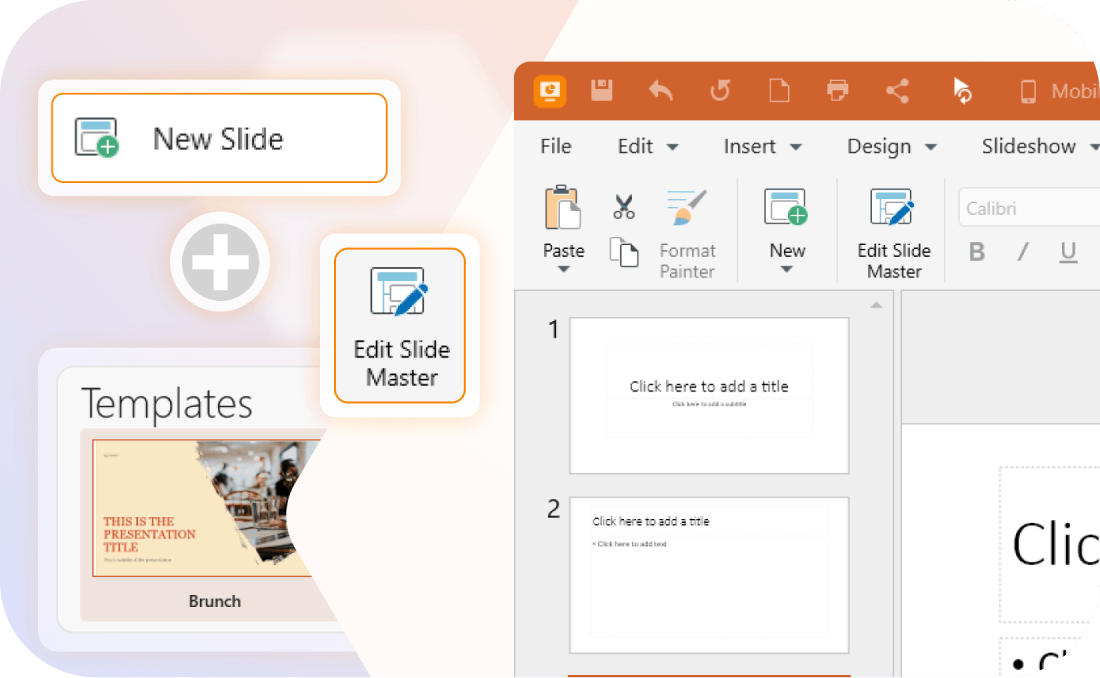
Work seamlessly across major formats
Never lose a beat, no matter the format. MobiSlides is compatible with Microsoft PowerPoint and Google Slides, so you can easily continue working on your existing files. Open and save your files with all major file formats, including PPTX and ODP.
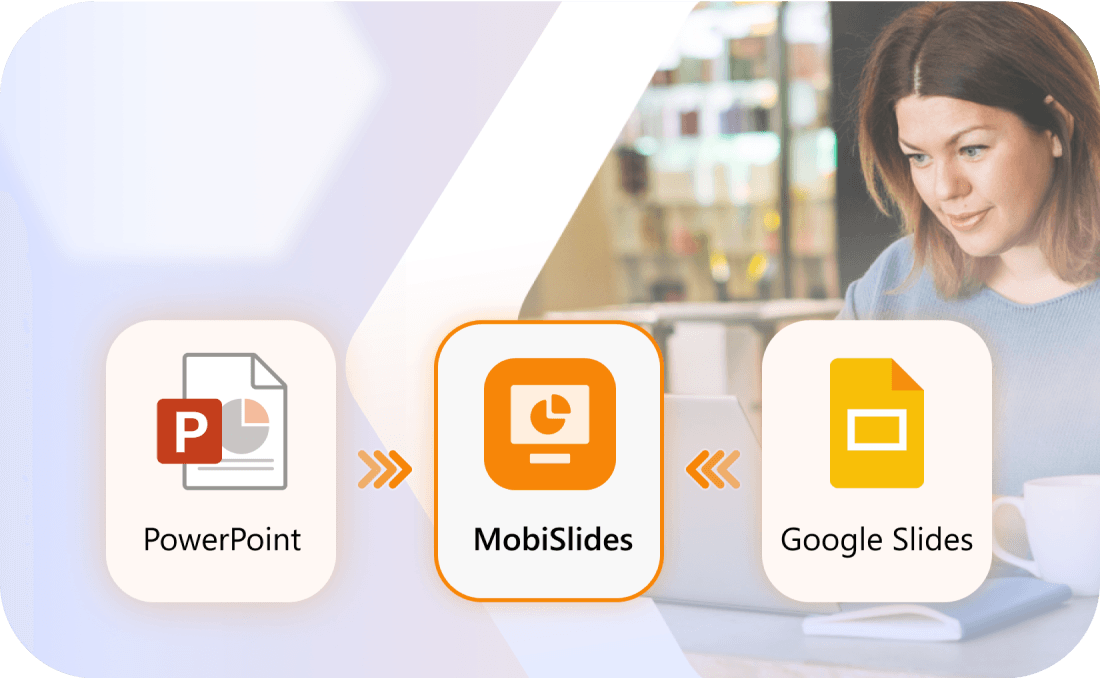
Elevate your slides with advanced tools
Want something beyond simplicity? Try advanced tools that empower you to craft captivating presentations. Utilize customizable themes, dynamic animations, and Master Slides to maintain consistent design. Bring your slides to life by inserting audio and video files to enhance your storytelling. Take your presentations to the next level, transforming ideas into impactful visual narratives.
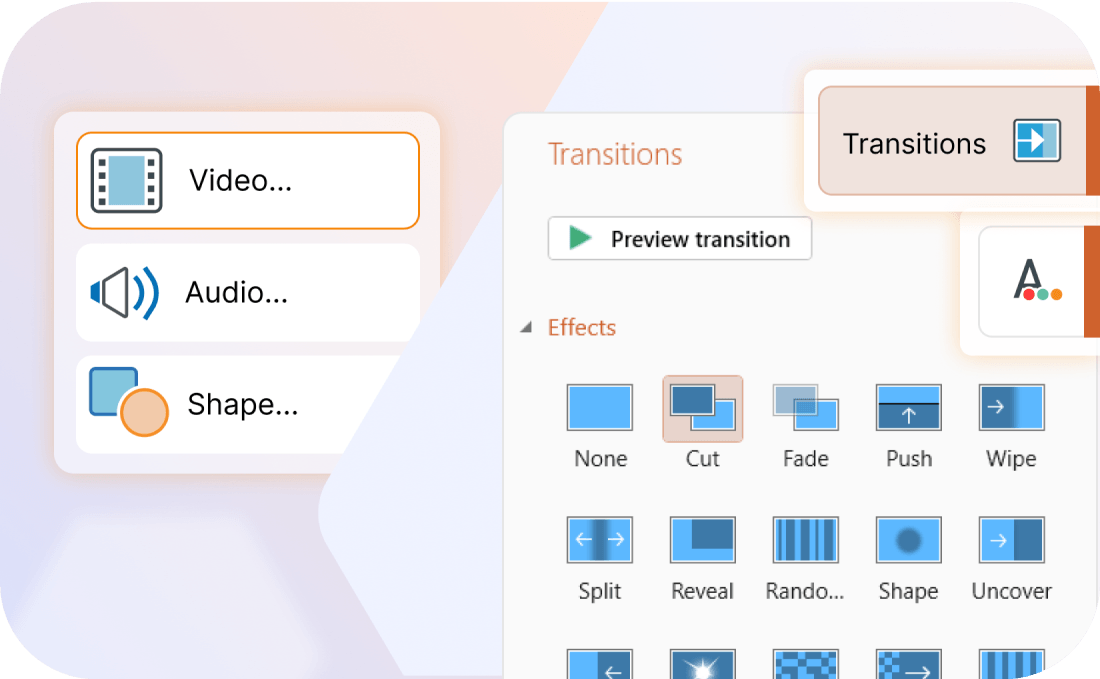
Present like a pro
Deliver professional-looking presentations with features designed for polished delivery. Add transitions, rehearse your timings, and use Presenter View to manage your presentation, allowing you to see your notes, upcoming slides, and timing while your audience focuses solely on your content.

Securely export and convert to PDF
Enhance your workflow with robust PDF conversion tools. Convert your presentations to PDF to protect them from editing while maintaining your design and layout across all devices. Easily convert PDFs back into editable presentations, allowing you to make changes to documents you originally saved as PDFs.
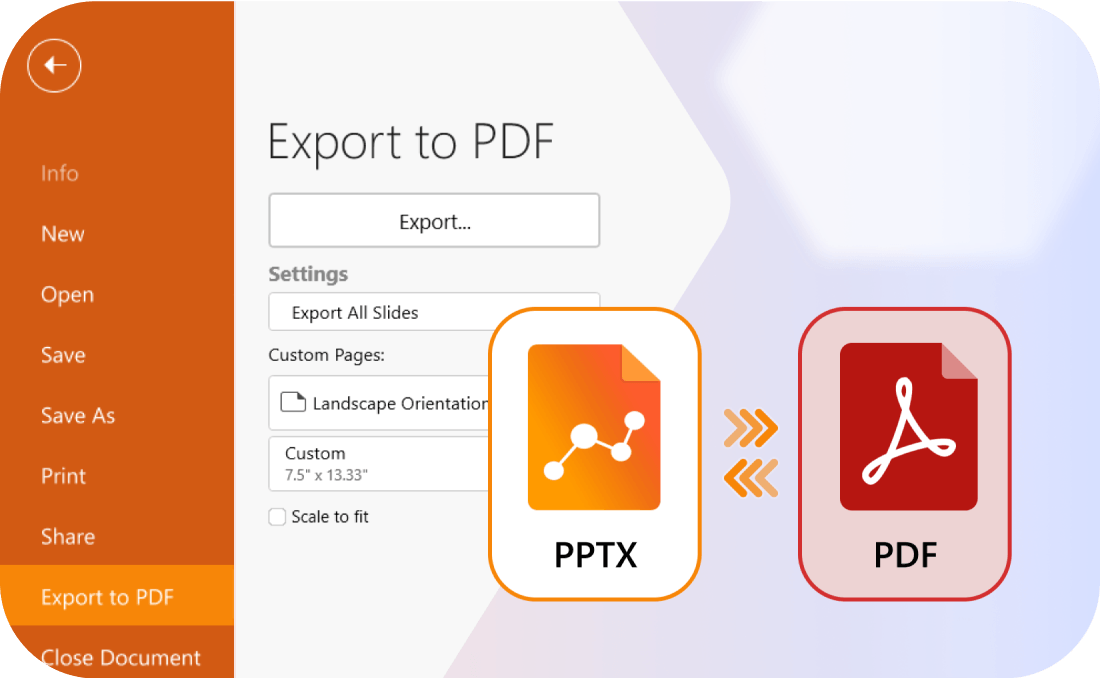
Choose the best plan for you
MobiOffice Multi-user
Complete suite of office editing tools, 6 users
Billed yearly
Best for families and groups (up to 6 users)
Unlimited access to all Premium features
Use on PCs, Macs, phones and tablets
Convert documents to and from PDF
100 GB MobiDrive Cloud storage per user
MobiOffice Premium
Complete suite of office editing tools, 1 user
Billed yearly
Best for solo users
Unlimited access to all Premium features
Use on PCs, Macs, phones and tablets
Convert documents to and from PDF
50 GB MobiDrive Cloud storage per user
MobiOffice Desktop
Essential office editing features, 1 PC or Mac
One-time purchase
Single‑device desktop license
One payment ideal for core editing needs
Use on PC or Mac
Convert documents to and from PDF
5 GB MobiDrive Cloud storage
What our users say about us
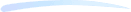
I am really impressedI am really impressed with its performance and ease of use. The interface is intuitive and the features are exactly what I needed.
LMLabass Mallé
I have enjoyed using thisI have enjoyed using this alternative to Microsoft Office. It is easy to use for writing projects and spreadsheets. I have been satisfied with using this and would recommend it to others.
RHRyan Hoffman
Super easySuper easy to create and edit my documents.
JJJeff Jacobs
Impressed!The sleekness of the interface and streamlined tool accessibility has a genuine Mac-Office feel. Highly recommended for any professional seeking an extremely streamlined workflow on iOS.
PGPaul Gettmore
Super effective appIt is quite good and effective. It has helped me a lot with my work and it is better than Word or other apps. I love it. It has many options and it is easy to use.
MCMilena Charles
SpectacularSpectacular. Full of valuable tools, stable and intuitive.
JCJulio Andres Camay
Discover expert tips for impactful presentations
FAQ
Yes, you can download MobiSlides for free! The free forever plan offers all the essential features that let you create and edit presentations with ease. If you want to access advanced features, you can upgrade to one of our other two plans for enhanced functionality and advanced formatting.
Yes, MobiSlides is compatible with both Windows PC and Mac. You can expect similar functionality and features across those platforms, ensuring a seamless workflow across devices.
MobiSlides supports multiple languages, including English, Spanish, French, German, Russian, Italian, Japanese, Chinese, and more. You can easily switch languages within the app settings, making it accessible to users around the globe.
You can share your MobiSlides subscription license by signing to your MobiSystems account. Then you will have access to MobiSlides as well as other MobiOffice products you might be using, all under the same account name.
Absolutely! MobiSlides allows you to save your presentations to various cloud storage services, including MobiDrive, Google Drive, OneDrive, and Dropbox. This ensures that your files are easily accessible and backed up across all your devices.
MobiSlides is a MS Office and Google Slides alternative designed for ease of use and affordability. It offers a feature-rich, intuitive experience similar to Microsoft PowerPoint, allowing for advanced presentation creation. MobiSlides also provides offline access without an internet connection, which differentiates the tool from Google Slides. MobiSlides offers a user-friendly and cost-effective alternative for those looking to create stunning presentations efficiently.
Yes, MobiSlides allows you to import presentations created in Microsoft PowerPoint and Google Slides. Thanks to this compatibility you can transition your existing presentations to MobiSlides without losing your formatting or used elements.