How to Convert PDF to EPUB
8 May 2023
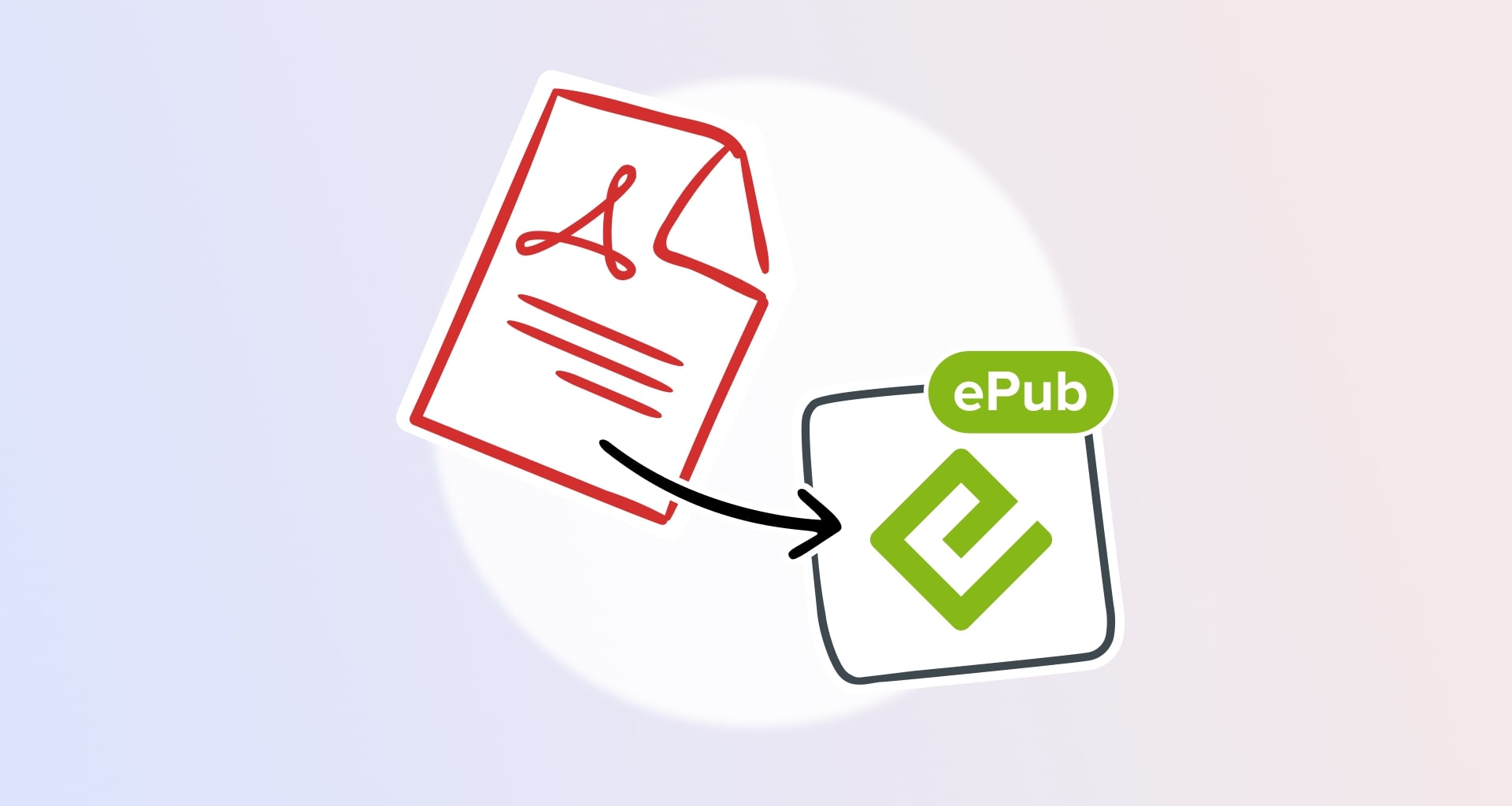
While the PDF is the first eBook format to ever exist, that doesn’t mean that it’s perfect for the job. Don’t get us wrong – many eBook collections can still be found in a PDF format, but when it comes to the actual reading experience, nothing at the moment does it better than ePub.
So, what is the ePub file format and why should you use it as your daily driver if you prefer reading the latest Stephen King novel on your PC, phone, or tablet?
What is EPUB?
While not as old as the PDF, the ePub file format has also been around for quite some time now. The name EPUB comes from Electronic Publication and was developed by the Digital Publishing Forum (IDPF). The first ever released version was named EPUB 2.0 and was adopted as early as 2007. Since then, the world has moved on to EPUB3, which is being updated and widely used to this very day.
So, why is this open-source format touted as every avid reader’s dream come true? We have two words for you – reflowable layout. This means that, unlike a PDF, which will remain static regardless of which device you use to open it, the EPUB naturally adapts to the screen size of your device by dynamically changing the font size and all other elements within the file.
What this means in practice is that you’re no longer required to constantly zoom in and out of your document or scroll like a maniac just to read the file’s contents. Instead, you get a consistent experience across a wide range of devices, be it a PC, a Mac, a tablet, or a phone. And while EPUB3 does support a static layout mode as well, which essentially emulates a PDF, you would be missing out if you use this mode instead of the reflowable layout.
What are the advantages of converting a PDF to EPUB?
We’ve already mentioned the crown jewel of the EPUB file format, namely that it adapts to the screen size to the point where even changes in the font style or size are taken into account to provide the ultimate reading experience. But the benefits of EPUB 3.0 don’t end here. Let’s take a more detailed look at a few other reasons why you should convert PDF to EPUB.
Native HTML5 and CSS3 support. What this means in layman’s terms is that you can freely add both internal and external references through the use of hyperlinks.
Better discoverability. It’s much easier to find an EPUB by targeting specific keywords than it is a PDF file, which is why this format is adored by search engines.
Better text & speech options. You can change the font size and family, play with various spacing and pagination settings, or even ask the software to read the text for you with a specific pronunciation, intonation, and so on.
DRM (Digital Rights Management) support. This allows you to copyright and protect your EPUB files from attempted plagiarism and unauthorized access.
Better video and audio support. The EPUB file format supports all types of interactive content, including embedded videos, GIFs, audio recordings, detailed infographics, and more.
Compatible with the major market players. EPUB3 is designed to work with some of the most popular eReaders and reading apps out there, such as various Apple and Amazon products, Samsung tablets, and more.
How to convert PDF to EPUB – a step-by-step guide
Creating an EPUB is a child’s play with MobiPDF. Upon downloading the software and first opening the app, you will be greeted by the “Home” menu. From there:
1. Click on More, then on PDF to EPUB in the Tools window.
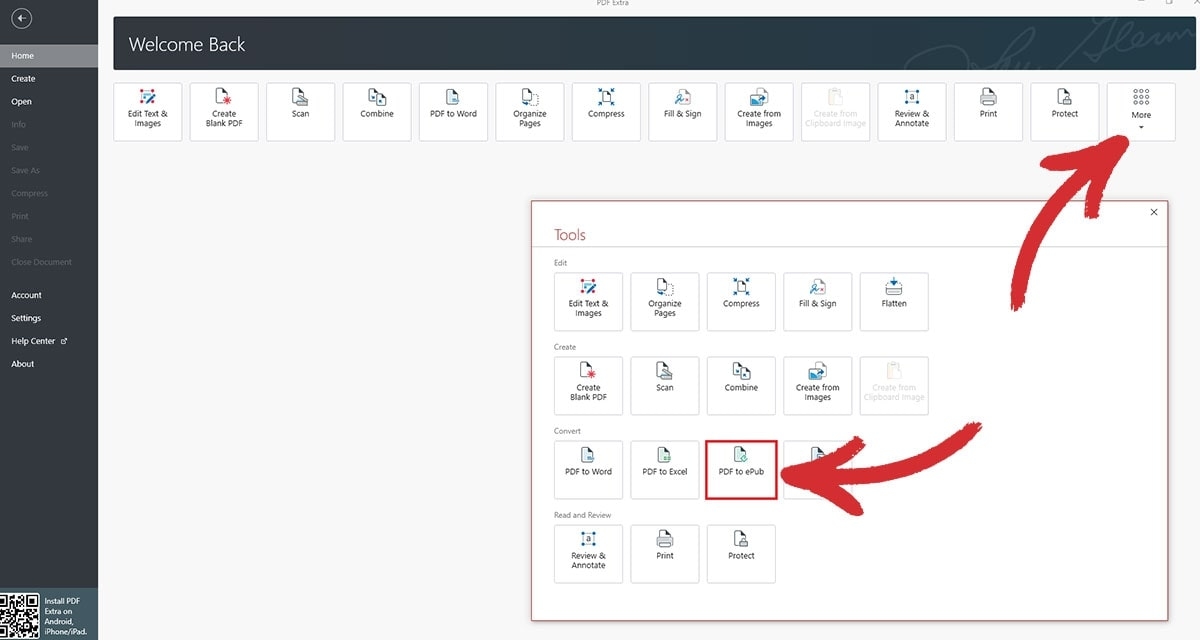
MobiPDF will then ask you to locate the file that you wish to convert.
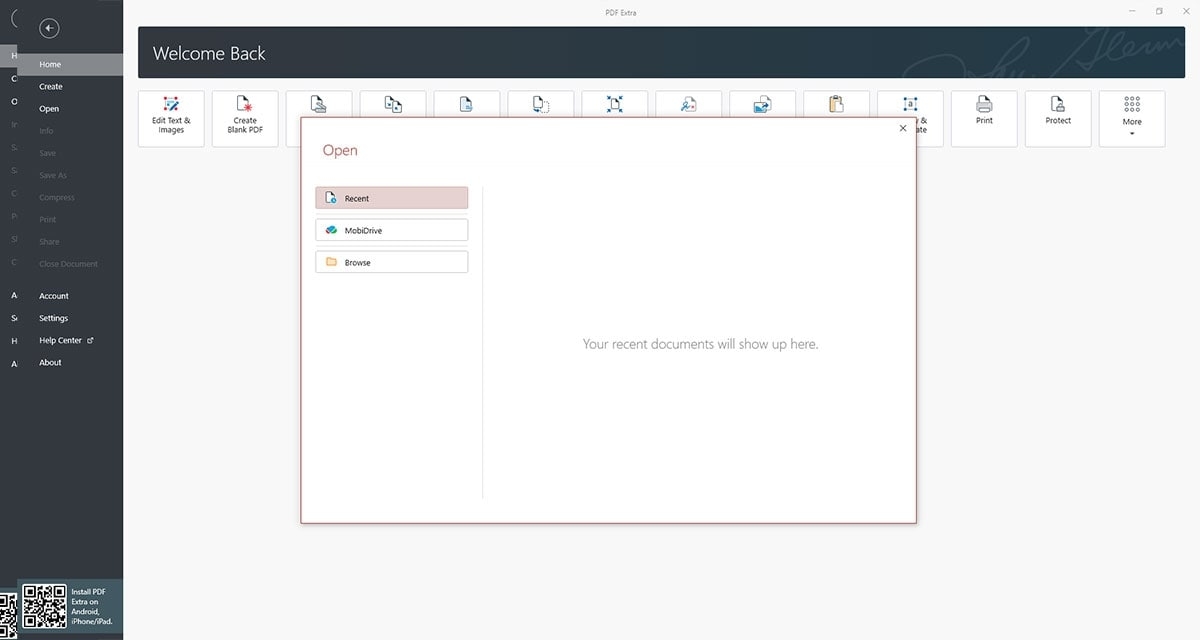
Pro tip: You can also start the conversion process while the file is already open in MobiPDF. All you have to do is click on PDF to EPUB on the top right side of the ribbon.
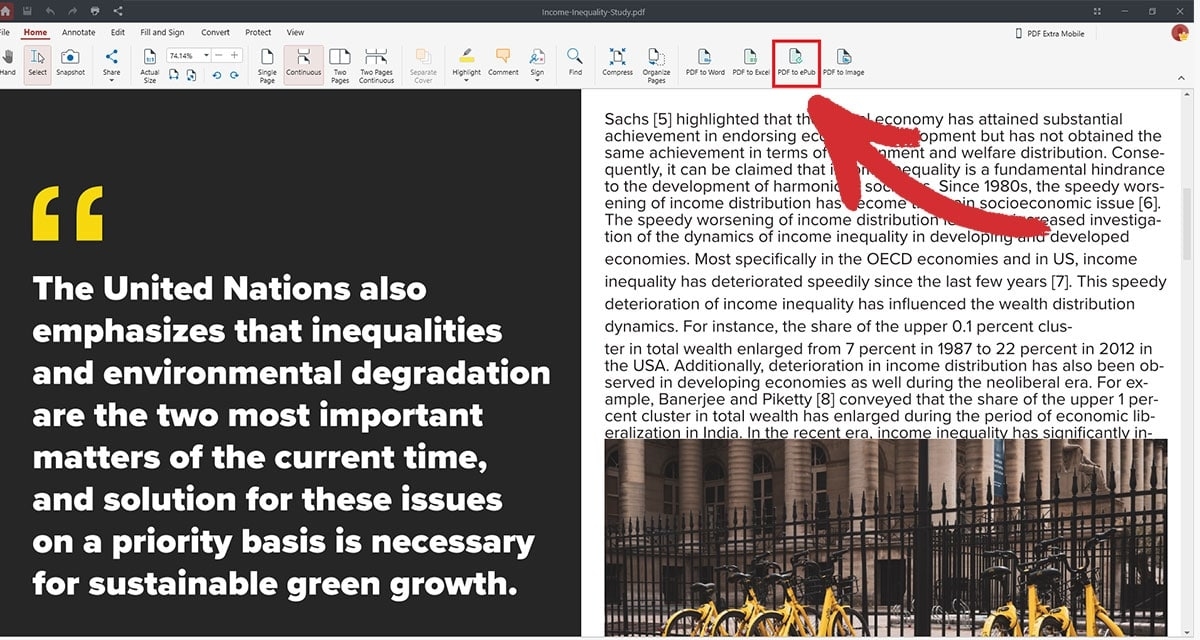
2. The next step is to select the languages that the file you’re trying to convert contains to ensure a good-quality PDF to EPUB conversion. Add up to three languages and press Convert to continue.
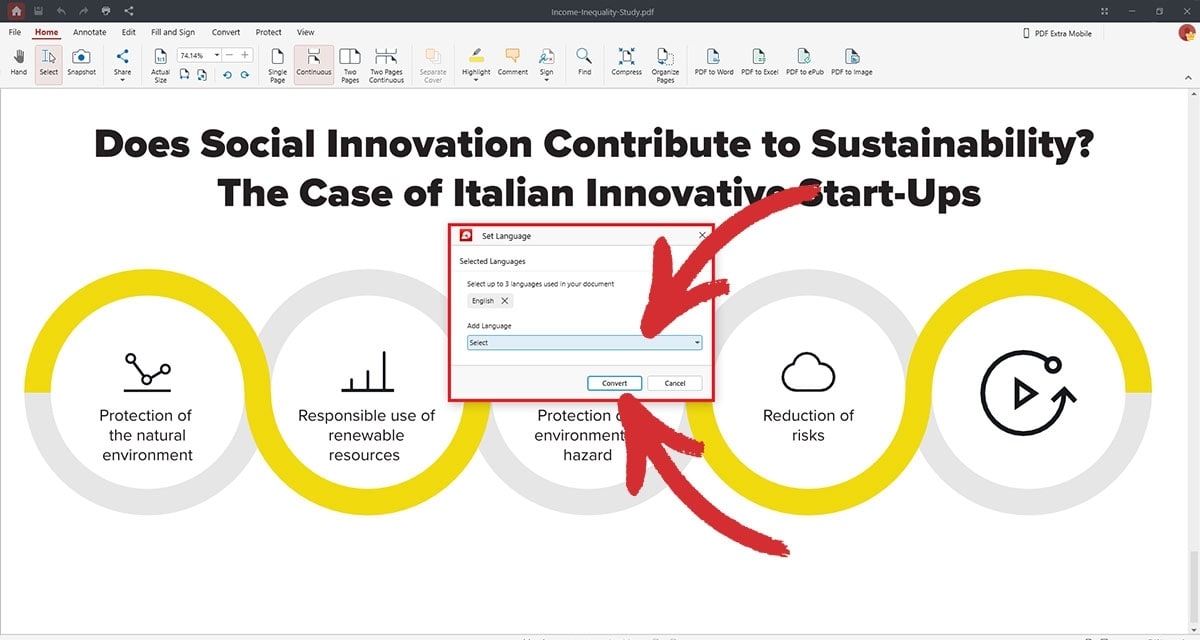
3. The EPUB file converter will ask you where to save the output file. Here, you can also tick the Reduce File option to compress your PDF to a smaller size without degrading its quality or messing up its formatting.
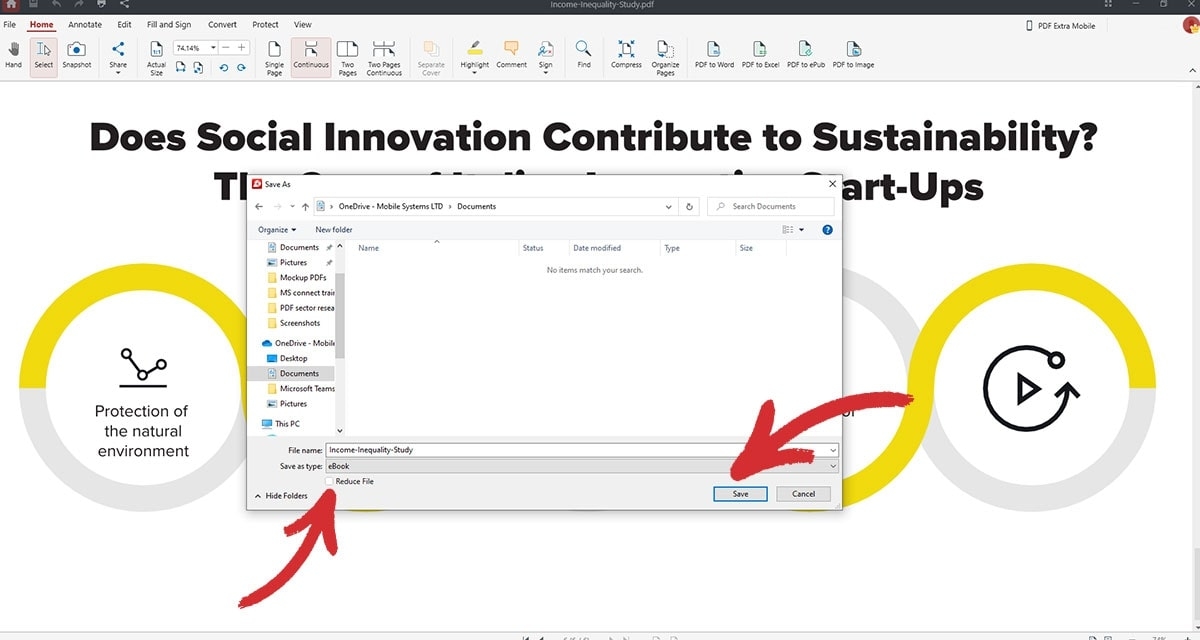
4. MobiPDF will start converting your PDF to an EPUB format. This might take a few seconds or up to a minute, depending on the original file’s size and formatting.
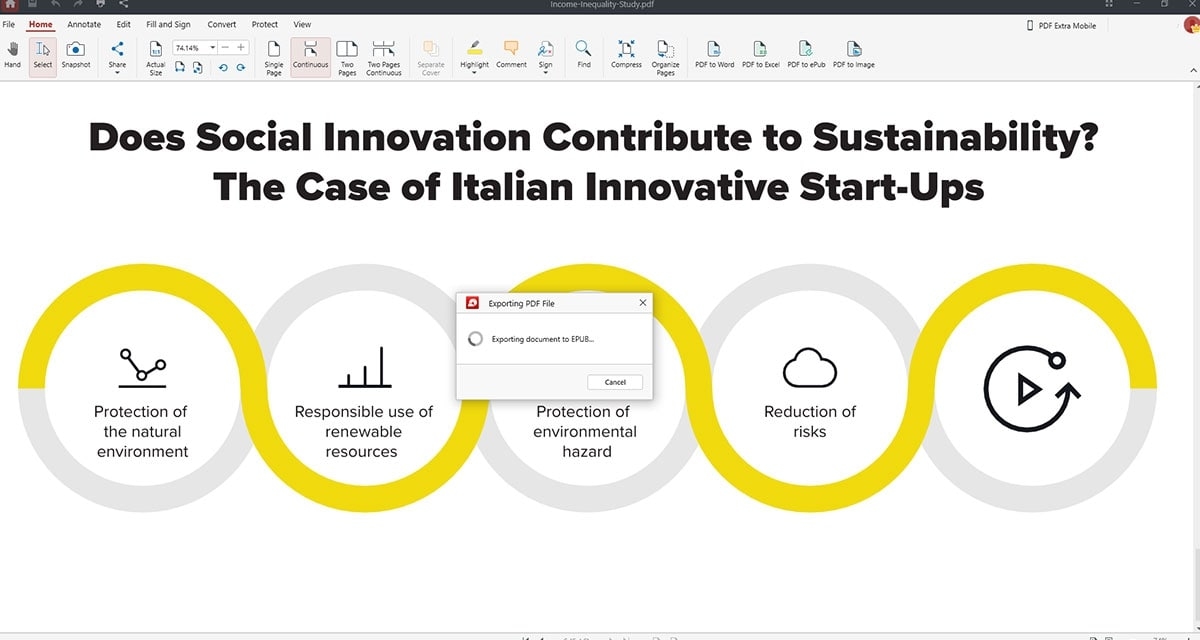
5. That’s it – you can now enjoy the latest Stephen King horror thriller on any device!
When should you convert EPUB to PDF?
If you wondered how to convert EPUB to PDF at any point during reading this article, then buckle up, because there are quite a few reasons why you would still want to use the good ol’ PDF.
With all the technological advancements that come with EPUBs, they do have one major drawback – they are not fully compatible across devices as in most cases you need special third-party software to open them, such as the Calibre app for Windows devices. In contrast, since PDFs are static and don’t have to adapt to screen size, they are fully supported by pretty much any device and platform out there and so you don’t need to install any special software to view them.
This makes the PDF file format especially useful in a business setting where contracts, manuals, research papers, and all other kinds of important documents all need to be shared with multiple parties who use devices powered by a wide range of operating systems. Another bonus is that they are much easier to print – in fact, they’re designed with that very reason in mind, making PDFs superior to EPUB when it comes to work-related tasks.
Another reason you might want to learn how to change an EPUB to PDF is to ensure that your document is safe from harm. Yes, EPUBs have DRM, but it’s mostly focused on copyright protection. PDFs, on the other hand, come equipped with a wide range of security options, which MobiPDF and similar professional PDF software exploit to the fullest to provide the safest user experience possible. Among the most popular PDF protection features that are used by everyday users, big corporations, and even governments include the ability to set up:
Read-only and permissions passwords
128 or 256-bit encryption
Digital signatures (these expire as soon as someone other than the signer tries to make unauthorized changes to the PDF)
You can also organize PDFs, fill and sign them on the go, and compress them so that they take up less space. Finally, and perhaps most importantly, PDFs can be edited to an extent that is simply not possible with the EPUB file format. In short, what PDFs lose in terms of screen adaptability they gain in general flexibility and accessibility, which is why they’ve remained the most popular file format even 30 years after they were first created.
As you can see, not only can you change an EPUB file to a PDF – in some instances, you really should!
Final thoughts
When it comes to reading books and documents, EPUB are the uncontested kings due to the many quality-of-life improvements they have over PDFs, such as reflowable layouts, better text and speech features, and more advanced support of interactive elements.
And while that’s all fine and well when you’re simply looking to read a book, sometimes it also makes sense to convert from EPUB to PDF. This is especially the case if you're planning on using the file format for work as the PDF is indispensable in everyday business communications since it does not require any specialized software to be viewed on any device.
This is why we think it’s not possible to say which format is outright better because it comes down to your personal preference. If we can say one thing with absolute certainty, however, is that, when it comes to the pure reading experience, nothing does it better than the EPUB.
Don’t believe us? Simply download the app for free, convert your first PDF to EPUB, and prepare to be amazed!
Not looking for EPUB conversions?
Check out our guides on the remaining file conversion types supported by MobiPDF:
Alexander Petkov is an experienced content strategist with a BA in English Language and a keen passion for PDF technology and office software. When he's not wrangling words, you can find him exploring the latest AI trends, composing tunes, and spending quality time with his family.


