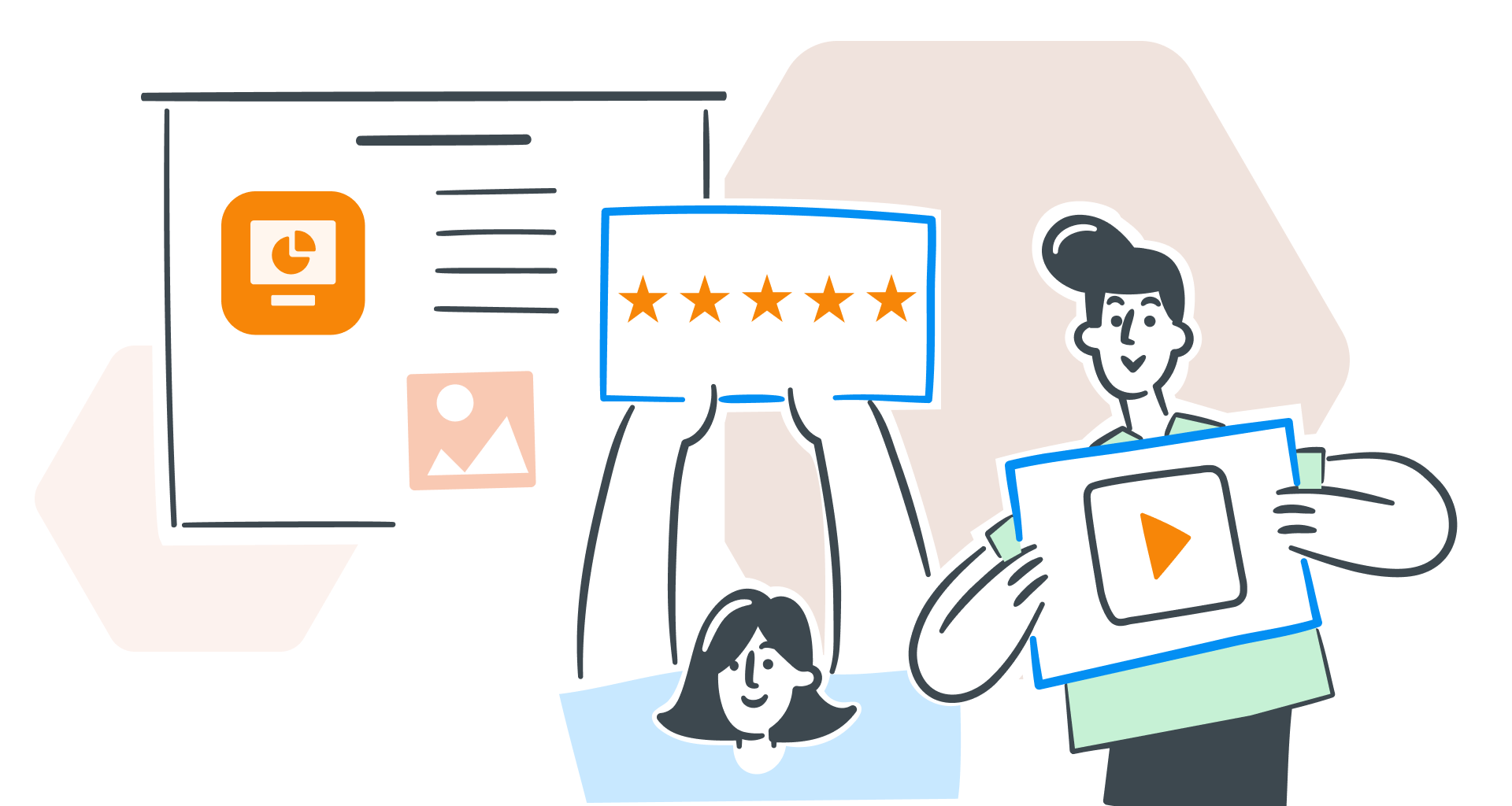Whether you're an entrepreneur meeting a client, a student preparing for a last-minute report, or a business professional needing quick updates, we have a mobile app idea for your pitch.
Imagine these three situations: you’re heading to a meeting with potential investors, only to realize a few last-minute tweaks would enhance your point.
Or maybe you just remembered that university project you’re set to read your report in a few hours.
Perhaps, you might be on the move when your boss asks for a quick update on those company stats you gathered last week.
In each scenario, you'd need to make your pitch deck on the fly – straight from your mobile devices. This is where mobile apps come into play, enabling easy, professional-grade adjustments to your pitch, wherever you are.
With so many options available in the App Store and Google Play, selecting the right app can be overwhelming.
We’ve narrowed down our top six best presentation mobile apps. Read on to discover their standout features and find the perfect mobile app idea.
What makes a good mobile presentation app?
With so many mobile presentation apps on the market, it can be hard to know which one will best suit your needs.
Ask yourself these eight essential questions when choosing a presentation app or software that works seamlessly on the go:
Is the app available everywhere you need it?
A good presentation app should be accessible on iOS and Android, with options to edit and present online or offline.

Work wherever you are – whether you have a strong Wi-Fi connection or are offline on a flight.
Look for apps that allow you to download your project and make last-minute tweaks without an internet connection.
Can the app handle different formats and integrate with your tools?
Ensure the app can open popular formats like Microsoft PowerPoint and Google Slides, and that it integrates smoothly with tools you’re already using, such as Google Docs or Microsoft Excel.
The app compatibility makes it easy to bring data, visuals, text, or useful resources from other platforms without a hassle.
Does the app offer design tools that are easy to use?
An extensive library of templates and design options is a huge plus.
Even if you’re not a designer, a good presentation app should let you choose professional templates, add animations, and customize text styles and colors.
Look for apps with user-friendly design features that help you create visually appealing slides without needing artistic skills.
How user-friendly is the app for mobile?
Look for an app that’s intuitive and quick to learn, even for first-timers.
Ideally, it should offer similar functionality to PowerPoint, so you can pick it up quickly and feel comfortable making edits on the go, whether you’re new to presenting or a seasoned pro.
Does the app offer presenter tools to enhance your delivery?
A quality app should have built-in presenter tools like speaker notes and the ability to cast to a larger screen.
Features like auto-play, selective slide visibility, and annotation tools will help you in presenting, smoothly and professionally, whether you’re in a meeting or on a video call.
Can you collaborate and store your work easily?
Choose an app that offers real-time collaborative editing and cloud-based storage, so you and your team can work together from anywhere and access your presentations across devices.
Does the app offer extra features to enhance your pitch deck?
Some apps go beyond the basics with added tools like PDF editing, AI recommendations, live Q&A features, and storytelling aids.
Advanced options can make your pitch deck stand out and help you engage your audience.
What’s the cost?
Does the app offer a free version with limited features? Consider your budget and whether you need premium features.
Our top 6 picks for the best presentation apps
Each mobile presentation app has unique strengths, helping you when working on the go, presenting remotely, or easily managing last-minute edits.
So, without further ado, here’s our list of the top six mobile presentation apps.
MobiSlides
MobiSlides makes presenting your ideas seamless, focusing on creating professional-looking and eye-catching slides for mobile use.
MobiSlides is compatible with Windows, Android, and iOS, allowing you to create, edit, and present from anywhere, at any time – without needing a laptop.
The presentation tool offers robust design tools and a user-friendly interface.
Pros:
Design tools: Start with templates or jump straight into customizing layouts, text, and multimedia elements.

Animations: Add transitions and rehearse timings to deliver a polished pitch deck.
Slide Master feature: Apply changes across multiple slides for a cohesive look, saving you time and effort.
Compatibility: Works with PowerPoint, Keynote, OpenOffice, and other popular file formats, reducing compatibility headaches.
Cloud storage: Offers free MobiDrive cloud storage and supports casting from your smartphone or tablet.
Google Slides
Google Slides is a highly accessible and collaborative presentation tool available on mobile.
The presentation app is perfect for creating and sharing your pitch deck directly from your mobile device, with built-in live Q&A features and seamless integration with other Google Workspace tools.
Pros:
Design tools: Includes templates, themes, and flexible formatting options to make editing easy and quick.
Integration with Google Workspace: Connect with other Google apps (i.e. Drive, Meet, and Calendar), enabling a seamless workflow across apps.
Compatibility: Supports various presentation formats.
Real-time collaboration: Multiple users can leave comments and work on the same presentation, while cloud-based storage makes accessing your work simple.
Offline Mode: Edit and present offline for added convenience.
Cons: Limited app offline features, like font styles and slide transitions. For full functionality, you’ll need the web version.
Apple Keynote
Apple Keynote offers powerful, visually striking tools for creating slides on iOS and Mac devices.
Known for its cinematic effects and design capabilities, Keynote is ideal for anyone who wants to easily create a beautiful pitch deck, and work seamlessly across all their Apple devices.
Pros:
Professional design tools: Over 40 themes, plus powerful editing options for layouts, charts, and photo effects.
Animations and transitions: Over 100 cinematic effects to add impact, with dynamic backgrounds and object animations.
Apple ecosystem integration: Syncs effortlessly across Apple devices with iCloud.
Collaboration features: Real-time team editing on Mac, iPad, iPhone, and PC. Keynote also allows you to export your files as PowerPoints, so you can collaborate with your teammates.
Advanced presenter tools: Use Rehearse Mode, add live video feeds, and present in separate windows for multitasking.
Cons: Limited compatibility with non-Apple devices may pose challenges if your team uses mixed platforms.
Microsoft PowerPoint
Microsoft PowerPoint is one of the most popular presentation tools, trusted for its reliability and feature-rich functionality.
The mobile app mirrors the desktop experience well, making it perfect for users on the go.
Pros:
Design tools: Retains most of the professional editing tools from the desktop app, including themes, transitions, text formatting, and drawing features.
Search functionality: Allows quick access to slides, layouts, and design options.
Presenter tools: Offers full-screen presentation mode, complete with presenter tools like ink for live annotations and a blank screen for temporary pauses.
Compatibility: Integrates smoothly with other Microsoft Office applications and works well across multiple devices.
Storage: Syncs in real-time with OneDrive, enabling easy access across devices.
Cons: The free version restricts editing and new presentation creation, which requires a paid Microsoft 365 subscription.
Prezi
Prezi is known for its unique, dynamic presentation style that moves beyond traditional slide-based formats.
The mobile app, available on both Google Play and the App Store, brings this engaging experience to your smartphone or tablet.
Pros:
Design tools: Ideal for dynamic presentations, with visually compelling templates for creating a professional pitch deck.
Presentation tools: Allows for an interactive, conversational pitch deck that keeps audiences engaged, with options to use your phone as a remote clicker.
Collaboration: Supports real-time collaboration, allowing team members to comment and share using a simple link.
Unique storytelling features: Designed to help users present in an engaging, non-linear way.
User-friendly: Easy to view and present on the go, with flexible mobile options.
Cons: New users may find it challenging to master, and templates offer limited options to customize and export.
Canva
Canva’s mobile app brings graphic design and presentation creation to a user-friendly interface, making it simple to design a professional-looking pitch deck on the go.
Pros:
Design tools: Extensive library of customizable templates in various themes, styles, and sizes (16:9, 4:3, mobile-first) for versatile design needs.
App integrations: Includes unique integrations like AI image generation, QR code creation, and stock photo access, allowing you to enrich your pitch deck without leaving the app.
Collaboration: Team members can collaborate seamlessly in real time.
Presentation mode: Run slides directly from the app, adding flexibility for a mobile pitch deck.
User-friendly: Intuitive interface with a minimal learning curve, ideal for quick, attractive designs.
Cons: Canva’s features require an internet connection, and offline access is limited. The free version has restricted access to advanced tools, like background remover and premium templates, which are available in the Pro tier.
Conclusion
Having a reliable mobile presentation app is essential for staying productive and prepared.
The top apps we covered, from MobiSlides to Google Slides, offer diverse features to fit every need, whether you’re making last-minute edits or delivering a dynamic presentation.
Consider what’s most important for your workflow – such as compatibility, design flexibility, and collaboration tools – to select the right app.
Ready to make your pitch deck mobile and seamless? Try MobiSlides now to start creating polished, professional slides on the go.
FAQ
Microsoft PowerPoint remains the most popular choice for creating a professional pitch deck due to its extensive features and device compatibility.
However, options like Google Slides, Canva, and MobiSheets are widely used, each offering unique tools tailored to different presentation styles and needs.
Top apps include:
MobiSlides for seamless collaboration and rich designs.
Microsoft PowerPoint for comprehensive features and compatibility.
Google Slides for easy collaboration within the Google Workspace.
Prezi for a dynamic, non-linear pitch deck.
Canva for a wide variety of templates and graphic elements.
Apple Keynote for iOS users, providing seamless integration with other Apple devices.
First, ensure your chosen app is compatible with your document’s file type. Use tools like Microsoft PowerPoint, Google Slides, or MobiSlides on mobile to import your large document as a pitch deck.
Remember that similar extensive formatting may be easier on a desktop, before syncing to mobile.
Each app offers unique presenter tools that can support note-taking. Microsoft PowerPoint provides an ink tool for live annotations, which can be saved as part of the presentation. Google Slides also allows adding comments, while Canva supports text notes alongside slides.
Depending on your needs, these options can enhance your pitch deck with on-the-go notes and annotations.