Access, write, and edit on the go
Work on your files from anywhere with MobiOffice Online, the intuitive browser-based free tool for managing documents from anywhere.
Intuitive, easy-to-use interface
Broad compatibility with Office 365, Google Docs, and more
Edit files with both basic and advanced tools
Includes 20GB of free storage with MobiDrive
Use free in-browser or try the desktop and mobile apps for more features
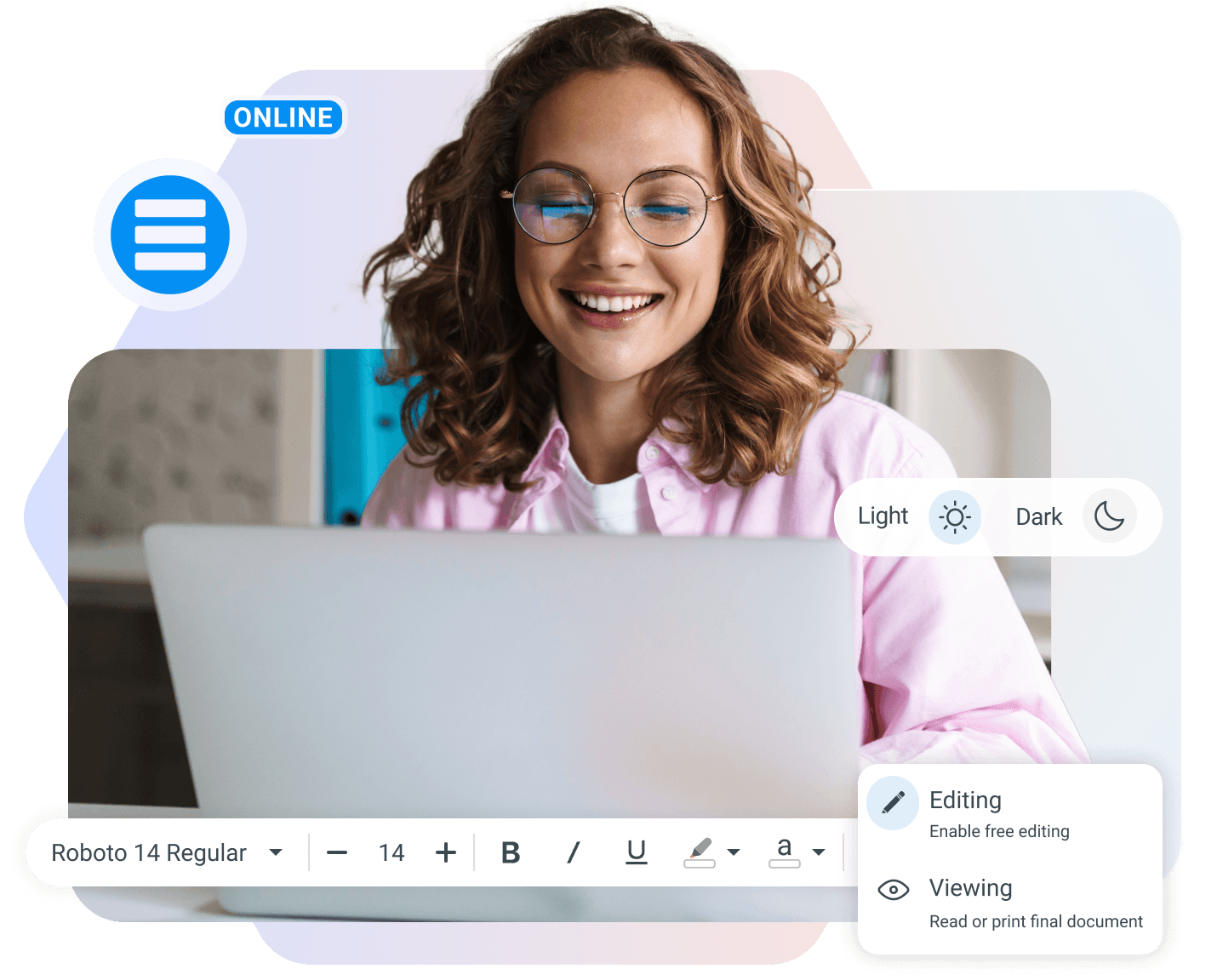
Online document management made simple and accessible

Intuitive interface
Write and edit in a familiar, easy-to-navigate online app. Manage documents seamlessly and save time with built-in templates that help you get started quickly.
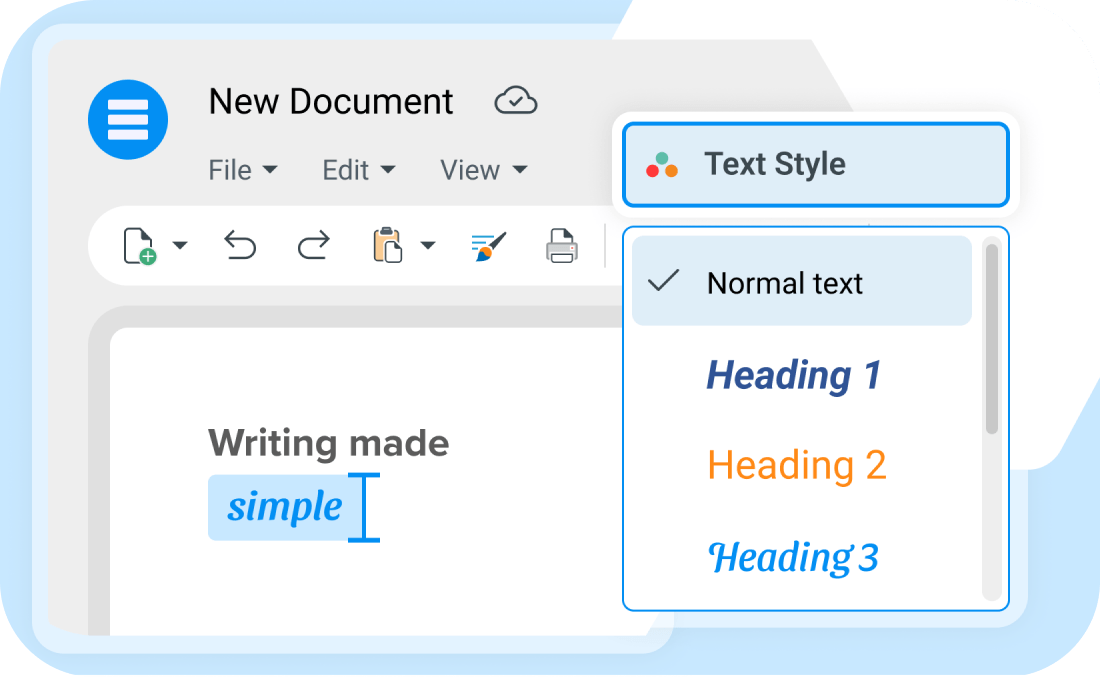
Compatible with all major formats
Effortlessly open, edit, and save files from Microsoft Office, Google Docs, and more. With broad compatibility, MobiOffice Online lets you work with nearly any file format, keeping your previous projects accessible.

Cross-platform accessibility
Enjoy seamless access to your documents across all devices - Windows, Mac, Android, iOS, and Web. With one account, you can pick up where you left off, anytime, anywhere.
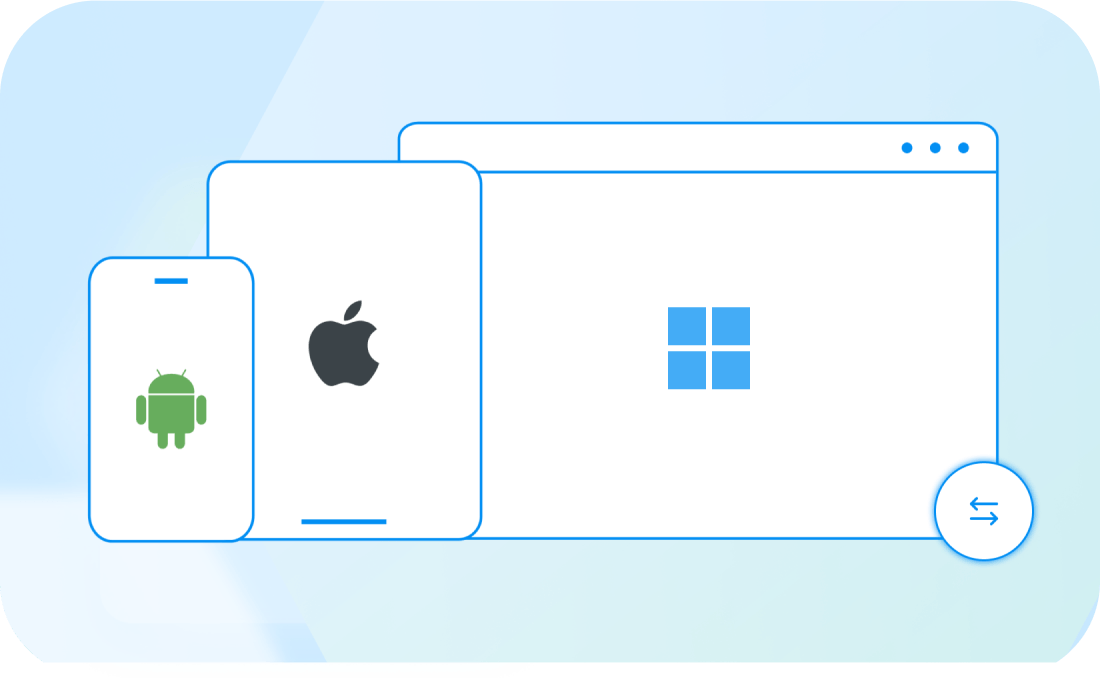
Instant auto-save and MobiDrive sync
All changes are automatically saved to the cloud, letting you switch devices without missing a beat. Access your files instantly, syncing easily between MobiDrive and MobiOffice Online.
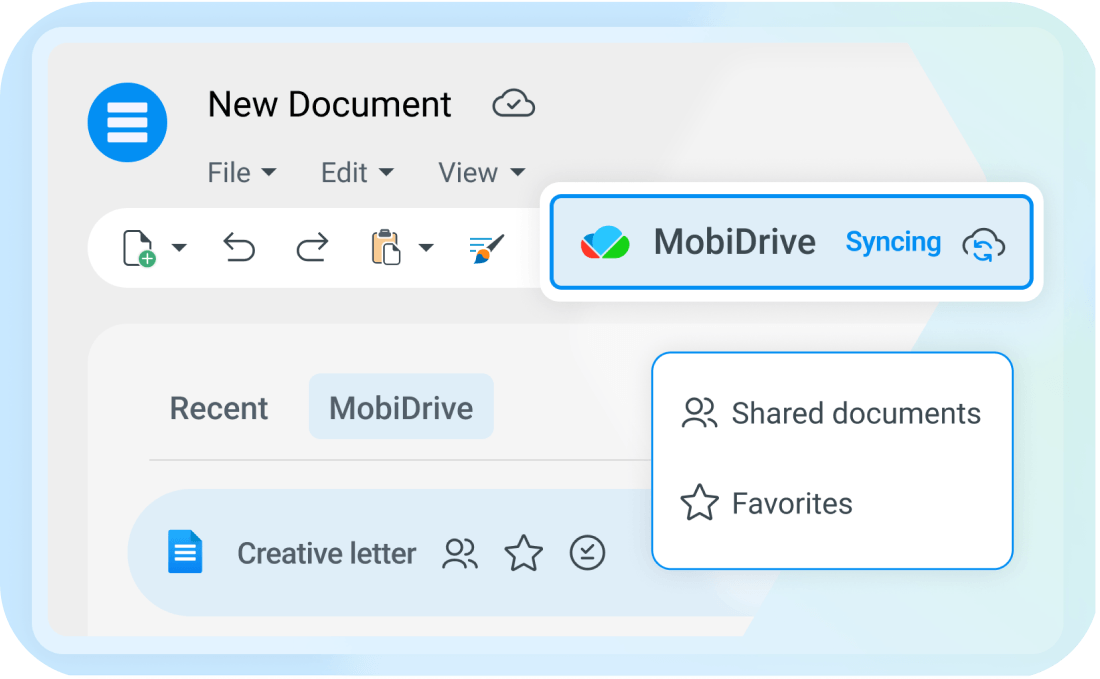
Fully browser-compatible
MobiOffice Online works smoothly on all major browsers, including Chrome, Firefox, Safari, and Opera, ensuring flexibility for users on any operating system.
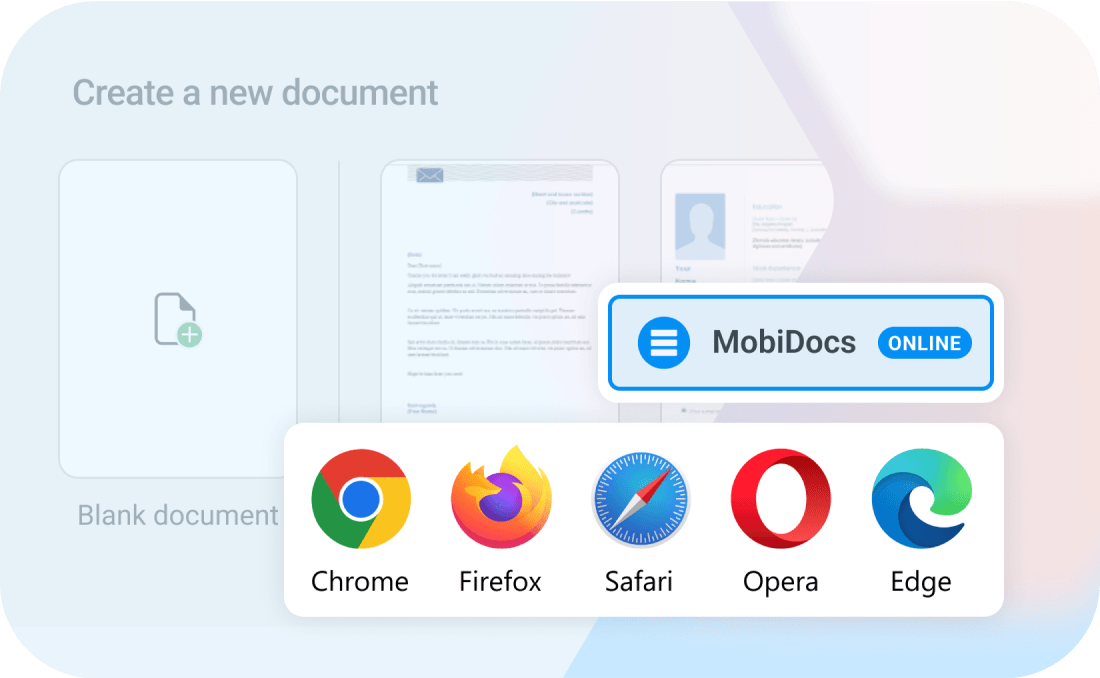
Use MobiOffice offline

For added features and offline access, explore MobiDocs, MobiSheets, and MobiSlides for Windows, Mac, Android, and iOS.
FAQ
MobiOffice Online is a comprehensive productivity suite accessible directly from your desktop web browser. It offers a range of tools similar to traditional office software but with the flexibility of online accessibility.
No installation of software is required – you just need your preferred browser. MobiOffice Online is fully web-based, allowing you to create, edit, and share files directly from your browser.
It's important to note that MobiOffice Online is exclusively designed for desktop use. Mobile devices such as tablets and phones are not supported. This ensures optimized performance and a full-featured experience on larger screens.
Yes, MobiOffice Online fully supports Microsoft Office formats, as well as OpenOffice and other popular file types, ensuring seamless compatibility.
MobiOffice Online supports a range of popular file formats:
For Viewing and Editing with Real-Time Collaboration: DOCX, DOC, and RTF files can be fully viewed and edited.
For Viewing Only: ODT and TXT files are viewable but not editable.
Supported Export Formats: You can export files as DOCX, DOC, RTF, TXT, or PDF.
This range ensures compatibility with many document types, making it easy to open, edit, and share your work across different platforms.
Yes, security is a priority. MobiOffice Online includes encryption and secure storage, with additional security features available for business and enterprise plans.
MobiOffice Online is designed for use with an internet connection. For offline access, consider downloading the MobiOffice office suite or separate apps (MobiDocs, MobiSheets, MobiSlides) on your desktop or mobile device.