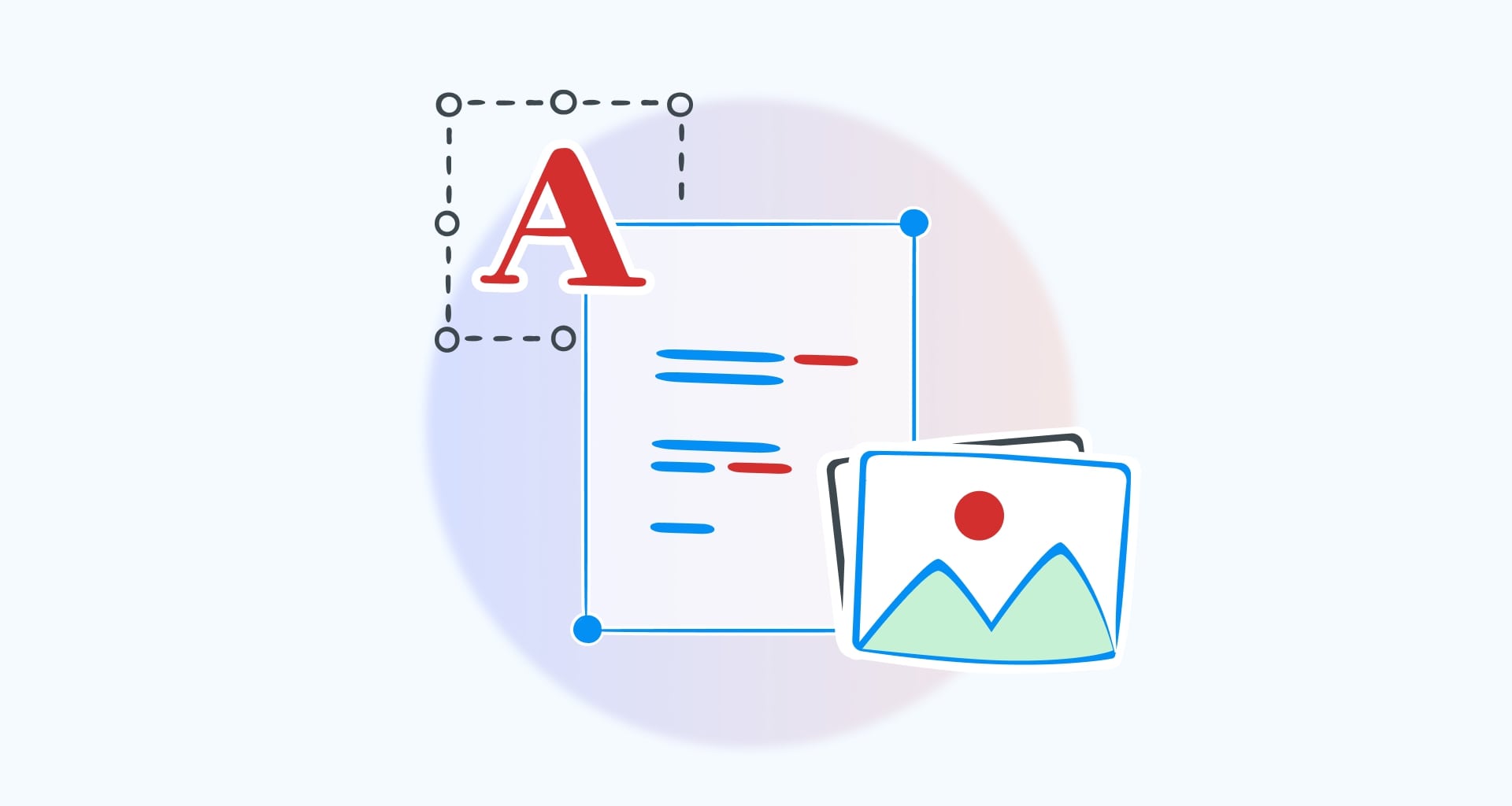あらゆるワークフローに対応するプロフェッショナルPDFエディタ
PDF文書はあなたの仕事や教育に不可欠な部分であるため、その内容を編集する機能は非常に重要です。MobiPDFの強力なエディタを使えば、PDFのテキスト、画像、構造のあらゆる側面を、PDFファイル内で直接変更することができます。

PDF テキストを編集する& フォーマット
テキストの編集、追加、削除、回転。正しい行間や仮想スケーリングを設定することで、構造を微調整。 テキストスタイル、フォント、& カラーリングを微調整。 利用可能なPDFエディタツールで。MobiPDFがあれば、何でも可能です。

高度なオブジェクトの編集
カスタマイズ PDF画像ファイルを思い通りに仕上げるために、画像やその他の要素をカスタマイズできます。ローカル画像の追加、サイズ変更、配置、回転や、ウェブからの画像の挿入もできます。 PDFのあらゆる要素を調整 - 図形から図面まで、PDFのあらゆる要素を調整できます。


PDFに透かしを追加
PDFにシームレスにテキストまたは画像の透かしを追加して、PDFの状態(「下書き」や「サンプル」など)を明確に伝えたり、作品の盗難を防止したりできます。整列、スタイル、不透明度、拡大縮小、回転、配置など、透かしに関するすべてをカスタマイズできます。MobiPDFの使いやすいインターフェイスで、ワンクリックでPDFの透かしを保存、編集、削除できます。

クリック可能なリンクを追加する
静的な文書を、数秒でインタラクティブなPDFエクスペリエンスに変えることができます。ユーザーにウェブサイトを閲覧してもらったり、PDF内の特定のページにつながるリンクを挿入したりできます。PDFリンクの視覚的な外観をカスタマイズし、適切なハイライト効果を選択して、より目立たせることができます。


ヘッダーとフッターを挿入
ドキュメントをもっと参照しやすくできます。PDF ページにヘッダーとフッターを追加して、ページ番号やベイツ番号、日付、カスタムテキストなど、あらゆる情報を含めることができます。適切なフォントスタイルとサイズを選択し、太字や斜体を適用したり、単に色を設定したりして、目立たせ、必要な場所に簡単に配置できます。

PDF作成
このWindows用PDFエディタを使えば、新しいPDF文書をゼロから簡単に作成・デザインすることができます。 どんなファイルからでもPDFを作成できます、空白の文書から始めるか、スキャナを使うか、どんな方法でもかまいません。

PDFを整理する
簡単に ページの整理ページのPDF編集ツールでファイル内のページを整理するのは簡単です。ページの削除、縦または横モードへの回転、 ページの挿入、分割、結合、抽出、など、プロジェクトの要件を満たすために多くのことを行うことができます。

MobiPDFがPDF編集に役立つ方法

私たちは、使いやすく、プロフェッショナルやビジネスの日常的なPDFのニーズに応える実用的なソフトウェアを設計するために、長い間努力してきました。MobiPDF、 手頃な価格でパワフルなツールMobiPDFを使えば、PDFを素早く安全に、そしてプロフェッショナルな水準で作成・編集することができます。
FAQ
MobiPDFのような優れたPDF編集ツールを使えば、編集可能なオフィス文書に変換することなく、PDFフォーマットのまま文書を修正することができます。日付を編集したり、テキストや書式を変更したり、画像を置き換えたりすることができます。PDFエディタを使えば、スキャナから、画像から、クリップボードの画像から、またはMicrosoft OfficeのWord、Excel、PowerPoint文書から変換して、ゼロからPDFを作成することができます。この編集可能なPDFソフトウェアでは、複数のPDFを新しいPDFに結合することもできます。PDFのページを再編成する必要がある場合は、ページツールを使用してそれを行うことができます - あなたのニーズに応じてページを削除、移動、または回転させる。