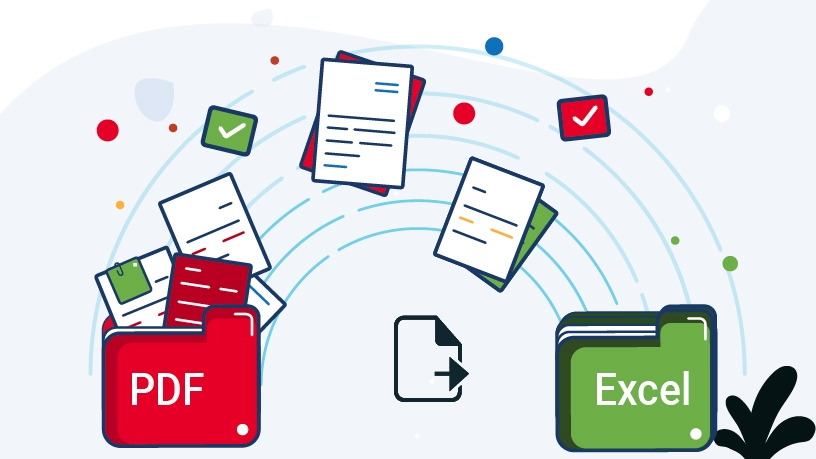Do More With Your Data. Convert PDF to Excel
Copying and pasting data sets into Excel never goes without problems. Save time, avoid errors, and enjoy your morning sip of coffee as our simple and efficient PDF to Excel converter perfectly recreates your document in spreadsheet format.

Turn PDF to Excel in Seconds
Upgrade your static PDF tables with our quick and simple PDF to XLSX converter. Gain access to custom macros, mathematical formulas, multiple file tabs, and many other data analysis tools all the while keeping your original document intact.

Make Scanned Documents Interactive
Benefit from optical text recognition (OCR) technology and convert scanned PDF texts into fully interactive data sets. Organize PDF pages as separate Excel tabs at the click of a button and save hours of tedious manual work while retaining the initial formatting.

Stay Protected. Convert Excel to PDF
Seamlessly render business invoices, income statements, inventory reports, and other complex documents into a PDF file format and have them open on any device. Apply custom user restrictions to protect your files. Set strong PDF security with passwords, digital signatures, encryption, and custom file permissions.

Why Convert PDF to Excel With Us?

Most online PDF to Excel converters either take too long to get the job done, output a broken file with missing text, steal your data, or do everything at once. With MobiPDF, each time you convert from PDF to an Excel file, your document will be faithfully recreated quickly, simply, and best of all - completely safe as you won’t have to worry about potential data leaks, unexpected errors, or other issues that could slow down your work.
FAQ
When you convert PDF to an Excel spreadsheet, you get access to quite a few options that are otherwise unsupported by the PDF format. These include setting custom column widths, using mathematical formulas, and employing data sorting filters. You can also visualize your spreadsheet more cleanly through colorful graphs and charts. All of this gives you more control over your data compared to a regular PDF file with static charts and tables.
Get More PDF Tips Straight From Our Experts
See What Else Is Possible With MobiPDF