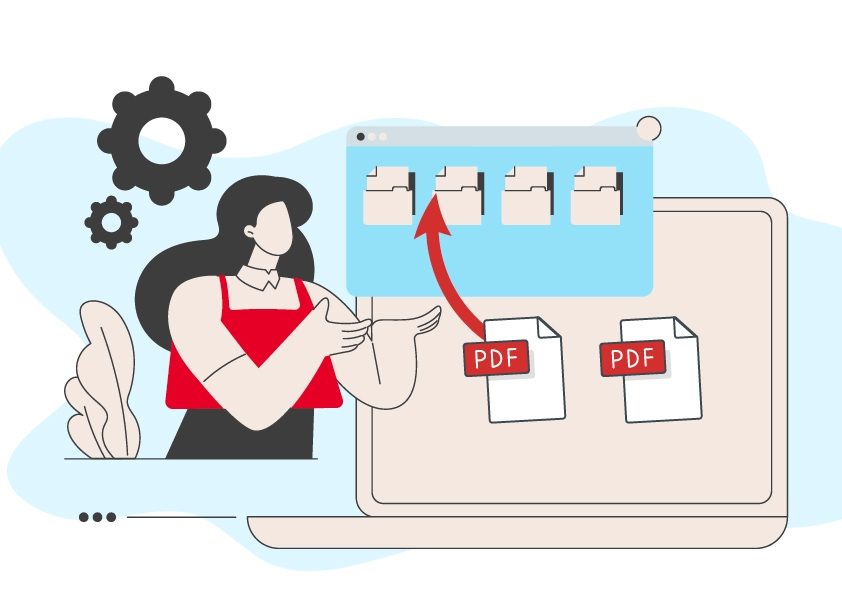Tidy up your PDF documents
With our dedicated PDF organizer for Windows 10 and 11, your next perfectly formatted document is just a few clicks away. Whether you need to rearrange existing content or use more advanced functions, such as setting custom page numbering or cropping and extracting pages, MobiPDF has everything you need to succeed.
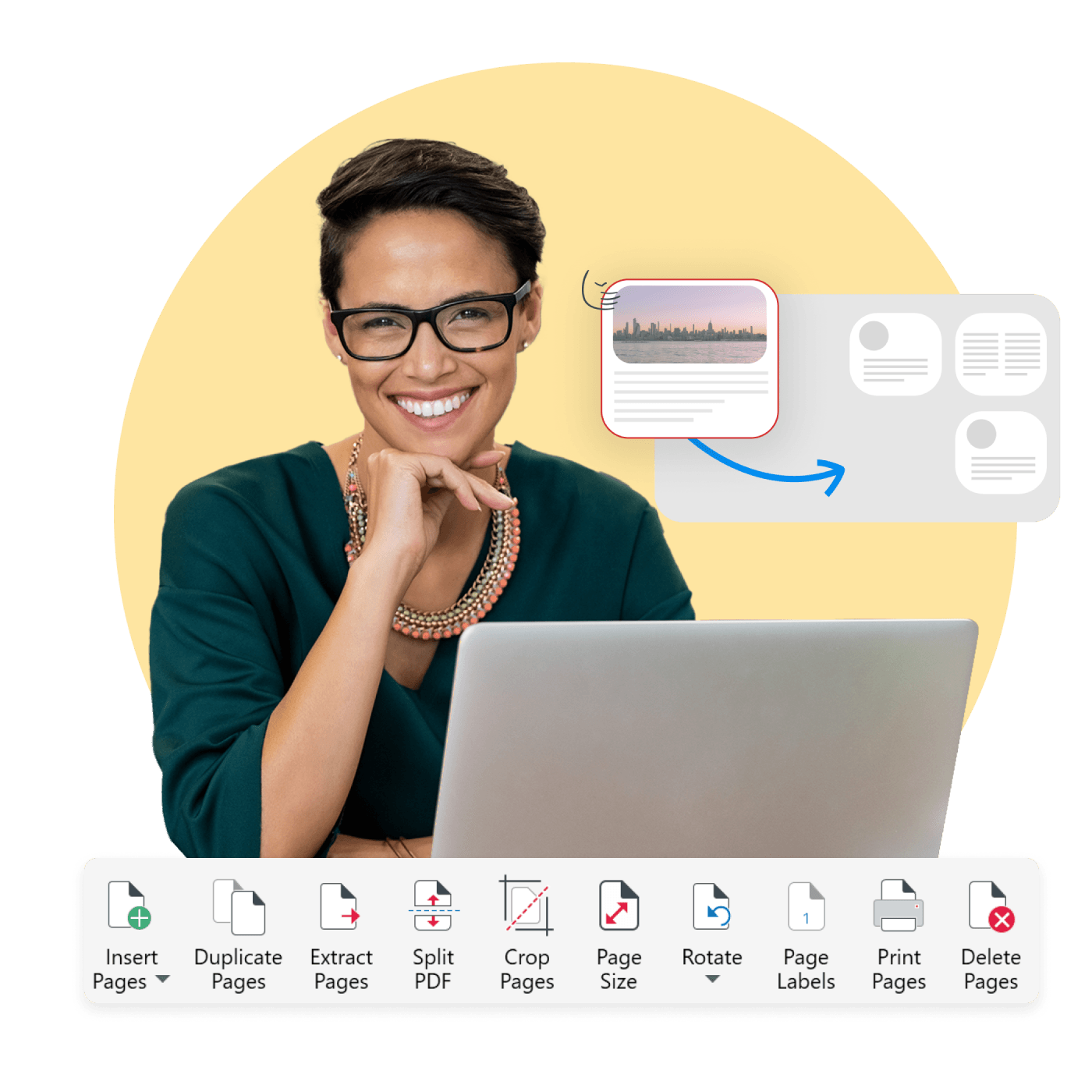
Insert and delete pages
Add one or multiple blank pages anywhere in your PDF to add new content to your existing document effortlessly. Found some out-of-date information? Remove all unnecessary pages in a single click to avoid confusion and make your file smaller.
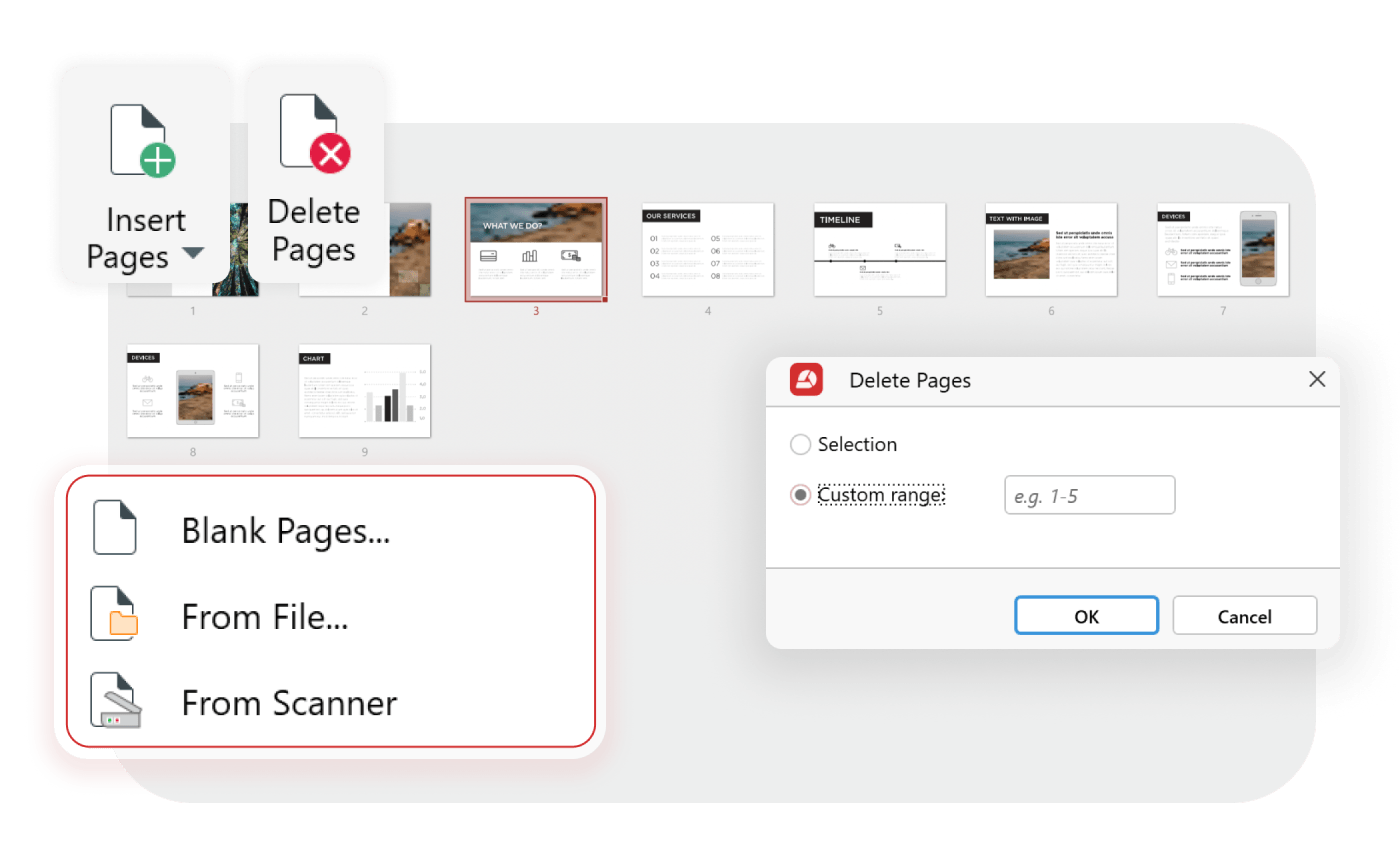
Rotate pages
Rotate any page by simply hovering over it and using the built-in controls. Need to rotate 200 pages before your lunch break? A single click is all it takes for the PDF page organizer to spin all pages within your document clockwise, counterclockwise, or by 180 degrees.
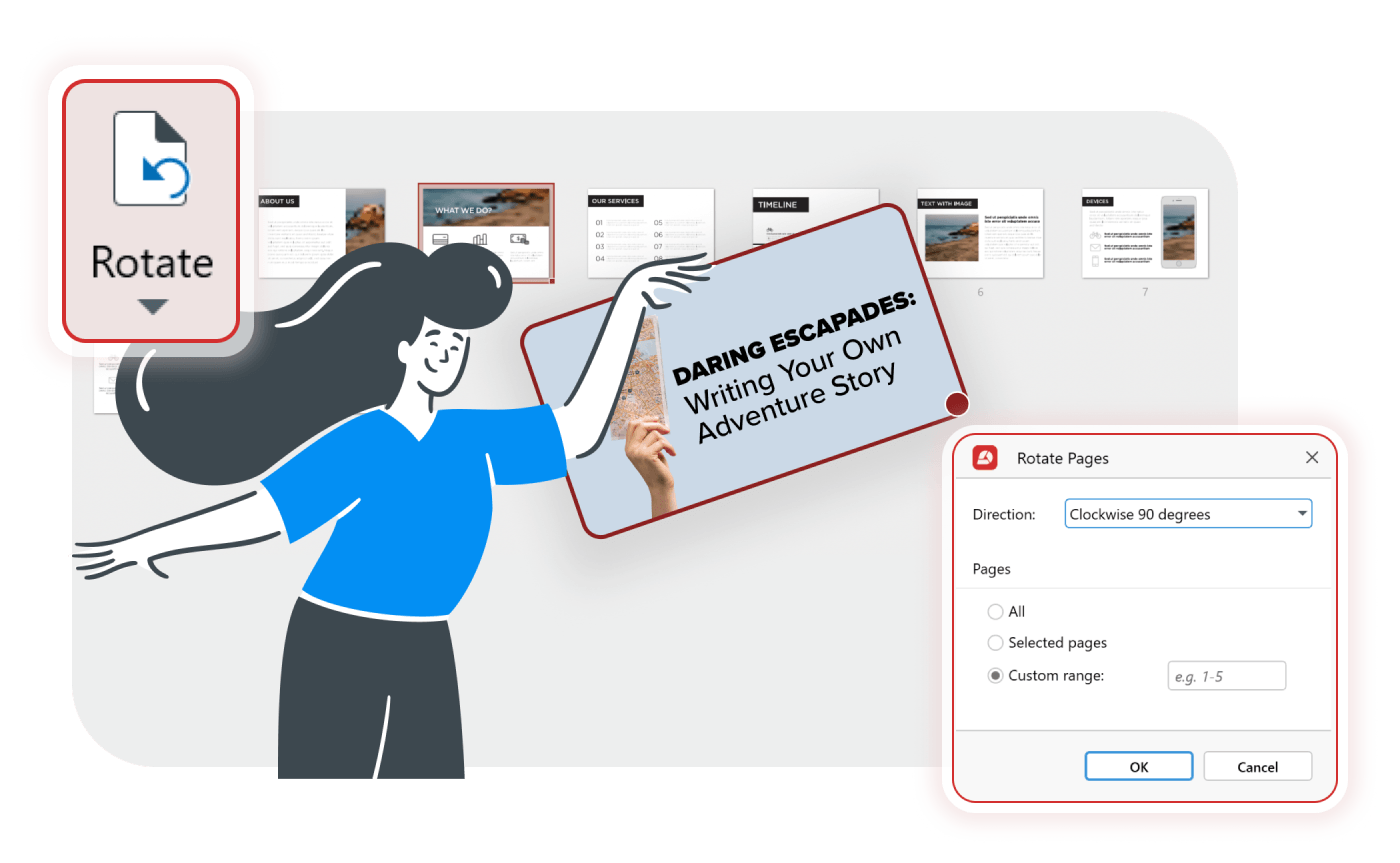
Crop pages
Crop single or multiple pages simultaneously and make them the same size. Set custom margin values or adjust the visible area of your PDF page while in crop preview mode to trim it as needed quickly. Choose how to measure pages - in inches, millimeters, centimeters, or points - to achieve the best accuracy.
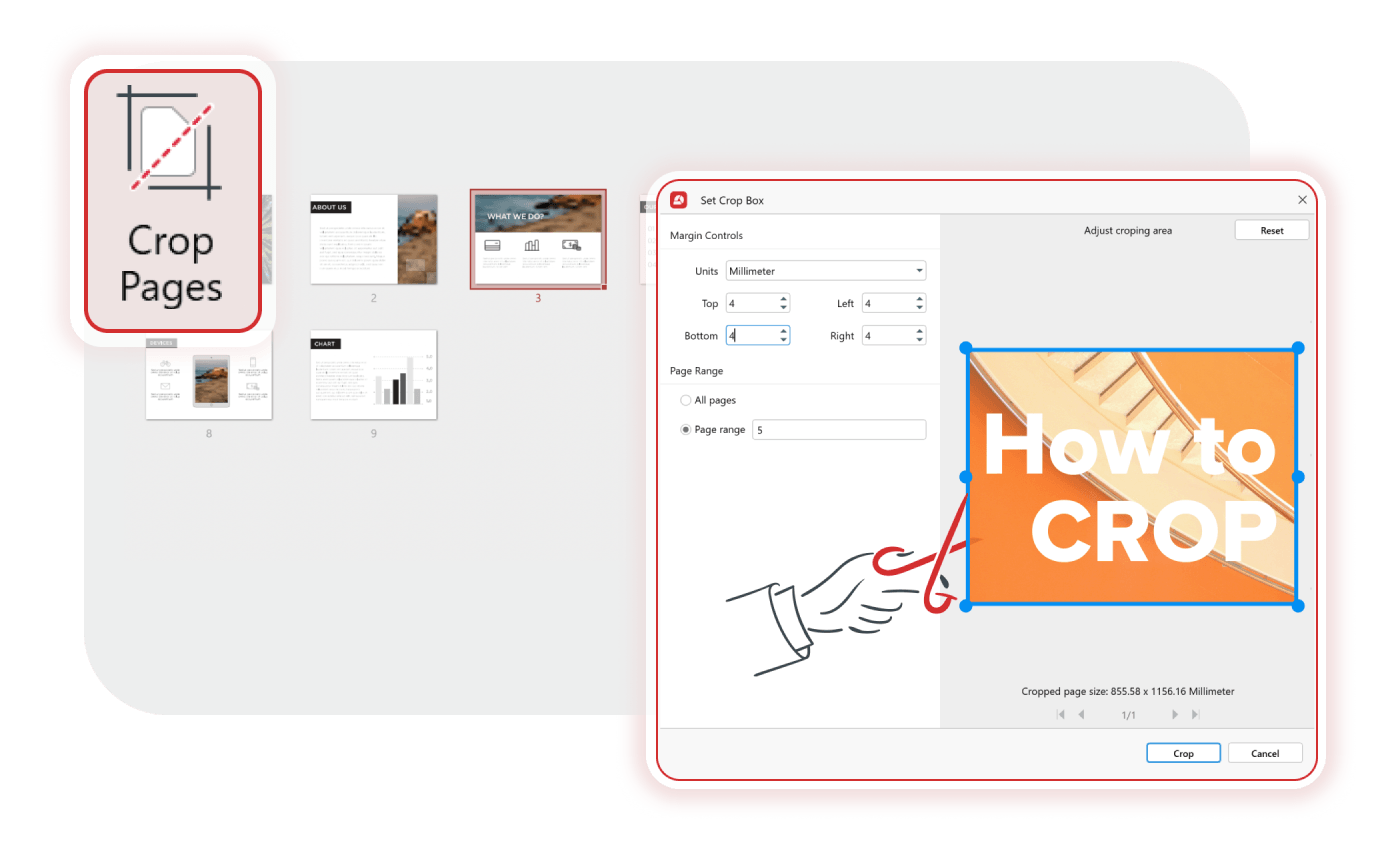
Resize pages
Shrink and enlarge individual pages or make all PDF pages the same size. Insert extra white space around existing text to add more content or relocate the text to another place within the page. Change page size to established print formats (letter, A4, etc.) or set custom PDF page dimensions to meet your project's requirements.
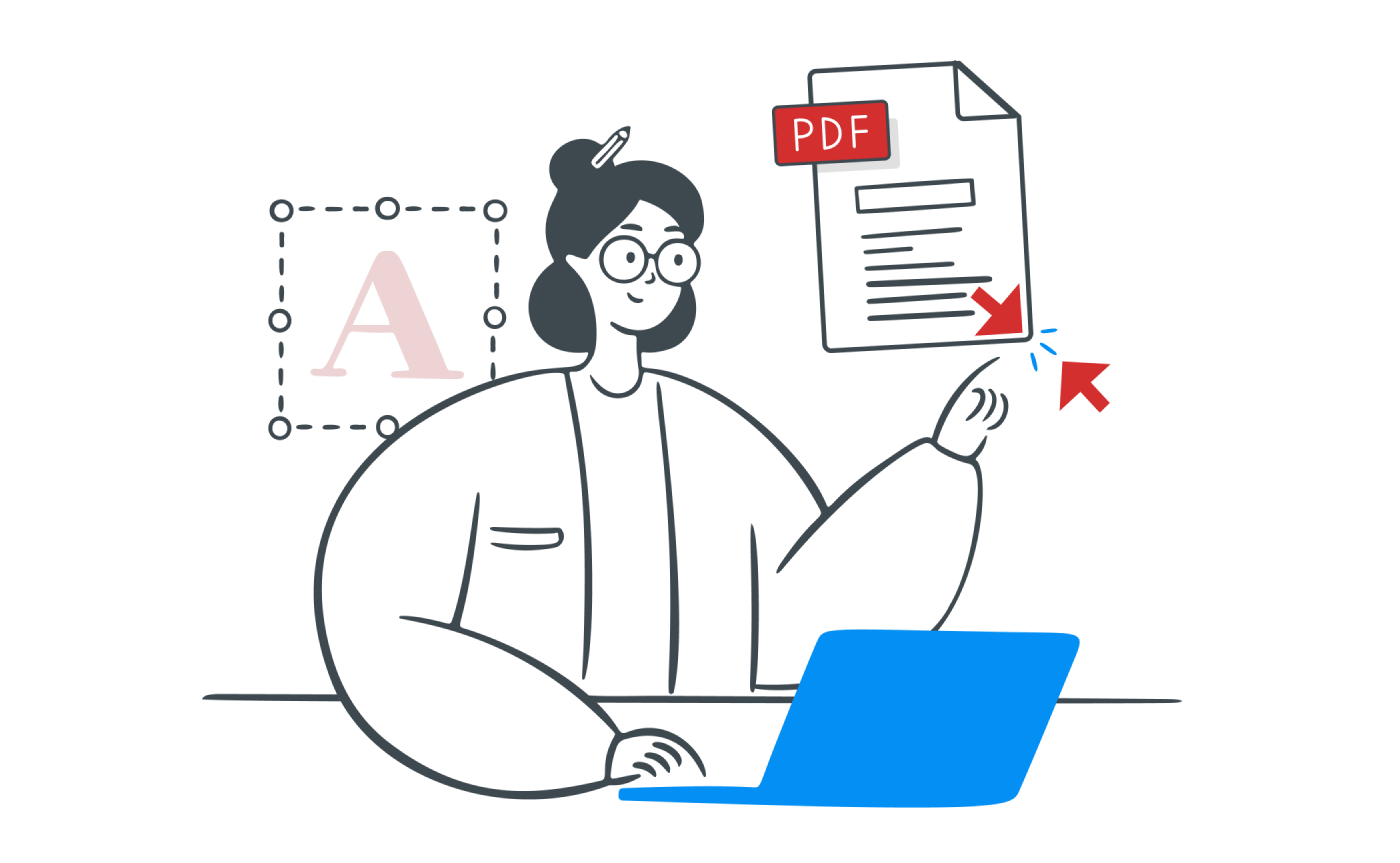
Rearrange pages
Achieve the perfect document layout by dragging & dropping pages and previewing them as you go. Each time you move one or multiple pages simultaneously, MobiPDF will automatically update the page numbering to reflect each change you make.
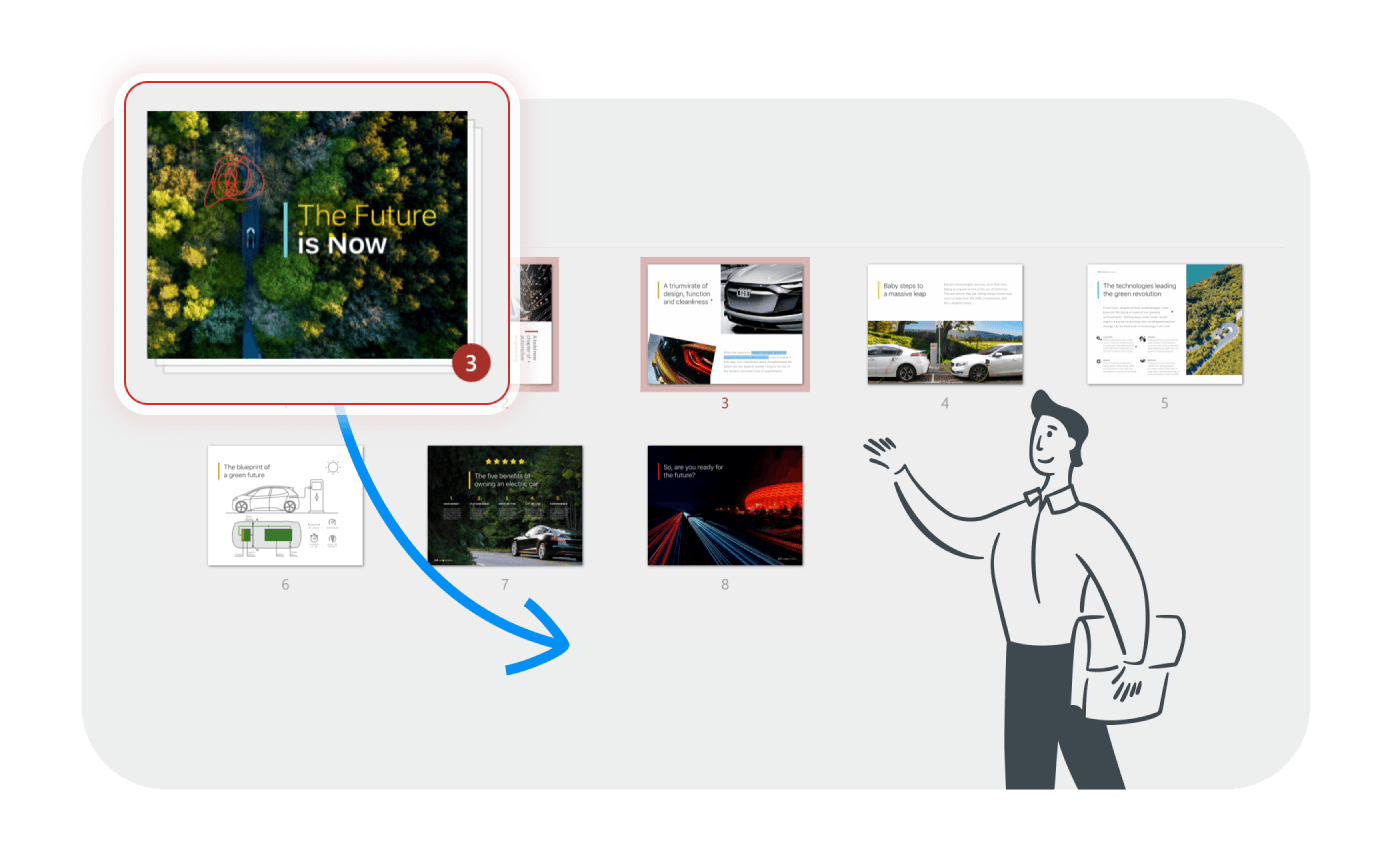
Split pages
Quickly split a PDF into multiple files for free online with our powerful web PDF page separator. Need more features? Get MobiPDF for Windows to split PDFs by a custom page range or by bookmark placement. You can even combine PDFs into a single file!
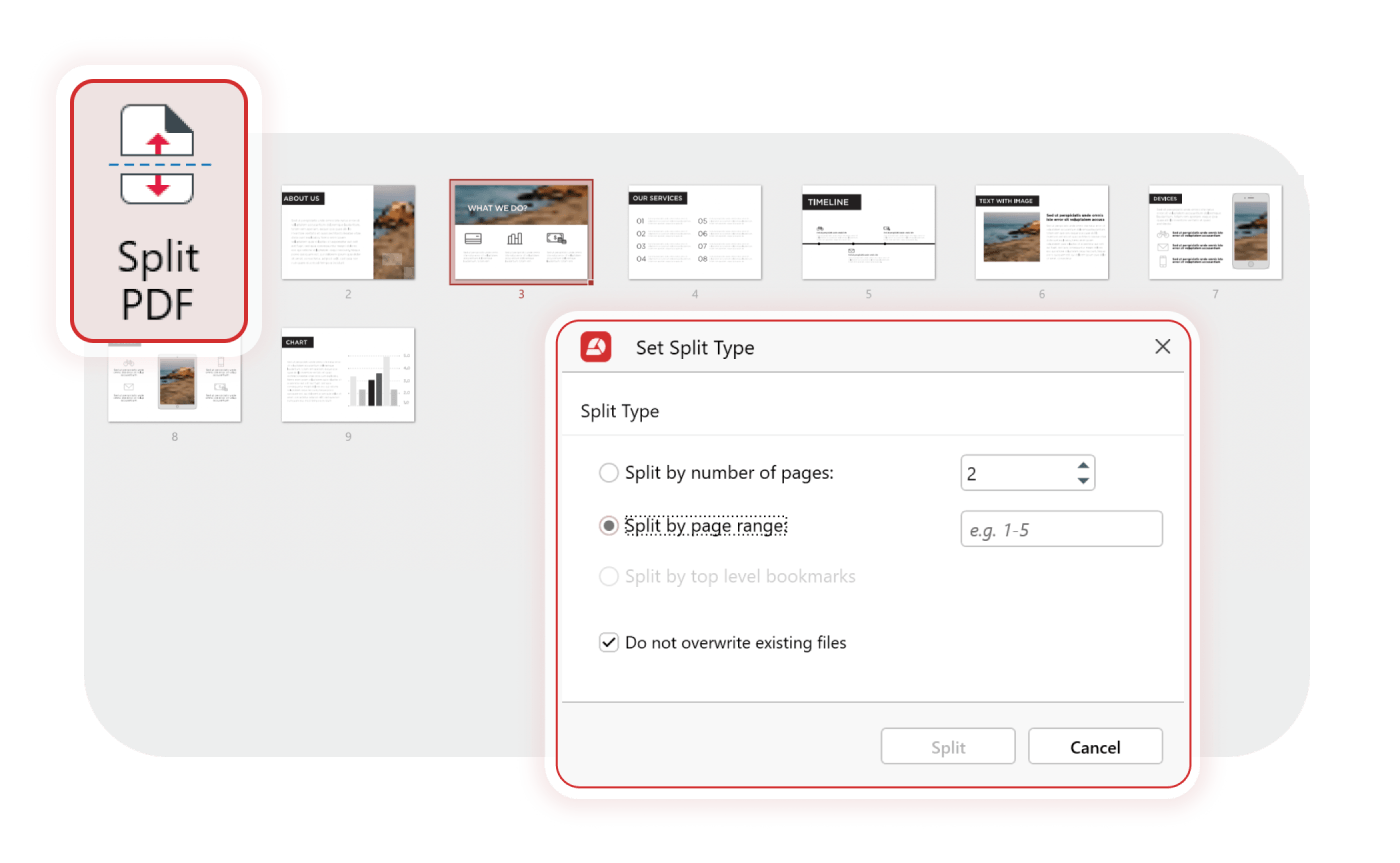
Extract pages
Use our free PDF organizer to extract a single page from a PDF or multiple pages and save them as a new document right from your browser. Extract pages within a specific page range, automatically delete pages after extraction, organize your files offline, and access other advanced features with MobiPDF for Windows.

Add page labels
Organize PDF pages by numbering them in a specific way or remove page labels entirely. MobiPDF offers a variety of page labeling formats and you can also add prefixes, PDF bookmarks, as well as bates numbering and personalized headers and footers to ensure the professional look and feel of your documents.
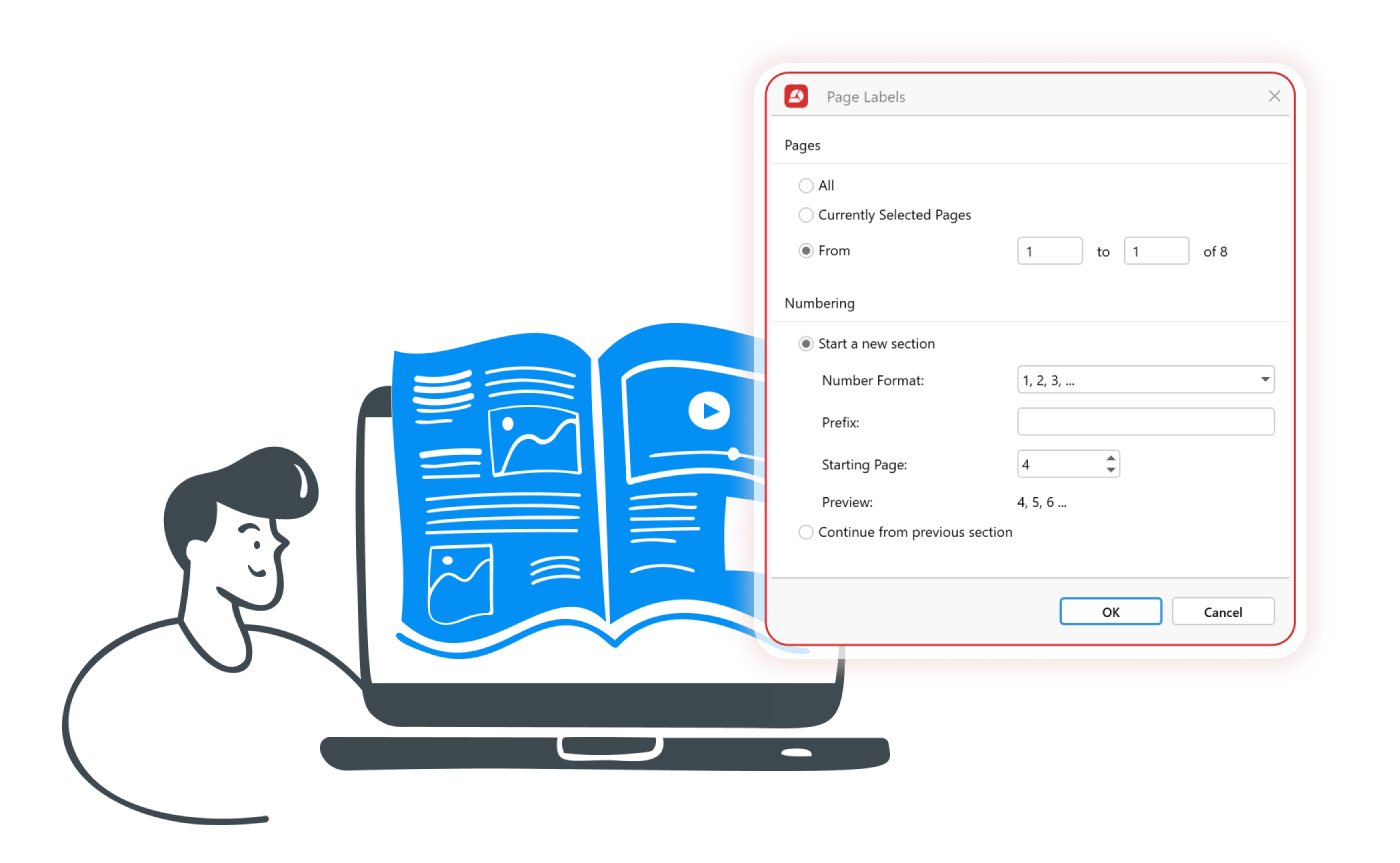
Organize PDFs online
Don't want to install software on your device? Easily upload and work on your PDFs for FREE from any browser - no account or credit card required.
Why choose this PDF organizer over others?

Organizing PDF files shouldn’t be difficult. When creating MobiPDF, we placed ease of use as our number one priority. Whether you’re adding, rotating, and deleting pages or signing documents, converting PDFs to other file formats, and encrypting content with secure passwords, everything gets done fast so you can focus on what’s important.
FAQ
Absolutely! In addition, MobiPDF also allows you to add content from scanned documents and even clipboard images.
Yes, this is a popular way to organize PDFs. MobiPDF allows you to effortlessly move as many pages as you need with simple drag & drop controls.
Normally, you would have to create a copy of the original file and delete everything but the page you want. With our PDF file organizer, you can extract just the page you need to a blank PDF and you can also delete it from the original file to avoid duplicates.
You can rotate all pages within your file until they fit the landscape format, then simply save the change. You could even directly print out the pages in landscape mode.
Yes! You can choose between Arabic numerals, Roman numerals, or the Latin alphabet. You can also add custom prefixes to the entire PDF or specific pages.
Our organizer is free to use by anyone without creating an account. Unlike most online tools on the web, it's also a fully secure PDF tool and we never keep your private data on our servers for longer than what is necessary for you to reorder your document.
Our desktop PDF solution allows you to optimize an endless amount of documents and includes useful features missing from our online PDF organizer, such as inserting blank pages and images, adding page labels, and resizing pages.