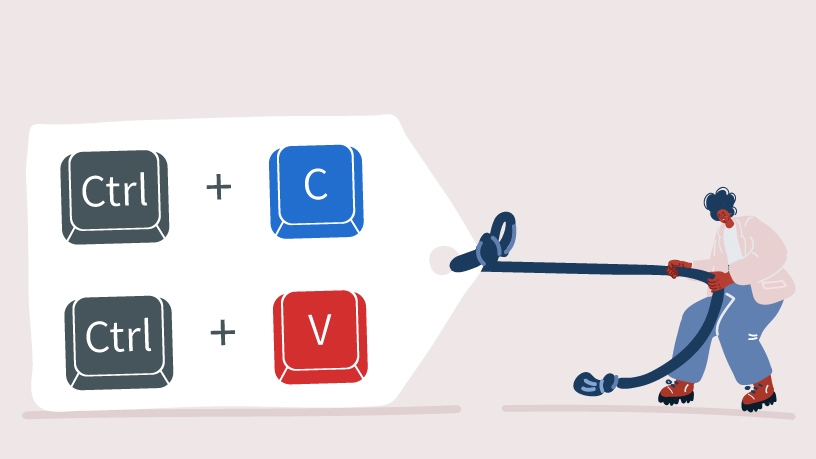for PC
Your everyday PDF editing suite
Meet MobiPDF - your simple all-in-one PDF reader, editor, and creator. Leverage an effortless workflow and a familiar interface designed to boost your PDF efficiency.

20M
Edit and create PDFs like in Word
Alter text and paragraphs. Customize text styles and fonts. Insert images and rotate them to your liking. Bring objects in the foreground or in the background. Create PDFs from scans or start fresh. Our tools - your rules.

Combine and organize PDFs
Merge both PDFs and images into a cohesive document and save space in just a few clicks. Want more control? Use the organizer’s preview mode to quickly rearrange and split files or even add, remove, or extract pages as you go to ensure a result that is nothing short of perfect.

Convert PDFs to Office formats and images
Export PDFs into editable and easily searchable files, just like that. Enjoy quick & simple lossless conversions, with an end result that always matches the original file.

Why users prefer MobiPDF

MobiPDF is an easy-to-use and reliable Adobe alternative that offers a wide range of PDF tools to help you get any task done without ever getting in your way. 76% of MobiPDF customers find the product intuitive and privacy-conscious. Whether it’s editing texts and images, scanning paper documents, leaving comments, or converting and protecting PDFs, the app’s streamlined user interface makes it the perfect choice for users who’ve never worked on a PDF before.
A PDF suite trusted by millions
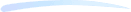
Client satisfaction is our number one priority. Find out how we’ve helped others succeed.
Convenient PDF editing toolThis program is easy to install. It works with very convenient functions. Overall the best PDF editing program I have found so far.
I loved itI loved it, it's super easy to use and above all at an affordable price. Super accessible, fast file download, easy to use tools
MRMARIBEL RODRIGUEZ
Versatile PDF EditorEfficient and fast processing of PDF documents. An application worth recommending.
GDGreg Dobranowski
Great alternative to ADOBEGreat alternative to ADOBE. Able to edit and convert files to and from PDF format.
MGMarco G.