How-To Geek Highlights MobiOffice as a Strong Alternative to Microsoft
Nov 4, 2024
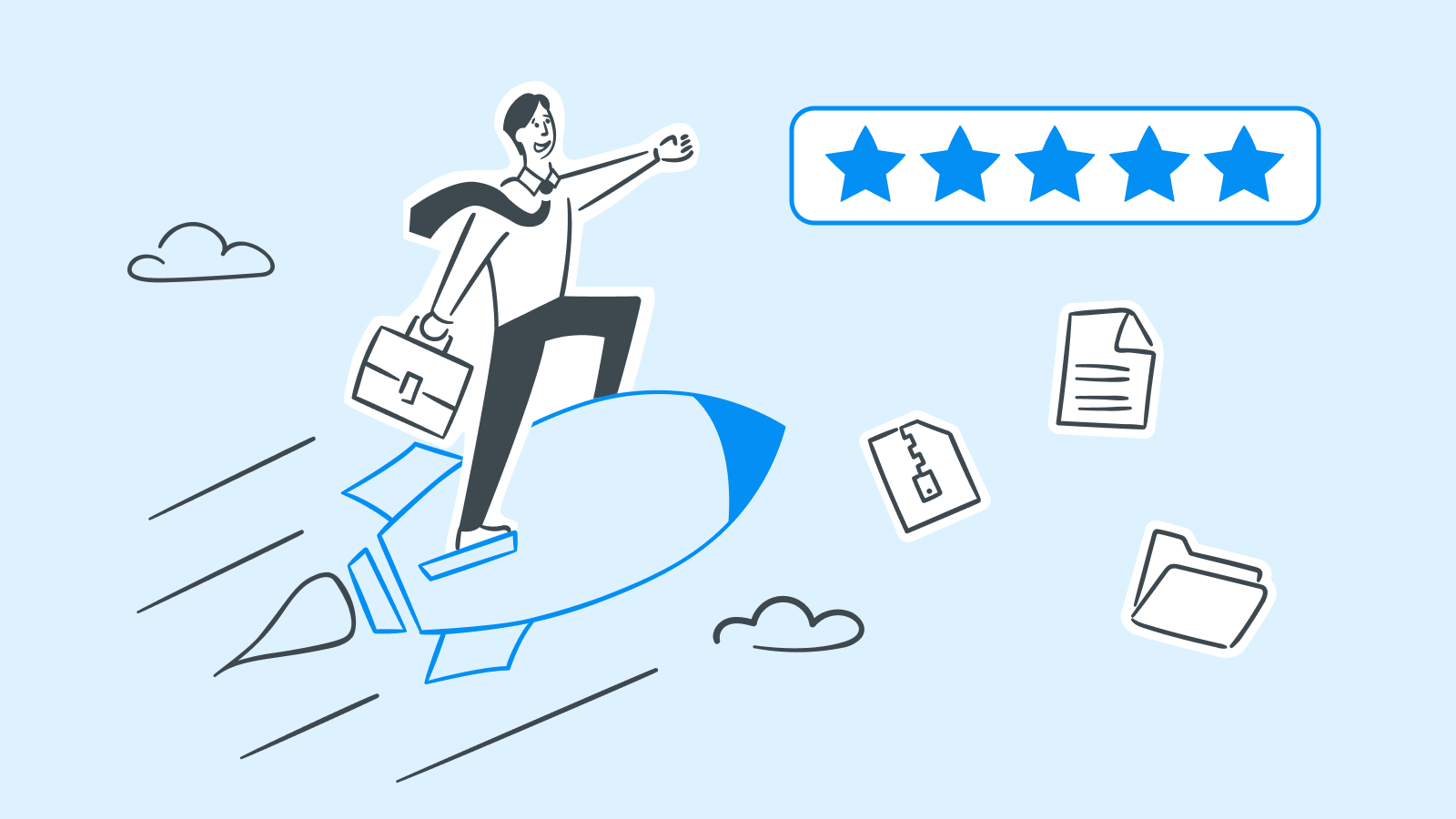
MobiOffice (previously OfficeSuite) was recently featured on How-To-Geek in an article positioning the app as a reliable and cost-effective alternative to Microsoft Office.
In the in-depth review, How-To-Geek praises MobiOffice for its robust office suite apps - MobiDocs, MobiSlides, and MobiSheets (previously Documents, Sheets, and Slides), positioning the product as the affordable alternative to Microsoft to watch out for.
Keep reading for the key takeaways.
Cross-Compatibility and Familiarity
One of the standout aspects of MobiOffice recognized in the review is cross-compatibility – the app effortlessly works with formats like Microsoft Office, OpenOffice, iWork, and more. Therefore, users can not only create new, but also use their old files and open them with no issue.
Another emphasized point in the article is that the office suite apps all have a familiar interface, so users used to Microsoft’s products can easily switch with a minimal learning curve. The author of the review strongly appreciated that MobiOffice still provides all the functionality expected from any easy-to-use, feature-rich suite, with document editing, spreadsheets, and presentations – in one app.
Affordable, Feature-Rich Apps
One of the main things that How-To-Geek emphatically notes is that MobiOffice delivers the same core functionality and similar interface as Microsoft Office at a fraction of the cost. The review highlights key features like the Track major Changes tool in MobiDocs, animation options in MobiSlides, and pivot tables in MobiSheets, emphasizing both essential tools and advanced capabilities available to the users.
The article also draws attention to the 50GB of cloud storage that users get with their MobiOffice plan through MobiDrive, allowing them to conveniently and securely store all their files. Users can access their important assets on multiple devices, so docs, presentations, and spreadsheets are always within reach even on the go. How-To-Geek was particularly impressed by the product’s ability to convert files directly on mobile devices.
And even though How-To-Geek did point out a few interface peculiarities compared to Microsoft’s apps, and the absence of a fully developed Mac version, these drawbacks were considered minor.
The verdict? A great alternative to traditional office suites and a serious contender for users looking to move away from costly options without compromising on features or ease of use. To read the full-length review, visit the official How-to-Geek blog.


