Easily secure your PDFs
Protect your files with strong PDF password protection, encryption ciphers, and digital signatures. Restrict user access to prevent others from editing, copying, or even printing out pages from your document. Use server-based timestamps to prove your certificate’s authenticity. Be in complete control of your PDFs with MobiPDF.

Password-protect PDFs
Prevent unwanted access by asking users to type in a PDF password before they can open your document. Still worried that your file might get compromised? Remove user permissions, such as editing, adding PDF comments, filling forms, and even copying and printing texts for complete privacy.

Digitally sign PDFs
Ensure the integrity and authenticity of your document. Insert a digital signature in your PDF to verify your authorship of the file and that nobody worked on it since you last signed it. Lock your PDF after signing it to prevent misuse and restrict others to read-only access.
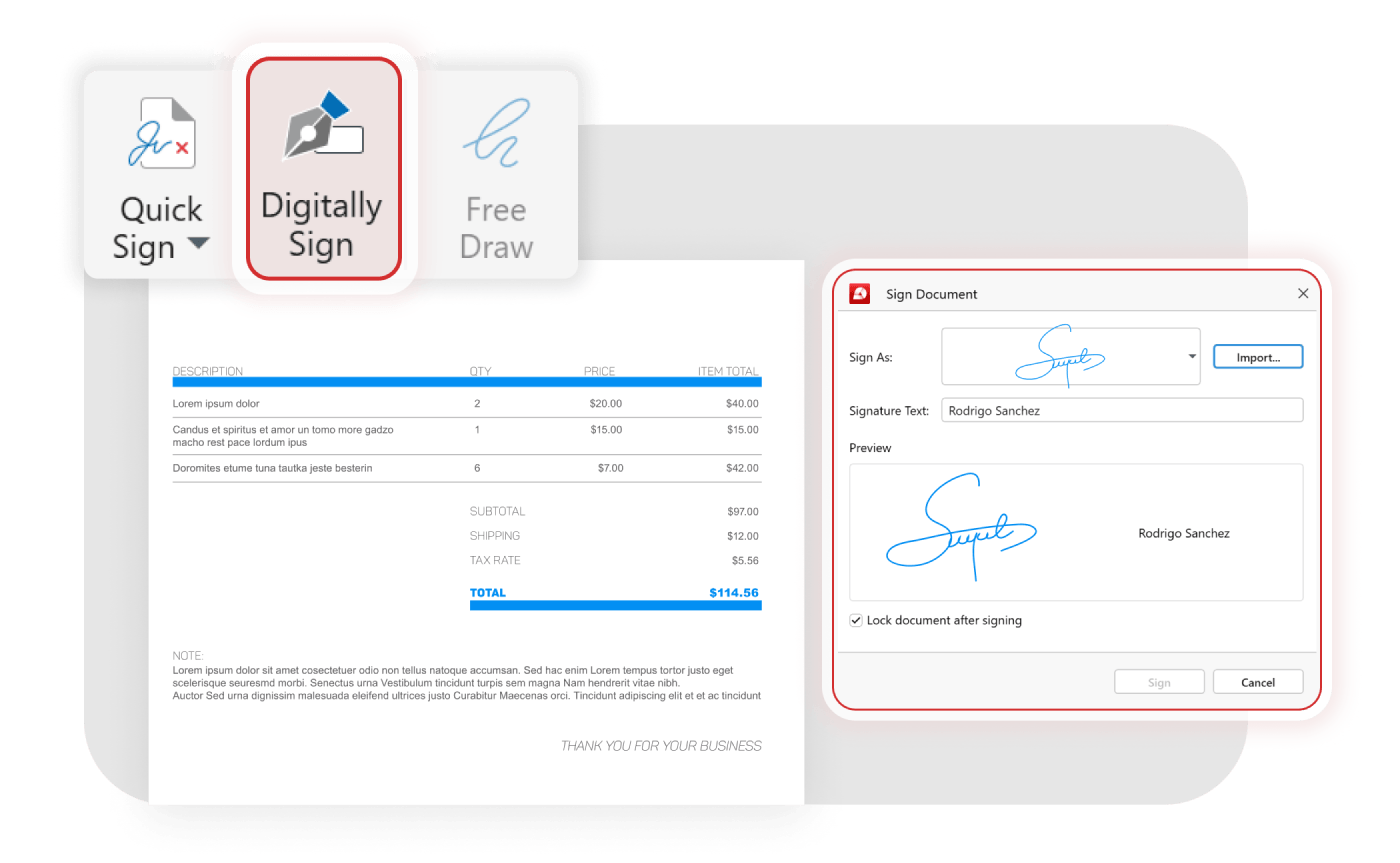
Sign files with Evrotrust
Quickly sign contracts with Evrotrust - one of the securest and most recognized digital identity and e-signature platforms in the European Union. Effortlessly connect to your Evrotrust account and sign documents remotely using qualified, legally binding electronic signatures that are accepted worldwide.

Delete hidden PDF data
Apply lossless PDF compression to make your document smaller and remove any invisible data that your file may have accumulated over time, such as old metadata, objects, text layers, and other potentially critical information.

Timestamp and encrypt PDFs
Encrypt PDF files with strong RC4 and AES ciphers as another line of defense behind your passwords or place a server-based timestamp - a type of digital signature issued by a trusted third-party service that doesn’t expire and shows when your last changes were made.
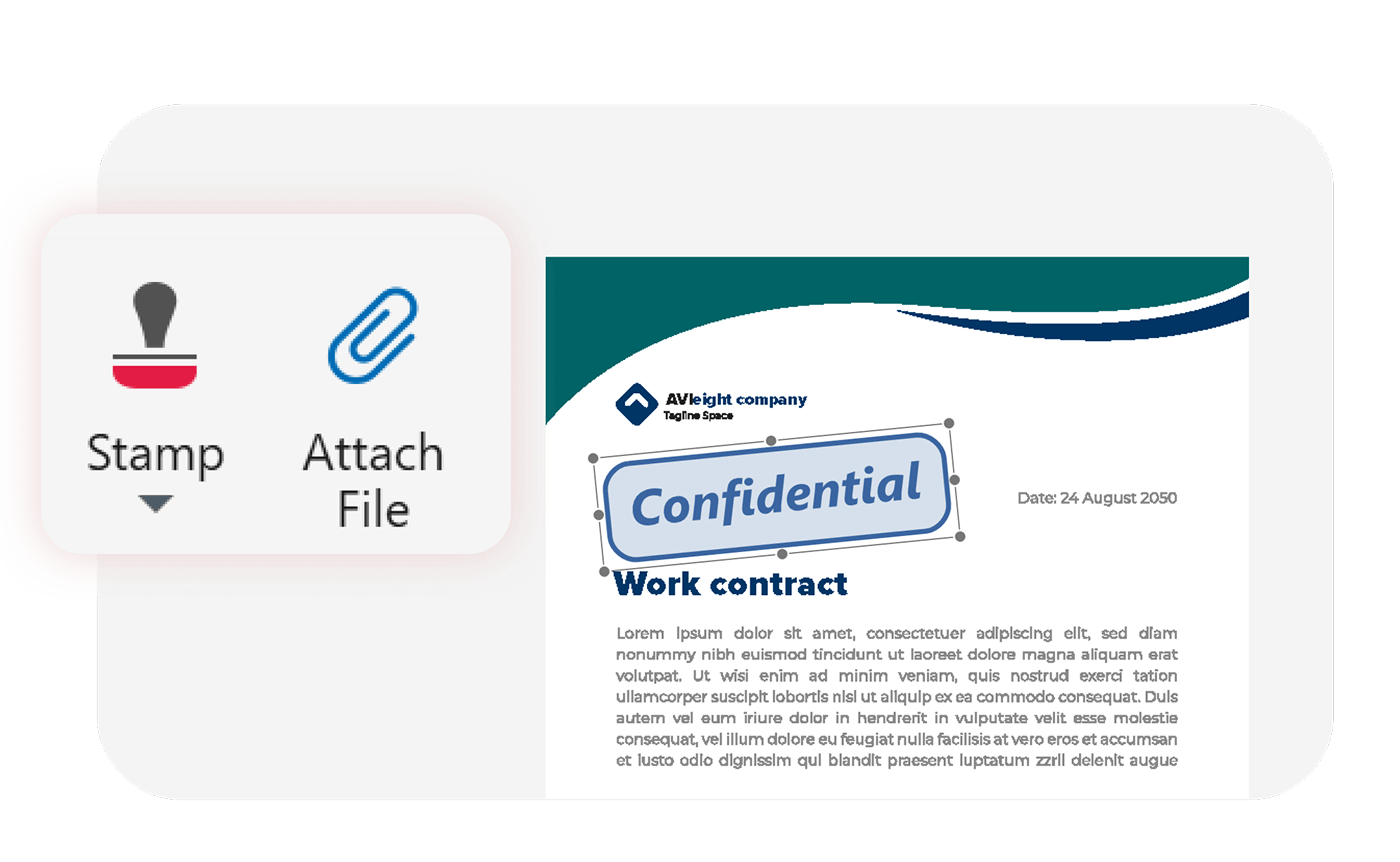
Flatten PDFs
Need even more protection? Make your signatures, annotations, and filled forms a permanent and unchangeable part of your PDF and guarantee their safety at all times.

Why secure files with MobiPDF?

MobiPDF comes with all the latest PDF security features - from passwords and custom user permissions to file encryption and digital signatures - so that all you have to worry about is getting your job done. Our app also includes comprehensive PDF Editing and annotation solutions, as well as a built-in file converter and a PDF organizer to help you get the most out of your busy day.
FAQ
Your PDF file protection will depend on the strength of your password. When thinking of how to password-protect a PDF, a good rule of thumb is to create passwords that are:
At least 12 characters long
Include a mix of upper and lowercase letters
Include numbers and special symbols (e.g. ! or @)
As an extra measure to protect text and other PDF elements, you can also encrypt PDFs. MobiPDF supports the industry-standard RC4 (128 bit) and AES (up to 256 bit) ciphers.
If you're looking for a reliable PDF unlock method, the unfortunate reality is that you won't find one since it's not possible to remove security from a PDF without knowing the password beforehand. So, to unlock a PDF document, you would either have to be the owner of the document or contact the original owner to give you the correct password.
You're probably using the free version of MobiPDF, which doesn't have this feature included. For the best experience, consider upgrading to MobiPDF Premium or MobiPDF Ultimate to benefit from the full range of protection features - see our pricing plans.
A digital signature is a secure type of electronic signature that uses a digital certificate to authenticate the identity of the signer. It serves as a digital equivalent of a handwritten signature and guarantees that the document has not been modified since it was last signed. This type of signature is often used for legal documents, contracts, and other official paperwork.
To add a digital signature to a PDF, you need to have a digital signature certificate proving that you own the document. In case you don't have one, you can easily create a digital signature with a trusted Certificate Authority vendor and then import it into MobiPDF.
To encrypt PDF documents, access MobiPDF’s file protection settings and set a custom password, then choose the type of encryption cipher you want to use: 128-bit RC4, 128-bit AES, or 256-bit AES. For extra security, you can also check the mark to encrypt PDF metadata, then simply share your file as a regular or a zipped email attachment.
A digital signature acts as a seal on a letter that proves it hasn't been opened since it was sent. The sender has a special seal (private key) to close the letter and anyone can check if it's still sealed properly (with the sender's public key). A digital certificate, on the other hand, is like an ID badge that proves who the sender is. It's given by a trusted group (Certificate Authority) and helps you trust that the letter (PDF file) came from who it says it did.
If you want to sign documents using Evrotrust, you will need to authorize each signature through the official Evrotrust mobile app.



