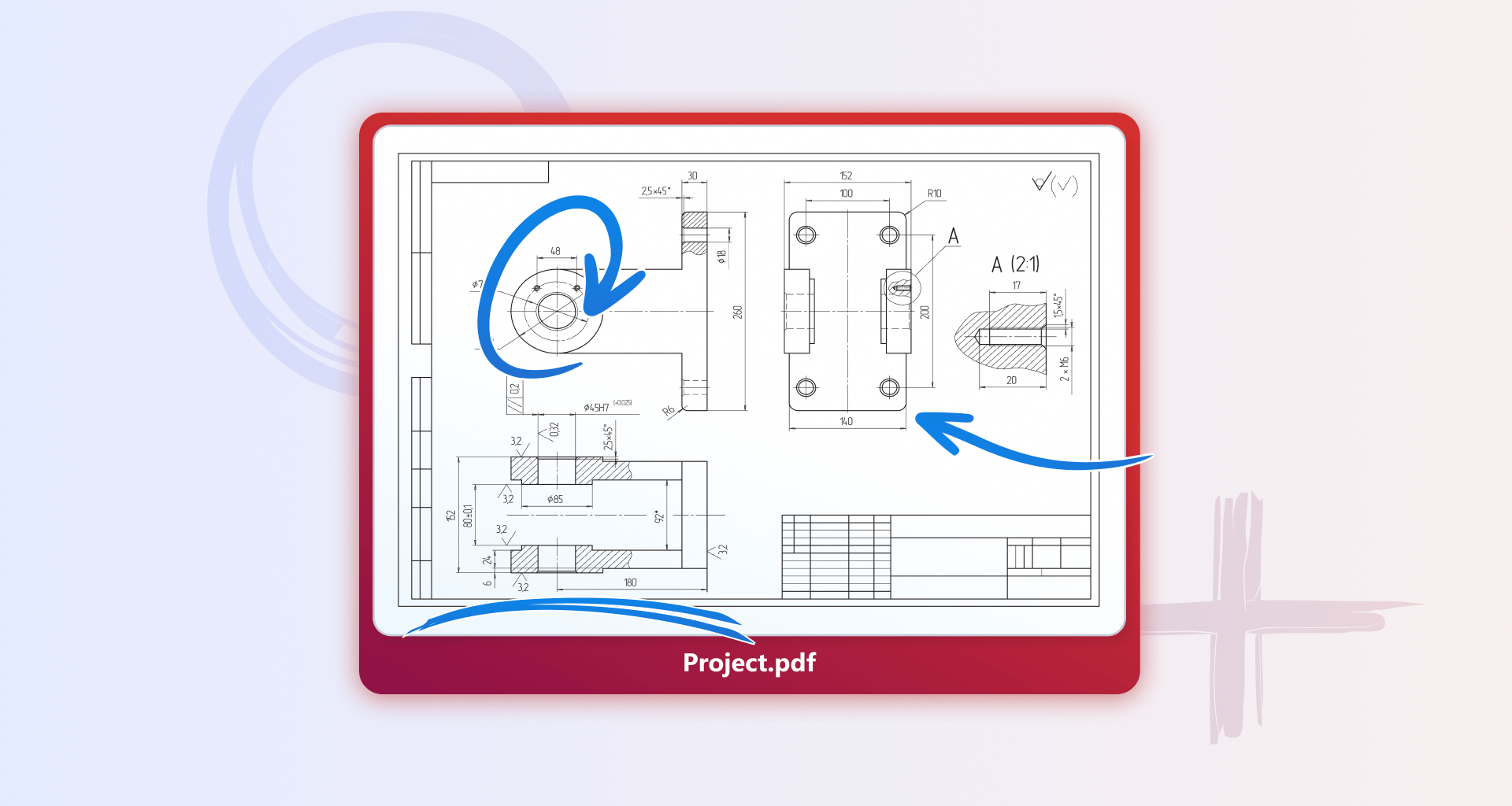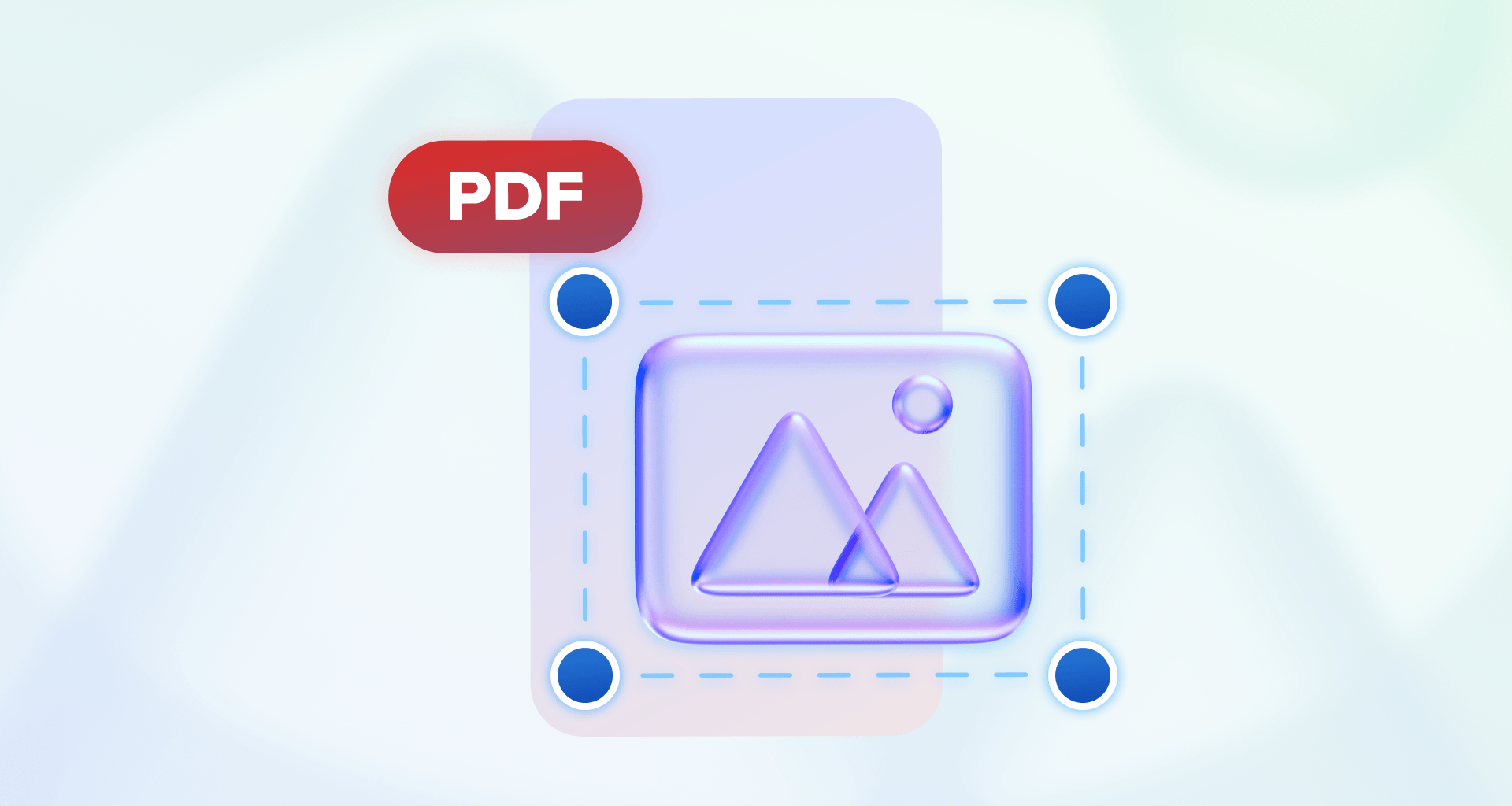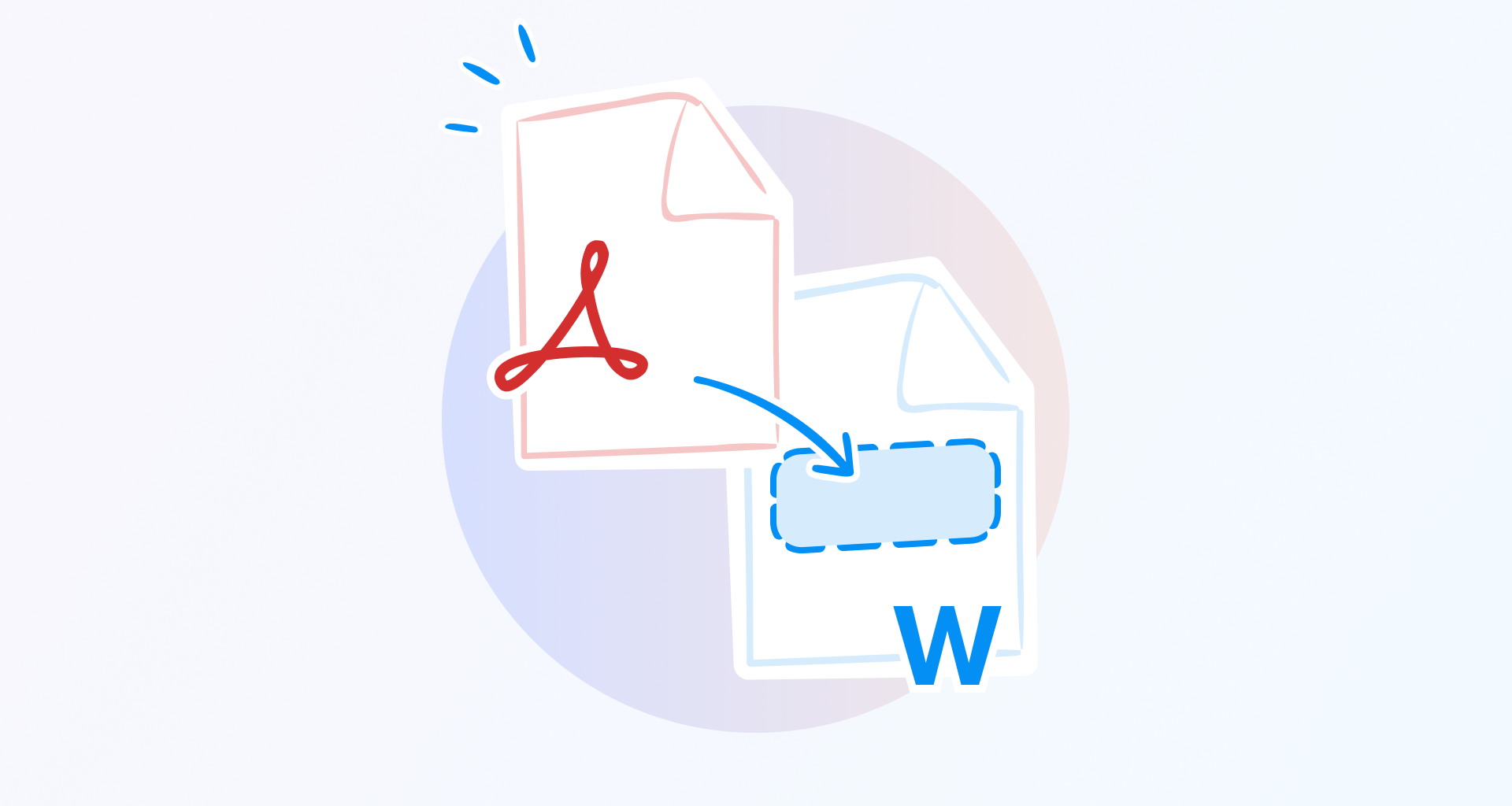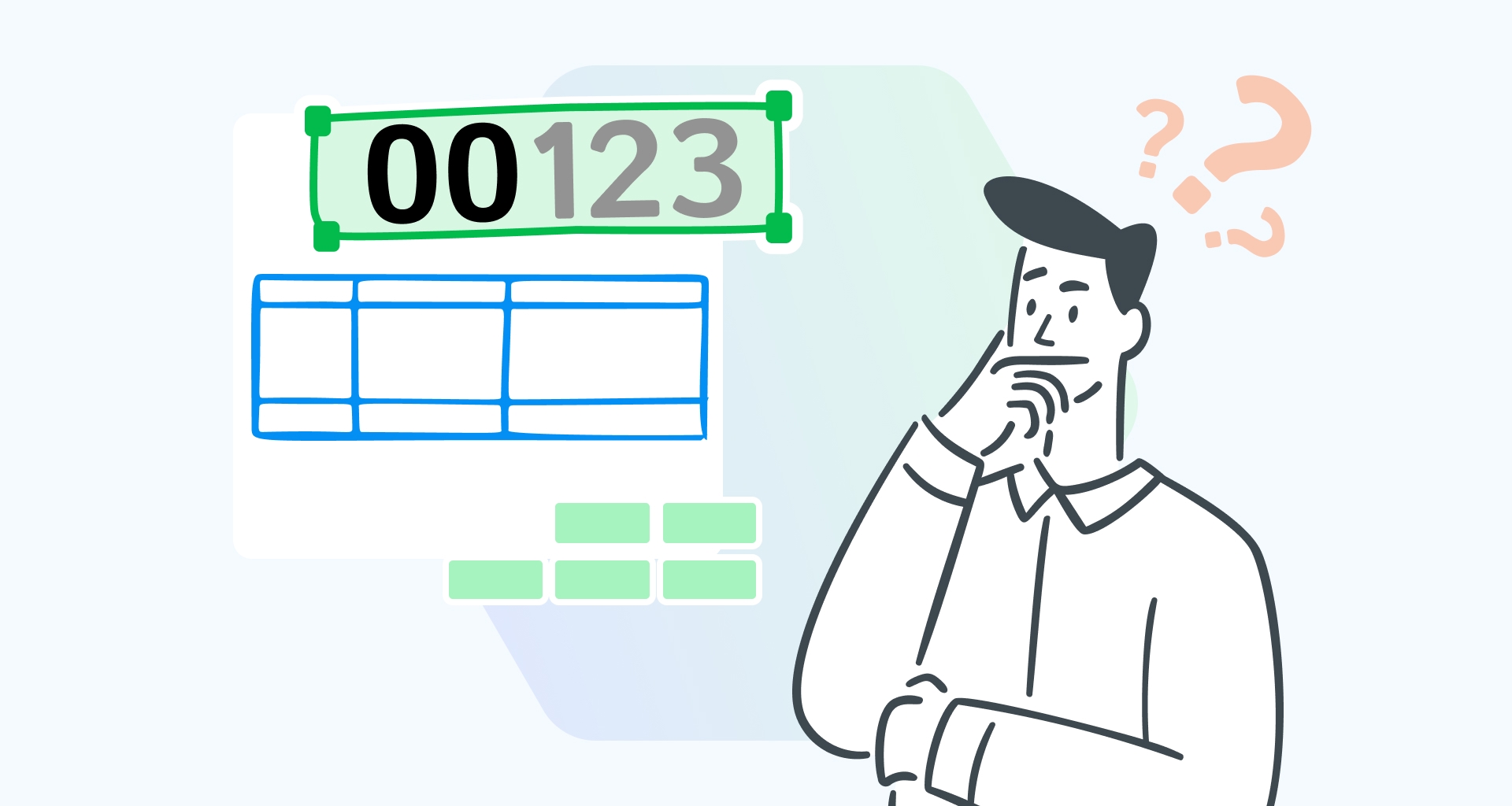Como
Domine todos os recursos do MobiOffice e MobiPDF com nossos guias e tutoriais detalhados. Se você quer inserir tabelas dinâmicas ou editar PDFs, nós temos a solução.
27 de jan. de 2026 5 min
5 min
Como adicionar uma imagem a um PDF: o guia definitivo de 2026
TPTsvetomira Petrova
14 de jan. de 2026 6 min
6 min
Como recortar um PDF: o único guia de 2026 que você precisa.
TPTsvetomira Petrova
31 de out. de 2025 10 min
10 min
Como congelar uma linha no Excel (e por que isso é tão útil)
TPTsvetomira Petrova
27 de out. de 2025 11 min
11 min
Como usar um modelo de planilha de orçamento para controlar seus gastos
TPTsvetomira Petrova
30 de jun. de 2025 19 min
19 min
Como inserir números de página no Word (além de dicas para todos os outros principais formatos de arquivo)
APAlexander Petkov
6 de jun. de 2025 7 min
7 min
Como converter HEIC para JPG no iPhone: Guia para iniciantes (+ dicas para usuários avançados)
RMReny Mihaylova